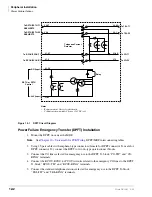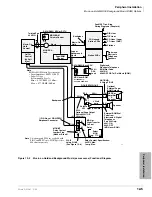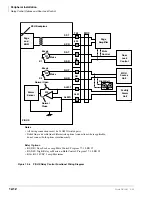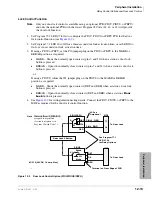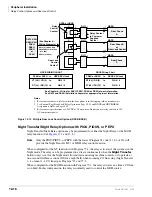Strata DK I&M 6/00
12-1
Pe
ri
p
h
er
a
l In
st
al
la
ti
on
Peripheral Installation
12
This chapter provides connection procedures for optional peripheral equipment to Strata DK
Systems. Information in this chapter applies to all systems, unless stated otherwise in text.
Instructions include hardware requirements, PCB configuration, interconnection/wiring
requirements, and programming considerations. Peripheral equipment is connected to system
PCBs. See
Chapter 9 – Universal Slot PCBs
installation and configuration information and the
appropriate installation section.
Power Failure Options
In the event of a power failure, Strata DK uses these options:
Reserve Power
For information on the Reserve Power Option, see the appropriate installation chapter.
DK14/DK40i Single-line Power Failure Emergency Transfer
DK14 and DK40i have a built-in single-line Power Failure Emergency Transfer (requires loop
start lines). See
and
Chapter 3 – DK40i Installation
for detailed
information.
DK40i/DK424 Power Failure Transfer Unit
An optional Power Failure Transfer Unit (DPFT) can be installed that automatically connects up to
eight selected CO lines directly to designated standard telephones in the event of a power failure.
The DPFT enables normal operation of the selected CO lines and standard telephones when the
system is in service. When power is restored, each telephone is independently reconnected to
system standard telephone circuit ports after it is finished with its direct CO line call. The DPFT is
normally installed on the MDF.
provides a circuit diagram of the DPFT.
Summary of Contents for Strata AirLink DK40i
Page 22: ...Introduction Related Documents Media xx Strata DK I M 6 00 ...
Page 48: ...DK14 Installation DK14 Wiring Diagrams 1 26 Strata DK I M 6 00 ...
Page 220: ...DK424 Installation Remote Cabinet Installation Instructions 5 68 Strata DK I M 6 00 ...
Page 262: ...DK424i Configuration Primary Reserve Power Cabinet Hardware 6 42 Strata DK I M 6 00 ...
Page 450: ...Universal Slot PCB Wiring Option Interface PCB Wiring Diagrams 10 42 Strata DK I M 6 00 ...
Page 592: ...Peripheral Installation Enhanced 911 Service E911 12 84 Strata DK I M 6 00 ...
Page 616: ...ACD Installation Spectrum Electronic Wall Boards 13 24 Strata DK I M 6 00 ...
Page 634: ...Fault Finding Fault Isolation Flowcharts 14 18 Strata DK I M 6 00 ...
Page 704: ...ISDN Interfaces ISDN Disconnect Cause Code 16 54 Strata DK I M 6 00 ...