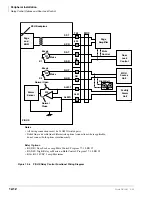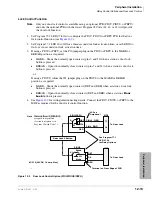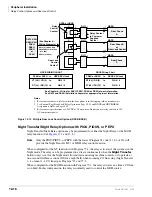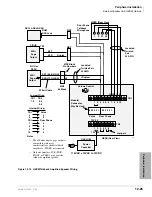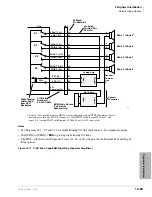Peripheral Installation
External Speaker Unit (HESB) Options
Strata DK I&M 6/00
12-23
Pe
ri
p
h
er
a
l In
st
al
la
ti
on
5. Connect a jumper between terminals 5 and 6 of the HESB TB2 terminal block.
6. If using a PIOU or PEPU, connect the PIOU or PEPU 600-ohm page output (pins 13 and 38)
to terminals 3 and 4 of the HESB TB1 terminal block.
...or
Connect the PIOUS, DK14 or DK40i KSU 600-ohm page output (SPT and SPR) to terminals 3
and 4 of the HESB TB1 terminal block.
7. Connect the power supply’s +12V lead to terminal 1 of the HESB TB2 terminal block, and
connect the 0V lead to terminal 2.
8. Plug the provided power cord into the power supply and to a 115VAC±10VAC, 60Hz power
source.
9. Set the PIOU or PEPU SW4 switch to the SPO position.
Important!
If AC voltage is not within range, have a qualified electrician correct the problem.
➤
To test the amplified speaker option
1. Make an external page. The page should be heard over the HESB.
2. Adjust the HESB volume control to the desired level.
Figure 12-13 HESB/Amplified Speaker Wiring
50
Jumper Wires:
PIOU or PEPU
600
Ω
Page
Output
MDF
66 Block
Block
Pin NO.s
1
25
26
SPT (38, BK-GN)
SPR (13, GN-BK)
25-Pair Cable
Jacketed
Twisted
Pair
24 AWG
PIOUS
SPT
SPR
MDF
600
Ω
Page
Output
TB1
DK14 & DK40i KSU
BGM
RCA Jack
MDF
TB1
1-2
5-8
6-7
TB2
3-4
5-6
Modular
Connector
May Be Used
Volume Control
TBI
3
4
Voice
3
4
Internal Wiring:
6 5 4 3 2 1
6 5 4 3 2 1
Not Used
Voice
12V 0V
Note
•
The 600 ohm page output sends
three types of signals during
system operation:
• Voice page
• Background music
• Night ringing
1 2 3 4 5 6 7 8 9 10
TB1
Door Phone
1 2 3 4 5 6
TB2
HESB (Rear View)
12V
VDC
0V
Jumpers
4303
115 VAC
(± 10 VAC)
to 12 VDC
Note
Only one interface PCB
(PIOU, PIOUS, or PEPU)
may provide amplified
speaker output.
Power
Supply
Summary of Contents for Strata AirLink DK40i
Page 22: ...Introduction Related Documents Media xx Strata DK I M 6 00 ...
Page 48: ...DK14 Installation DK14 Wiring Diagrams 1 26 Strata DK I M 6 00 ...
Page 220: ...DK424 Installation Remote Cabinet Installation Instructions 5 68 Strata DK I M 6 00 ...
Page 262: ...DK424i Configuration Primary Reserve Power Cabinet Hardware 6 42 Strata DK I M 6 00 ...
Page 450: ...Universal Slot PCB Wiring Option Interface PCB Wiring Diagrams 10 42 Strata DK I M 6 00 ...
Page 592: ...Peripheral Installation Enhanced 911 Service E911 12 84 Strata DK I M 6 00 ...
Page 616: ...ACD Installation Spectrum Electronic Wall Boards 13 24 Strata DK I M 6 00 ...
Page 634: ...Fault Finding Fault Isolation Flowcharts 14 18 Strata DK I M 6 00 ...
Page 704: ...ISDN Interfaces ISDN Disconnect Cause Code 16 54 Strata DK I M 6 00 ...