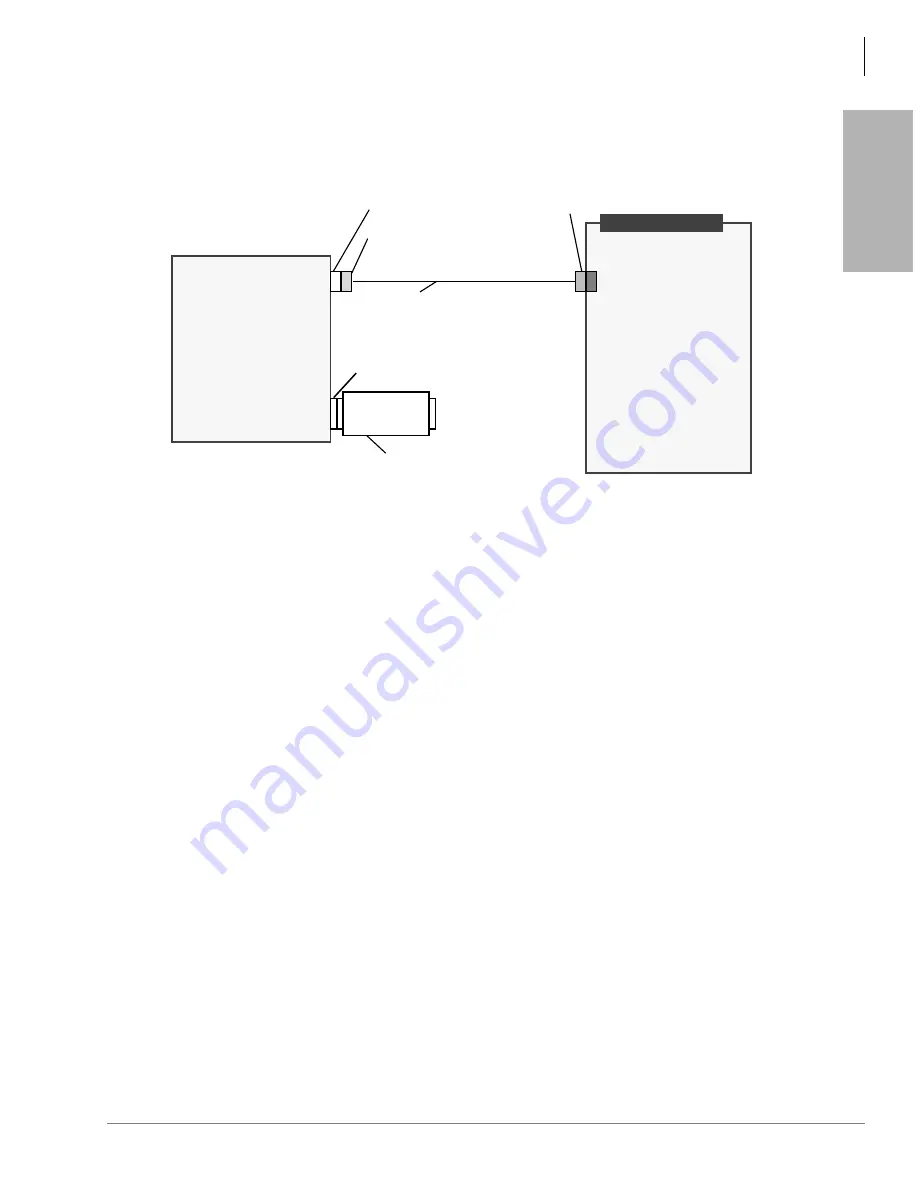
ACD Installation
Installation
Strata DK I&M 6/00
13-3
AC
D Instal
lation
The ACD/MIS interface is provided by the TTY modular jack on a separate serial port (RSSU,
PIOU, PIOUS, RSIU, or RSIS), see
Figure 13-2
ACD Application Wiring Diagram
Digital announcement devices can be connected to DK standard telephone ports only; music
sources such as digital Music-on-Hold (MOH) devices, radio tuners, CD players, etc., can be
connected to standard telephone ports, electronic (not digital) telephone ports, or to the processor
PCB MOH jack. Refer to
Chapter 10 - Universal Slot PCB Wiring
for wiring diagrams on
connecting announcement/music devices:
♦
Digital announcers and/or music sources to standard telephone PCB ports:
RSTU,
RSTU2, PSTU, PSTU2, RDSU/RSTS, PESU. Digital announcement devices and music
sources can be assigned to any standard telephone port; they are not restricted to designated
Background Music (BGM) source ports (see Program 14-3 for assignments). Announcement
devices are designed to connect directly to standard telephone ports. Do not use an isolation
transformer to connect digital announcers.
Important!
Most music sources (600 or 8 OHM) are not designed to be connected to telephone
line circuits like the Strata DK standard telephone circuits. When connecting these
devices to standard telephone circuits, an isolation transformer may be required
between the music source and the standard telephone circuit.
shows
how to connect an isolation transformer
.
♦
Music sources to electronic telephone PCB ports
: PEKU, PESU
.
Music sources can be
assigned to any PEKU or PESU port; they are not restricted to designated BGM ports (see
Program 14-3 for assignments).
♦
Music source to DK MOH input
: The MOH source connected to the RCTU or B_C_U MOH
jack can be sent to ACD Groups selectively via Program 14-3.
Toshiba
PPTC9 adaptor
6-pin modular jack
9-pin PC serial COM port (DB-9)
1
25-pin PC serial COM port uses PPTC25-f
3-pair modular cord
(straight-wired, not cross-wired).
50 ft. max. for Insight DK
SRB00566
9353L9335
PC parallel
printer port
Personal
Computer for:
ACD
Insight DK
SMIS
CCV
RS-232 jack:
RSIU
2
RSIS
2
TTY jack:
PIOU
PIOUS
or RSSU
3
MIS RS-232 port
Strata DK
Sentinel key
(off-white color, comes with SMIS
software version V1.0 or higher)
4277
1. Install PIOU, PIOUS, or RSSU PCBs in the last (highest numbered) slots in any cabinet(s).
2. Install RSIU in Slot 11 of Base Cabinet only.
3. If the PC COM port is a DB-25, a Toshiba PPTC25-F adapter is required in place of the Toshiba DB-9 adapter.
Summary of Contents for Strata AirLink DK40i
Page 22: ...Introduction Related Documents Media xx Strata DK I M 6 00 ...
Page 48: ...DK14 Installation DK14 Wiring Diagrams 1 26 Strata DK I M 6 00 ...
Page 220: ...DK424 Installation Remote Cabinet Installation Instructions 5 68 Strata DK I M 6 00 ...
Page 262: ...DK424i Configuration Primary Reserve Power Cabinet Hardware 6 42 Strata DK I M 6 00 ...
Page 450: ...Universal Slot PCB Wiring Option Interface PCB Wiring Diagrams 10 42 Strata DK I M 6 00 ...
Page 592: ...Peripheral Installation Enhanced 911 Service E911 12 84 Strata DK I M 6 00 ...
Page 616: ...ACD Installation Spectrum Electronic Wall Boards 13 24 Strata DK I M 6 00 ...
Page 634: ...Fault Finding Fault Isolation Flowcharts 14 18 Strata DK I M 6 00 ...
Page 704: ...ISDN Interfaces ISDN Disconnect Cause Code 16 54 Strata DK I M 6 00 ...
















































