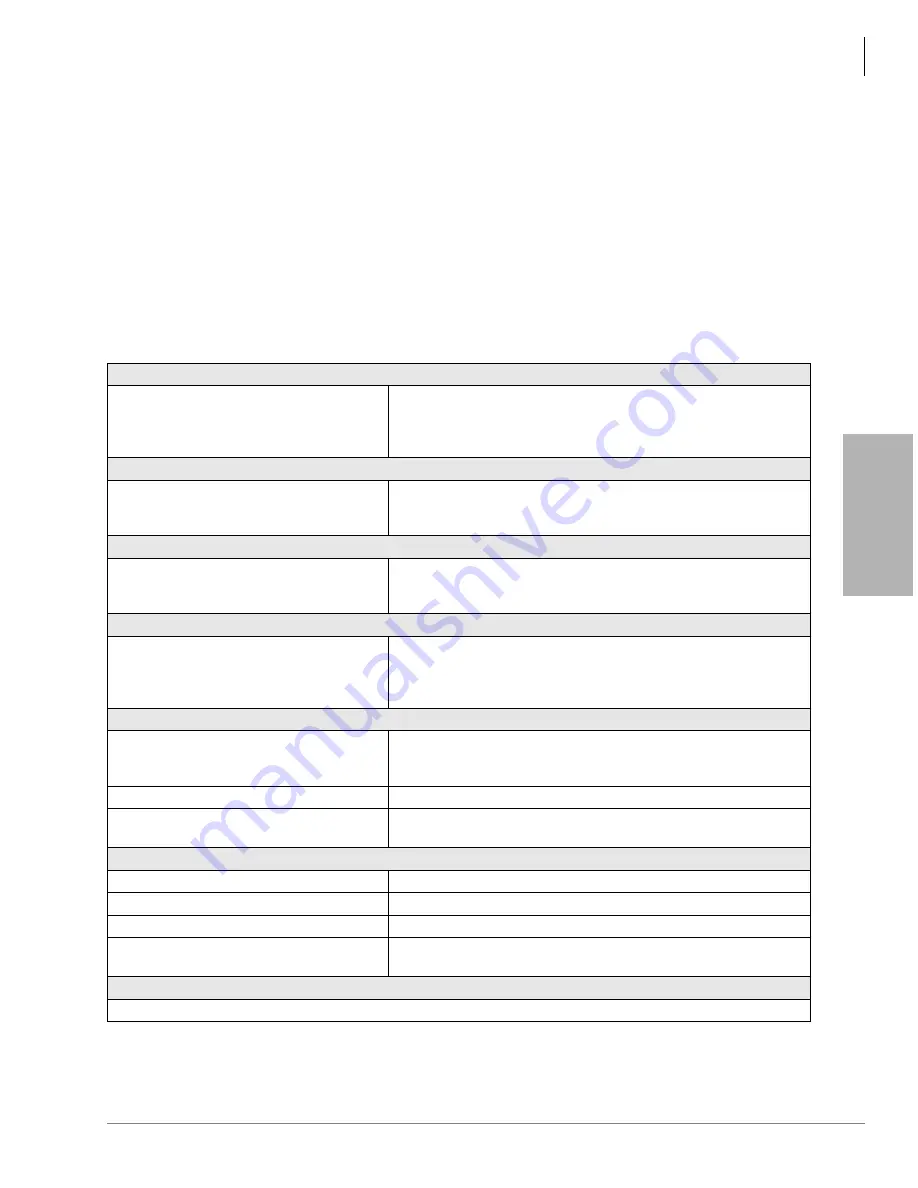
DK40i Installation
Site Requirements
Strata DK I&M 6/00
3-3
D
K
40
i Installation
The location
must not be
:
♦
Subject to extreme heat or cold
♦
Subject to corrosive fumes, dust, or other airborne contaminants
♦
Subject to excessive vibration
♦
Next to television, radio, office automation, or high frequency equipment
If reserve power is to be installed for the Strata DK40i, the batteries will require a well-ventilated
location close (within nine feet) to the DKSUB40 (the optional Toshiba-supplied battery cable is
nine feet in length).
provides a summary of the electrical and environmental characteristics
Table 3-1
Summary of Electrical/Environmental Characteristics
DK40i Primary Power
Input AC (Power Supply Specification)
AC frequency
Power
AC input current
85~135VAC
50/60 Hz
DK40i - 75 watts maximum
1.8A maximum
Environmental Specifications
Operating temperature
Operating humidity
Storage temperature
32~104° F (0 ~40° C)
20~80% relative humidity without condensation
-4~158° F (-20~70° C)
Power Supply
DC voltage output specification
-24VDC (-25.94~-28.66VDC)
+5VDC (+4.5~+5.5VDC)
-5VDC (-4.5~-5.5VDC) - Expansion KSU only
Battery Charger Characteristics
Charger: current limiting
Nominal float voltage: 2.275 volts/cell
Charge current: 0.7 amps maximum
Battery discharge cut-off voltage: 20.5
±
0.5VDC
KSTU2, PSTU or PESU (Circuits 1 and 2)
Ring Voltage
Square wave output with high/low option jumper:
Low position 130
±
20VDC peak-to-peak (no-load)
High position, 190
±
25VDC peak-to-peak (no-load)
Ringing capability
2 REN maximum per circuit, high or low position
KSTU2, PSTU, or PESU modem interface
data rate
14,400 bps maximum
RSTU, RSTU2 or RDSU
Ring Voltage
80V RMS sine wave
Ringing capability
1.5 REN per circuit, with or without Message Waiting
RSTU2 Message Waiting Voltage
-90VDC/one telephone per circuit (max.)
RSTU, RSTU2, or RDSU modem interface
data rate
14,400 bps maximum
Traffic Rating Characteristics
9 CCS per station system-wide
Summary of Contents for Strata AirLink DK40i
Page 22: ...Introduction Related Documents Media xx Strata DK I M 6 00 ...
Page 48: ...DK14 Installation DK14 Wiring Diagrams 1 26 Strata DK I M 6 00 ...
Page 220: ...DK424 Installation Remote Cabinet Installation Instructions 5 68 Strata DK I M 6 00 ...
Page 262: ...DK424i Configuration Primary Reserve Power Cabinet Hardware 6 42 Strata DK I M 6 00 ...
Page 450: ...Universal Slot PCB Wiring Option Interface PCB Wiring Diagrams 10 42 Strata DK I M 6 00 ...
Page 592: ...Peripheral Installation Enhanced 911 Service E911 12 84 Strata DK I M 6 00 ...
Page 616: ...ACD Installation Spectrum Electronic Wall Boards 13 24 Strata DK I M 6 00 ...
Page 634: ...Fault Finding Fault Isolation Flowcharts 14 18 Strata DK I M 6 00 ...
Page 704: ...ISDN Interfaces ISDN Disconnect Cause Code 16 54 Strata DK I M 6 00 ...
















































