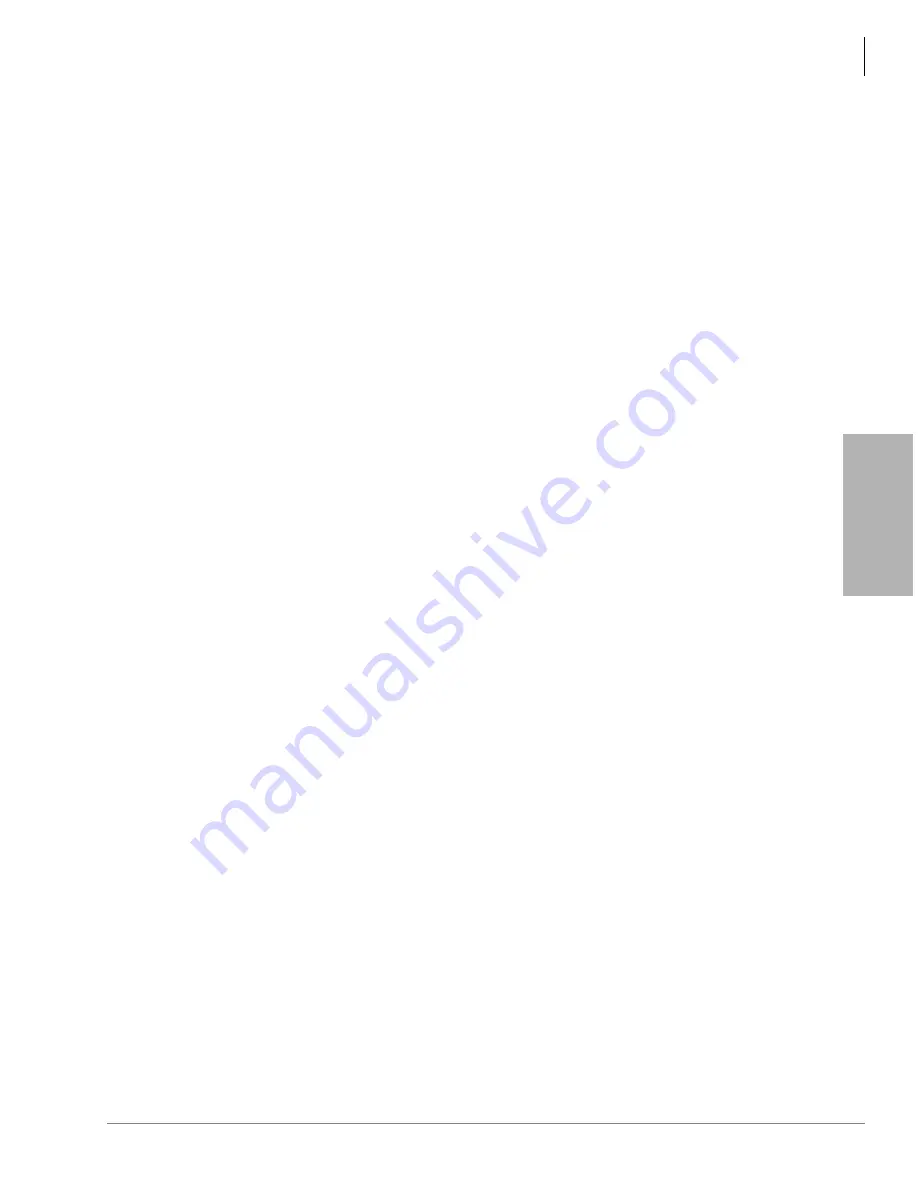
DK40i Installation
KSU Mounting Considerations
Strata DK I&M 6/00
3-7
D
K
40
i Installation
TPSU16 Circuit Breaker Reset Procedure
Case 1
If the AC and DC LEDs on the TPSU16 power supply in the Strata DK40i Base KSU do not light,
even though the AC power plug is inserted into the wall outlet and the TPSU16 DC power switch
is turned on, the AC overvoltage circuit breaker may have opened.
➤
To reset the AC overvoltage circuit breaker
1. Remove the AC power plug from the wall outlet, turn the DC power switch Off, and wait six
minutes.
2. After six minutes, insert the AC plug back into the wall outlet and turn the DC power switch
On. The AC and DC LEDs should turn on and the system should operate.
If the system fails to operate, either the wall outlet is not providing AC power or the system’s
power supply is defective.
3. If the AC power checks good, replace the power supply (see
Case 2
If the TPSU16 power supply AC and DC LEDs light, but the system does not operate, the TPSU16
DC output overcurrent circuit breaker may have opened because of a DC short circuit.
➤
To reset the DC output overcurrent circuit breaker
1. Turn the DC power switch Off for 15 seconds and then turn it back on. The system will go
back to normal operation if the overcurrent breaker resets.
2. If the system continues to fail, press in the two -24VDC circuit breakers located on the bottom
left corner of the TPSU16 power supply.
If, then, the system does not return to normal operation, the TPSU16 power supply may be
defective or an optional PCB may be shorting out the TPSU16.
3. Remove all optional PCBs and the Expansion KSU to locate the short, then repeat Steps 1 and
2 and perform the power supply test.
4. If the power supply fails the test, replace the power supply (see
for more information.). If the power supply passes the test, the
DK40i Base KSU is probably defective.
Summary of Contents for Strata AirLink DK40i
Page 22: ...Introduction Related Documents Media xx Strata DK I M 6 00 ...
Page 48: ...DK14 Installation DK14 Wiring Diagrams 1 26 Strata DK I M 6 00 ...
Page 220: ...DK424 Installation Remote Cabinet Installation Instructions 5 68 Strata DK I M 6 00 ...
Page 262: ...DK424i Configuration Primary Reserve Power Cabinet Hardware 6 42 Strata DK I M 6 00 ...
Page 450: ...Universal Slot PCB Wiring Option Interface PCB Wiring Diagrams 10 42 Strata DK I M 6 00 ...
Page 592: ...Peripheral Installation Enhanced 911 Service E911 12 84 Strata DK I M 6 00 ...
Page 616: ...ACD Installation Spectrum Electronic Wall Boards 13 24 Strata DK I M 6 00 ...
Page 634: ...Fault Finding Fault Isolation Flowcharts 14 18 Strata DK I M 6 00 ...
Page 704: ...ISDN Interfaces ISDN Disconnect Cause Code 16 54 Strata DK I M 6 00 ...
















































