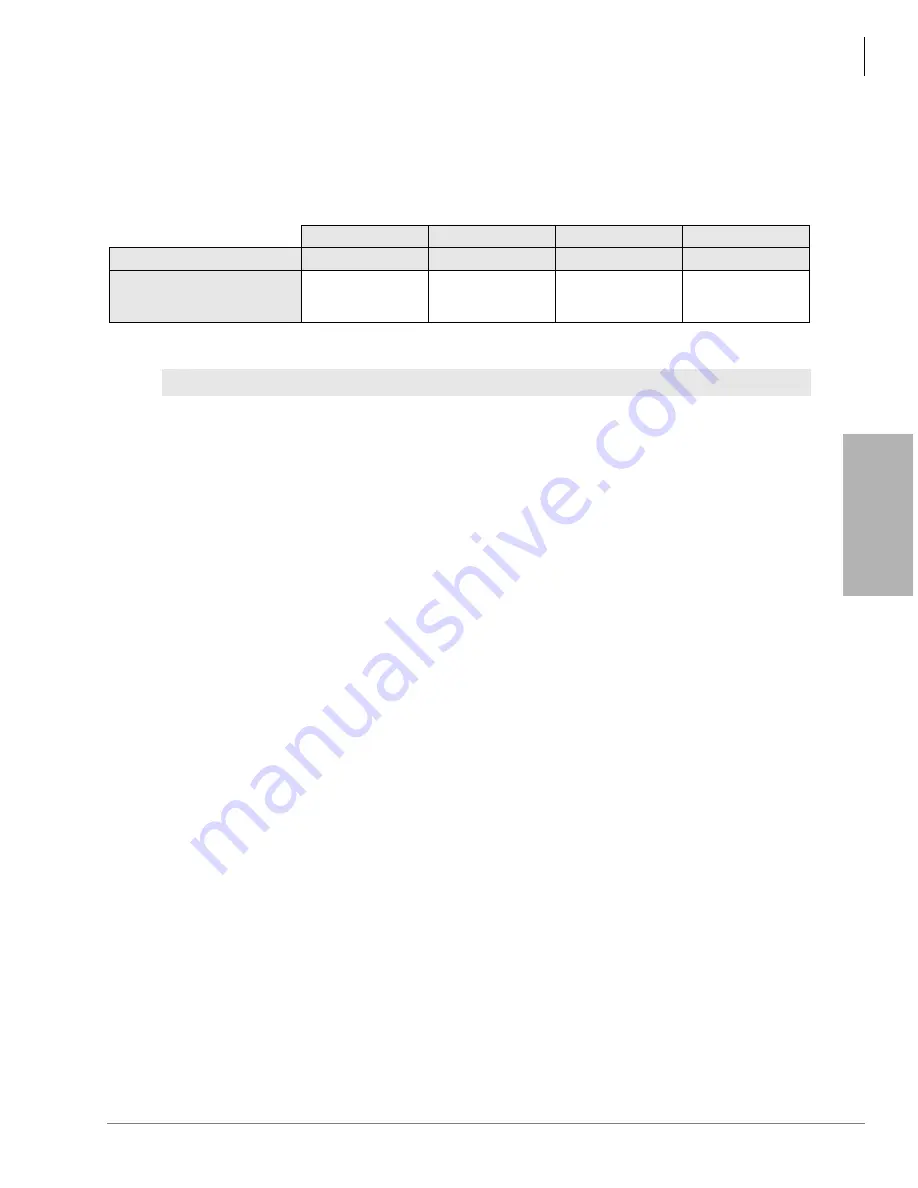
DK40i Installation
KSU Mounting Considerations
Strata DK I&M 6/00
3-9
D
K
40
i Installation
Mounting the Expansion KSU
Important!
For purposes of identification, the labels appear on the boxes and Expansion KSUs
(see
➤
To mount the Expansion KSU (
see Figures 3-4, 3-6, 3-8~3-11
1. Make sure the side cover is removed from the Base KSU. Turn Base KSU DC power switch
Off.
2. Set the Expansion KSU on the Base KSU’s hinge mounts, making sure that the Expansion
KSU sets properly in place.
3. Remove the safety lock from plastic bag that comes with the Expansion KSU. Install safety
lock to the Base KSU as shown.
4. Pull out on the safety lock until it can no longer be moved, securing the Expansion KSU to the
Base KSU. Do not detach the lock from the Base KSU.
5. Connect the Expansion KSU ribbon cable to the connector on the Base KSU. Close ribbon
cable connector lock on Base KSU.
6. Connect Expansion KSU green/yellow ground wire plug (FG2) to TB1 of the Base KSU.
(Make sure the plug locks on FG2.)
7. Making sure that the Expansion KSU is flush against the mounting surface, mark the location
of the Expansion KSU mounting screw hole.
8. Swing the Expansion KSU away from the mounting surface, and drill a hole at the mark made
in Step 7.
9. Install the PCBs per
“Worksheet 1 – System PCB Assignment Guide” on Page 2-11
and slide
the slot lock to the lock position.
10. Swing the Expansion KSU back to the mounting surface and secure it to the surface with a
screw.
11. Connect the wiring (e.g., modular CO line cords, 25-pair amphenol connector–per
Chapter 10 – Universal Slot PCB Wiring
) to the PCBs.
12. Fasten the wiring with Tie wraps (supplied) to the bottom of the expansion and Base KSUs.
13. Knock out the tab on the bottom of the side cover.
14. Plug the AC power cable into an outlet and then turn On the power supply switch.
15. Install the side cover to the Expansion KSU.
Table 3-2
Expansion Unit Labels
DK40i
DK40
DK16e
DK16
Expansion Unit Box Labels
DKSUBI40A
DKSUB40A
DKSUBT16A
DKSUB16A
Expansion KSU Model No.
(expansion case bottom)
Model
DKSUE40A
1
Strata DK40
1. Strata DK40 may appear on a label.
Model
DKSUE40A
Strata DK40
Model
DKSUET16A
Strata DK16e
Model DKSUE16
Strata DK16
WARNING!
To prevent electrical shock, make sure the power supply switch is turned Off.
Summary of Contents for Strata AirLink DK40i
Page 22: ...Introduction Related Documents Media xx Strata DK I M 6 00 ...
Page 48: ...DK14 Installation DK14 Wiring Diagrams 1 26 Strata DK I M 6 00 ...
Page 220: ...DK424 Installation Remote Cabinet Installation Instructions 5 68 Strata DK I M 6 00 ...
Page 262: ...DK424i Configuration Primary Reserve Power Cabinet Hardware 6 42 Strata DK I M 6 00 ...
Page 450: ...Universal Slot PCB Wiring Option Interface PCB Wiring Diagrams 10 42 Strata DK I M 6 00 ...
Page 592: ...Peripheral Installation Enhanced 911 Service E911 12 84 Strata DK I M 6 00 ...
Page 616: ...ACD Installation Spectrum Electronic Wall Boards 13 24 Strata DK I M 6 00 ...
Page 634: ...Fault Finding Fault Isolation Flowcharts 14 18 Strata DK I M 6 00 ...
Page 704: ...ISDN Interfaces ISDN Disconnect Cause Code 16 54 Strata DK I M 6 00 ...
















































