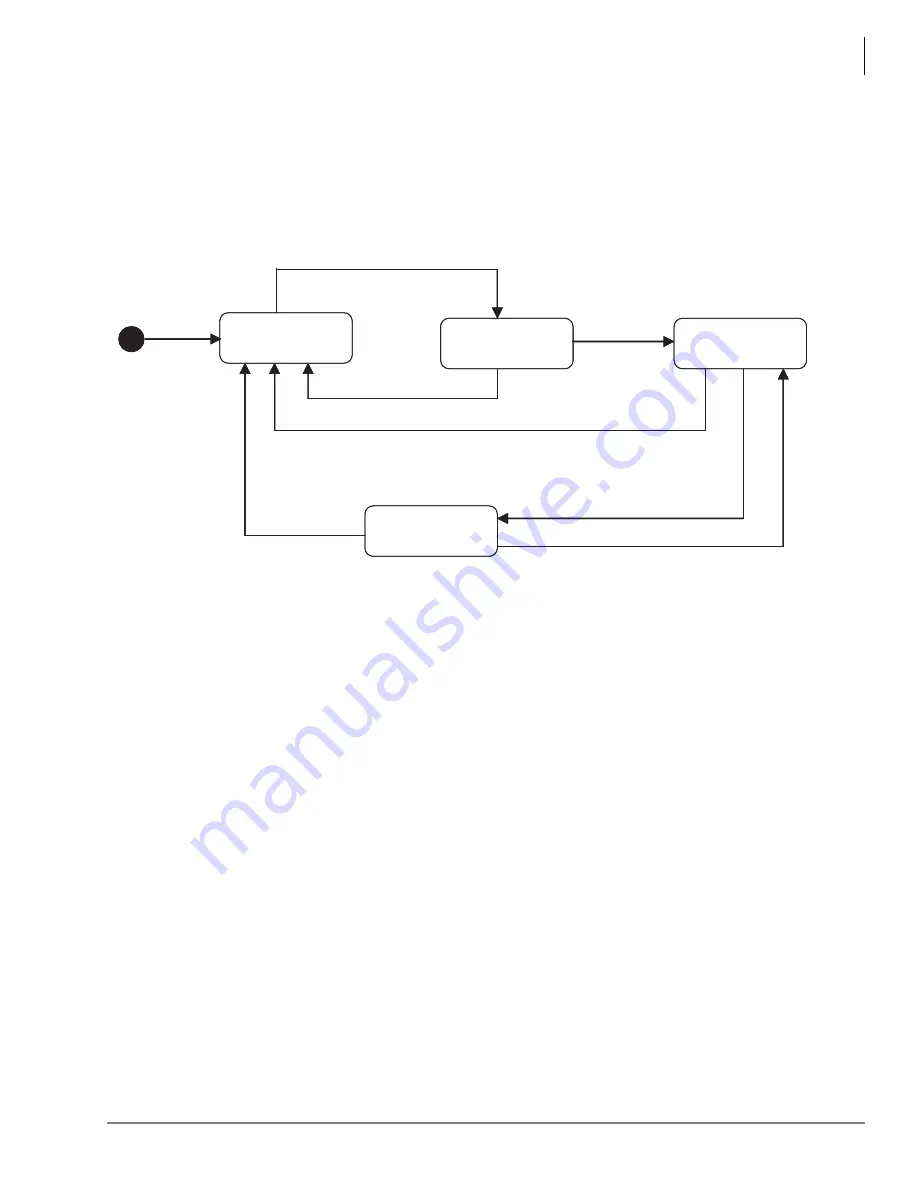
Software Installation
Install Optional Software (Clients)
Strata CIX ACD Installation 06/2012
9
Connection Status Monitor
The diagram below shows the four states (Out of Service, Connecting, Running, and Stalled) that
display in the Status column.
Install Optional Software (Clients)
Once the server is installed and working, you can install the client software. Client software
modules include Call Manager and Insight Supervisor or inView for Insight, Taske Agent Desktop
for Taske Contact. These modules are installed onto the user’s desktop.
To install optional client software, download the necessary software from Toshiba FYI and
install to client PCs. Choose to Reboot at the end.
Set Up Optional Software
Several optional modules may be used in conjunction with Strata ACD or independently from
Strata ACD. Refer to the installation or setup manual that comes with the module.
Out of Service
(no TCP/IP connection)
Connecting
(TCP/IP established
)
Running
(CSTA established)
Stalled
(lost CSTA connection)
Attempting TCP/IP Handshake
Success
Node is not responding to
System Status Message
Handshake failed
Lost CSTA Heart Beat
Received CSTA Heart Beat
Lost CSTA
connection
Startup
Out of Service
(no TCP/IP connection)
Connecting
(TCP/IP established
)
Running
(CSTA established)
Stalled
(lost CSTA connection)
Attempting TCP/IP Handshake
Success
Node is not responding to
System Status Message
Handshake failed
Lost CSTA Heart Beat
Received CSTA Heart Beat
Lost CSTA
connection
Startup
















































