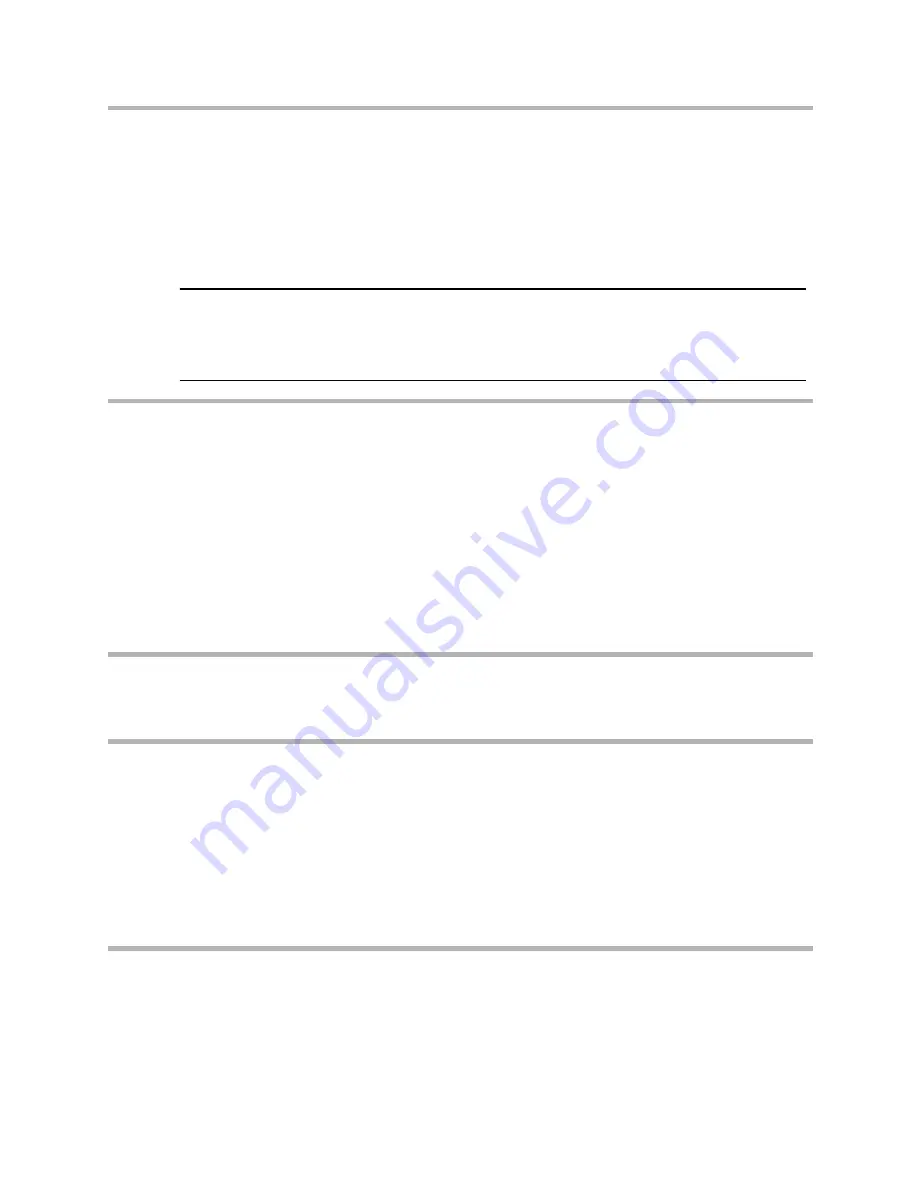
5
Prepare Strata CIX
p
Program the CIX: Refer to Chapter 2 Dialogic Board Installation and perform all of the
steps under Step 3.
p
Assign Pilot DNs
p
Assign Music Sources
p
Assign Announcement Ports
p
Set up DKT Feature Support
p
Set up LAN
CAUTION!
Agent phones and phones controlled/monitored by Call Manager should not have
any appearances of shared DNs of other extensions.
Do not use CO lines, Pooled lines or Group CO (GCO) buttons in any CIX system
with ACD, do not program agent phones into a paging group because it could result
in incorrect MIS reports, incorrect Real Time Display, and invalid CSTA data.
6
Install ACD Software
Refer to Chapter 2 – TDM Installation, “Step 4: Install Software,” for details on the following
procedure.
p
Install Unifier before you install the ACD software (Optional Network ACD software).
p
Insert the Call Center Solutions Application Software and Documentation Library CD-ROM
into the CD-ROM drive.
p
Install the following software from the CD. If the newer software is on Toshiba FYI, please
download and use the new one.
p
Toshiba Net Server
p
Toshiba ACD
p
Toshiba VA (Voice Assistant)
7
Install and Configure Voice Board Software
Install Dialogic Driver software from Dialogic Driver Installation CD (CIX-CD-CCSDD-Vx)
and configure the Dialogic software for each voice board you have installed.
8
Set Up Net Server
Refer to Chapter 2 – TDM Installation, “Step 5: Set Up Net Server.”
p
Set up Strata Unifier (Optional Network ACD software)
p
License Verification
p
Configure Level 2 OAI Settings
p
Set up Voice Assistant
p
Set up ACD
p
Set up TKI
p
Reboot PC
9
Install/Set up Optional Software
Optional software would include Call Manager and Insight Supervisor or inView for Insight.
If you have read and completed this checklist, installation will be a breeze!
OK, let’s get started!









































