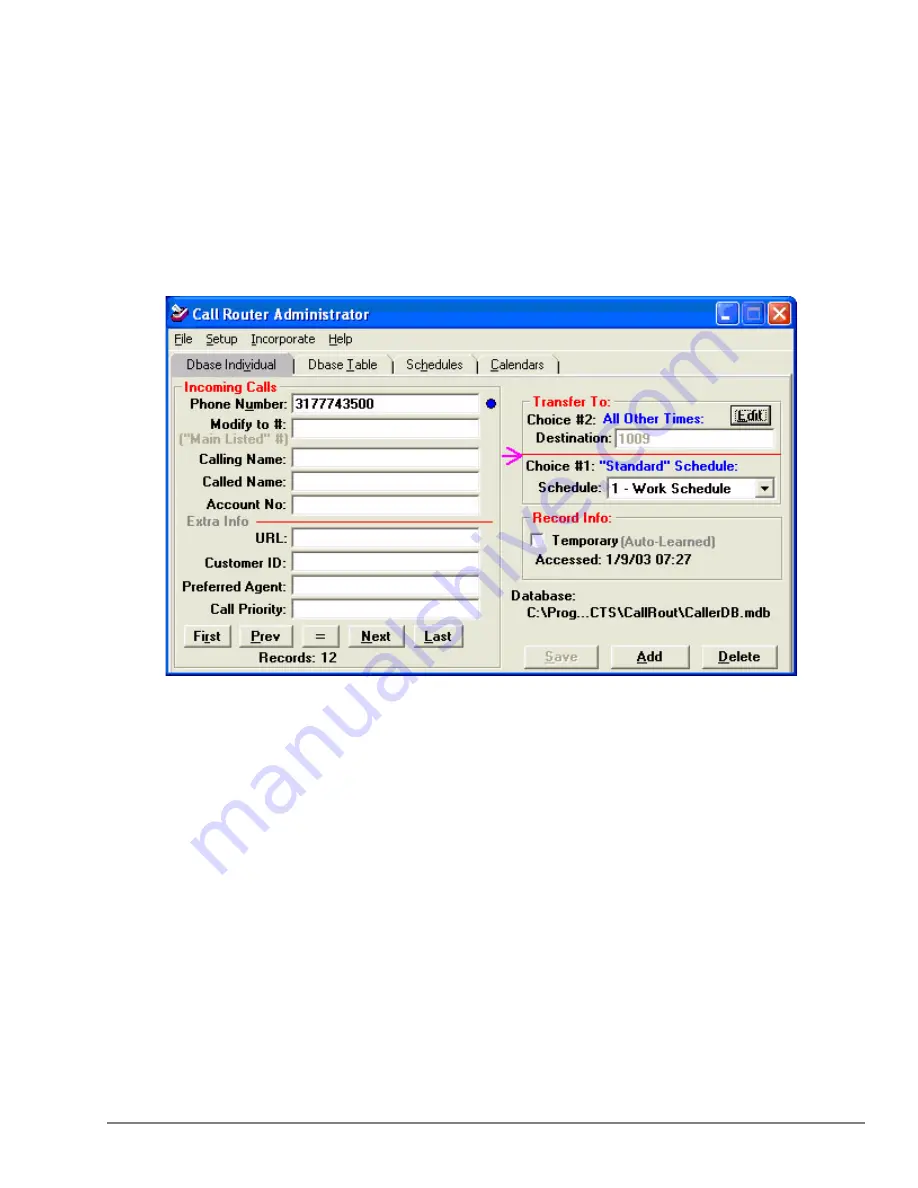
Call Router Installation Guide 03/09
21
Call Router Administrator
When you first open Call Router Administrator, the Window looks like the following:
File Menu
Open Database
If at any time you need to change the path to the primary Call Routing Database, you can use the
Open Database menu option to tell Call Administrator where the new database is located.
Import a File
This menu choice allows the manual importing of data from a comma-delimited ASCII text file.
Most other database programs can export to this type of file format, so this is quite useful for
“copying” data from other databases. When selected, the menu option gives you this screen:
















































