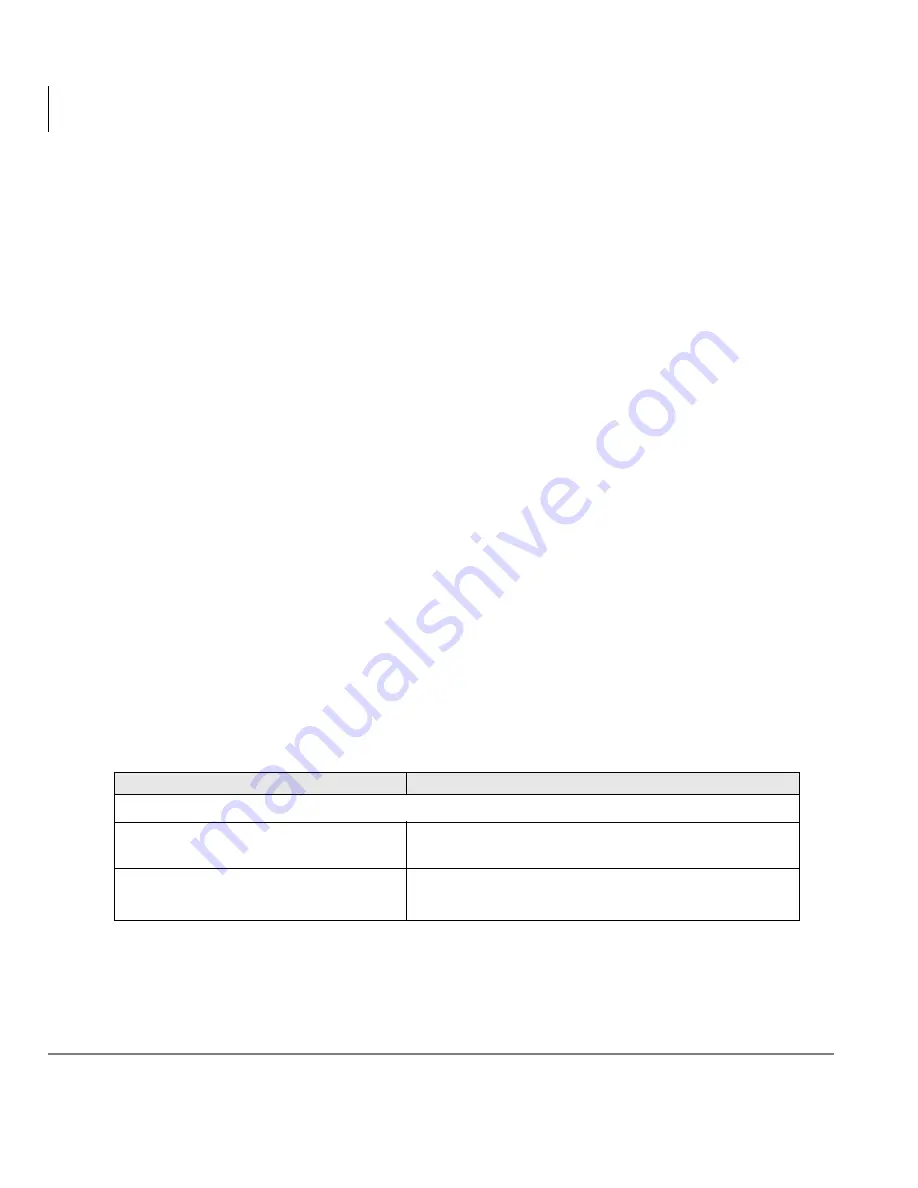
Advanced Operation
Speed Dial
68
Strata CIX and CTX IPT/DKT Telephone 11/05
Speed Dial
Speed Dial (SD) enables you to dial a sequence of up to 32 digits with a shorter code.
Dial sequences can include telephone numbers, authorization codes, passwords
feature activation codes and pauses. Speed Dial may be used to originate a call or
invoked after a call is established. There are two types of Speed Dial:
•
Station
SD
– Your System Administrator allocates a block of up to 100 personal
SD numbers (10 per telephone). You have exclusive use of them and you can
create and change them from your own telephone.If you have a IPT3014 telephone,
you can assign names to your station SD numbers to appear on the Personal SD
Directory display (see your System Administrator or use the procedure for
“Storing Personal Speed Dial Names” on page 108
.)
•
System
SD
– All telephones in your system can share a list of up to 800 System
Speed Dial numbers under the exclusive control of the System Administrator. In
some cases, System Speed Dial enables you to reach numbers that you would not
be allowed to dial directly from your telephone.
Making a Call Using Speed Dial
There are two ways to begin a Speed Dial Call.
1. Press
Spdial
on a DKT3000/3200-series digital telephone
...or press the
*
button on any telephone.
2. Dial the Station or System Speed Dial Number. Station Speed Dial numbers
occupy numbers 100~199. System Speed Dial numbers occupy numbers 200~999.
Table 5
Speed Dial Access Codes
Feature
Feature Access Code Sequences
Speed Dial (Dialing an SD number)
Station
1
1. Stations must be assigned/enabled Speed Dial capabilities in system programming by an
Administrator in Program 200-30 (System SD) and Program 200-35 (Station SD).
Spdial
2
+
nnn
nnn = 100~199 Station SD bin numbers
2. If your telephone does not have a
Spdial
button, press the
*
button, then dial the three digit
Speed Dial bin number (nnn).
System
1
Spdial
2
+
nnn
nnn = 200~999 System SD bin numbers
















































