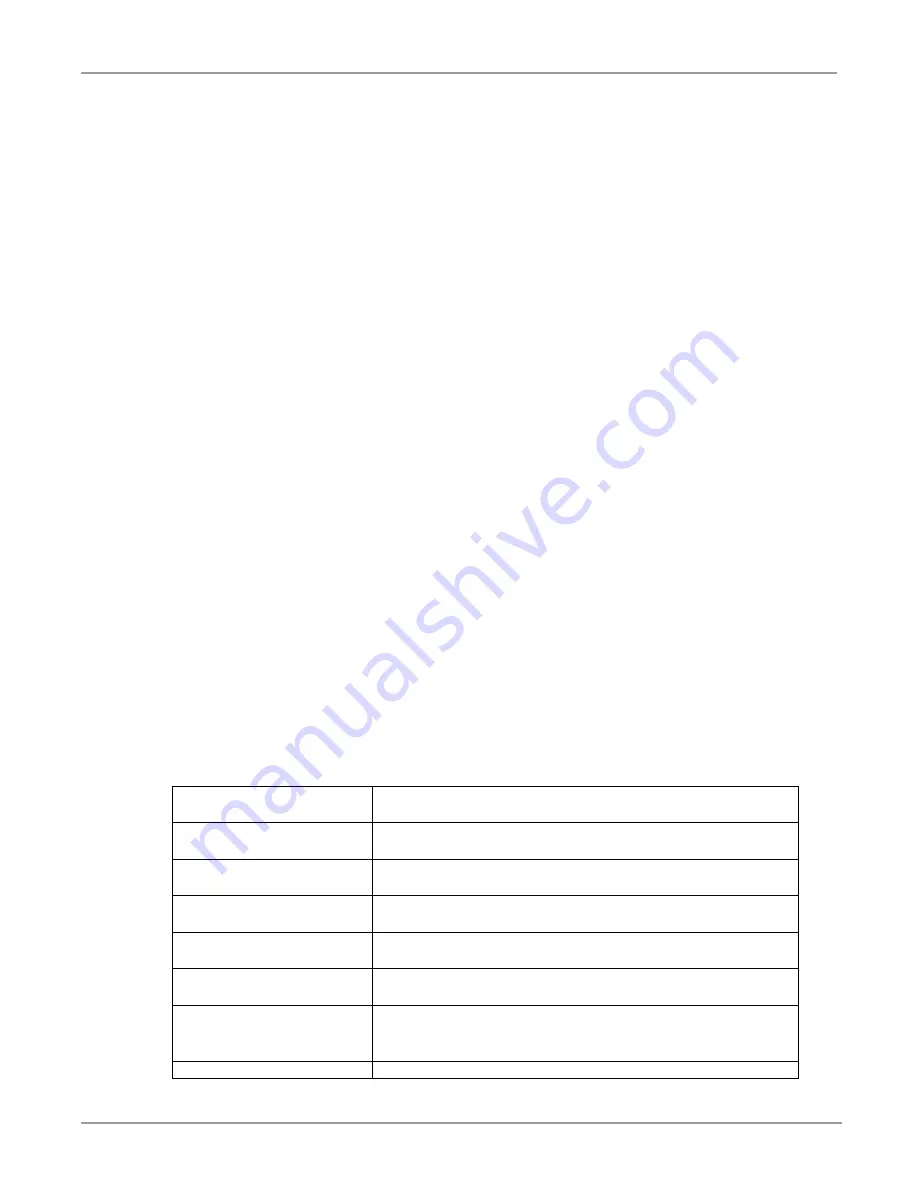
New Release 7.0 Features and Platform Support
Introducing Strata CS Release 7.0
3 of 8
New Call Center Features
• Skills Based Routing -
You can distribute calls with specific skill requirements to the agent with the
best matching skills. For example, Spanish-speaking callers can be routed to only Spanish-speaking
agents who can process orders. Skills are a powerful way to maximize your call center resources by
making sure calls go to the agents who are best equipped to handle them. Skills are defined in the
system and assigned to users and queues. Auto attendants or IVR Plug-ins can assign skill
requirements to incoming calls as needed. Skill Reduction allows you to reduce skill requirements over
time if no agent is available and you need to get the caller to an agent regardless of skills within a
certain time. “No Matching Skill”
redirection allows you to redirect calls that have skill requirements
that exceed the skills of the currently signed-in agents. Using this type of redirection (as well as
Overflow agents) you will never have a caller starved and waiting on hold indefinitely for an agent. For
more information, see the
Strata CS Call Center Administrator Guide
.
• Custom Call Routing -
You can blend Strata CS’s standard call distribution algorithms with each
other and with agent attributes such cost, and skills. For example, you could blend “Least talk time”
with a negative Agent “Cost,” so that your most expensive agents take fewer calls, freeing them for
other tasks. For more information, see the
Strata CS Call Center Administrator Guide.
• Skills Worksheet –
The new
SkillsWorksheet.xls
Excel spreadsheet allows you to perform “What If”
analysis when configuring your agent skills and your queue’s skills-based routing settings including
skill weights. Using a spreadsheet you can see the impact of different queue configuration settings on
which agent will receive which call, and which calls will be distributed first and assigned to which
agent. The spreadsheet is located in the same directory as the Strata CS Administrator. See the
Strata
CS Call Center Administrator Guide
for more information
.
• Call Center Activity Trace -
Strata CS now traces all call center queue activity to text files which
shows a history of every decision made when performing skills based or regular call routing. Queue
logs explain why a queue distributed a call to a particular agent, or why a call was not distributed, etc.
Queue logs contain a reference to a Call ID so you can correlate individual calls back to Call Log
entries in ViewPoint or the Administrator, when you show the new Call ID column. For more
information, see the
Strata CS Call Center Administrator Guide
,
Appendix A
.
• Alternate Login Permission -
Allows agents / supervisors to sign in/out other agents.
• Personal Status Report -
Personal Status changes are now shown in the enhanced Call History by
Agent Report and Agent History by Queue report. Every personal status change including custom
Personal Statuses are shown for the appropriate Agent including summary information by day.
• New Call Center Reports -
New Call Center reports have been added to report on skills-based and
custom routing. The new reports include:
Agent by Queue and Skill
Configuration
Lists each agent, showing the queues he or she belongs to
and the skills he or she possesses.
Agent Performance by Skill
Provides summary data showing how each agent in a queue
performed in a given period by skill
Call Distribution by Skill
and Agent
Provides a summary of how many calls were answered per
selected agents and selected skills.
Call Distribution by Skill
and Queue
Provides a summary of how many calls were answered per
selected queues and selected skills.
Call Result by Skill
Shows comparative call results for all calls with skill
requirements.
Queue Call History Detail
Shows the call history for a selected queue, including the skill
requirements for each call.
Service Level by Skill
Shows the percentage of calls, by wait time, with a single skill
requirement in a single queue that were answered,
abandoned, or sent to voice mail.
Skill Assignment by Agent
Shows which agents have which skills within which queues.


























