Applications, Tips and Tricks
IPT1020-SD Telephone Network Settings
A-8
Strata CTX Programming - Part 4: Appendices 6/04
IPT-to-IP Network Connection Instructions
1. Press
+
+
+
+ROG
(simultaneously).
2. Press
, then press
+ROG
to select the Network Setting Mode.
3. Press
)%
to see if the DHCP server is in use or not. Press one of the following:
: manual setting, then press
+ROG
.
: auto setting by DHCP server, then press
+ROG
.
4. If Step 3 above is set for manual setting, then press
)%
. Enter the IP address for this IPT and press
+ROG
. To enter the period in an IP address, press the
button on your dialpad (e.g., if the IP address is
“192.168.1.241,” press
).
5. Press
)%
. Enter the subnet mask number and press
+ROG
. (e.g., if the subnet mask address is
“255.255.255.0, press
).
6. If the IPT is connected to a router or other gateway device and if Step 3 above is set for manual setting,
then press
)%
. Enter the router address, then press
+ROG
.
7. Press
)%
. Enter a Station ID for the IPT and press
+ROG
. This is usually your telephone’s primary
number (PDN), which must be set in CTX Program 200.
8. Press
)%
to enter the node number of the CTX node that contains the BIPU-M to which this IPT
interfaces, then press
+ROG
. This FB setting is for CTX networked systems only. This node number
must match the IP CTX Identifier number set in Program 150-09.
9. Press
)%
for BIPU IP address mode. Press one of the following:
: manual setting, then press
+ROG
. Press
)%
and enter the BIPU IP address, then press
+ROG
.
(e.g., if the BIPU IP address is “192.168.1.241,” enter it in this format
).
: auto setting by broadcast, then press
+ROG
.
: auto setting by multicast (IPT doesn’t support multicast setting in this first release), then press
+ROG
.
Press
+ROG
again to set all the above data.
10. Go off-hook and hang up. The IPT will search for the BIPU-M, initialize and then set the IP address
(from 20 sec. to 60 sec.). Time, Date and PDN displays on LCD when the information is set.
Note
See
“IP Telephone Start Up Sequence”
below for an explanation of the LCDs that you will see
during this procedure.
Summary of Contents for Strata CTX 100-S
Page 20: ......
Page 40: ......
Page 324: ......
Page 445: ...726 Digital Solutions Division June 2004 Part 4 Appendices Digital Business Telephone Systems ...
Page 446: ......
Page 574: ...Record Sheets Services D 56 Strata CTX Programming Part 4 Appendices 6 04 ...