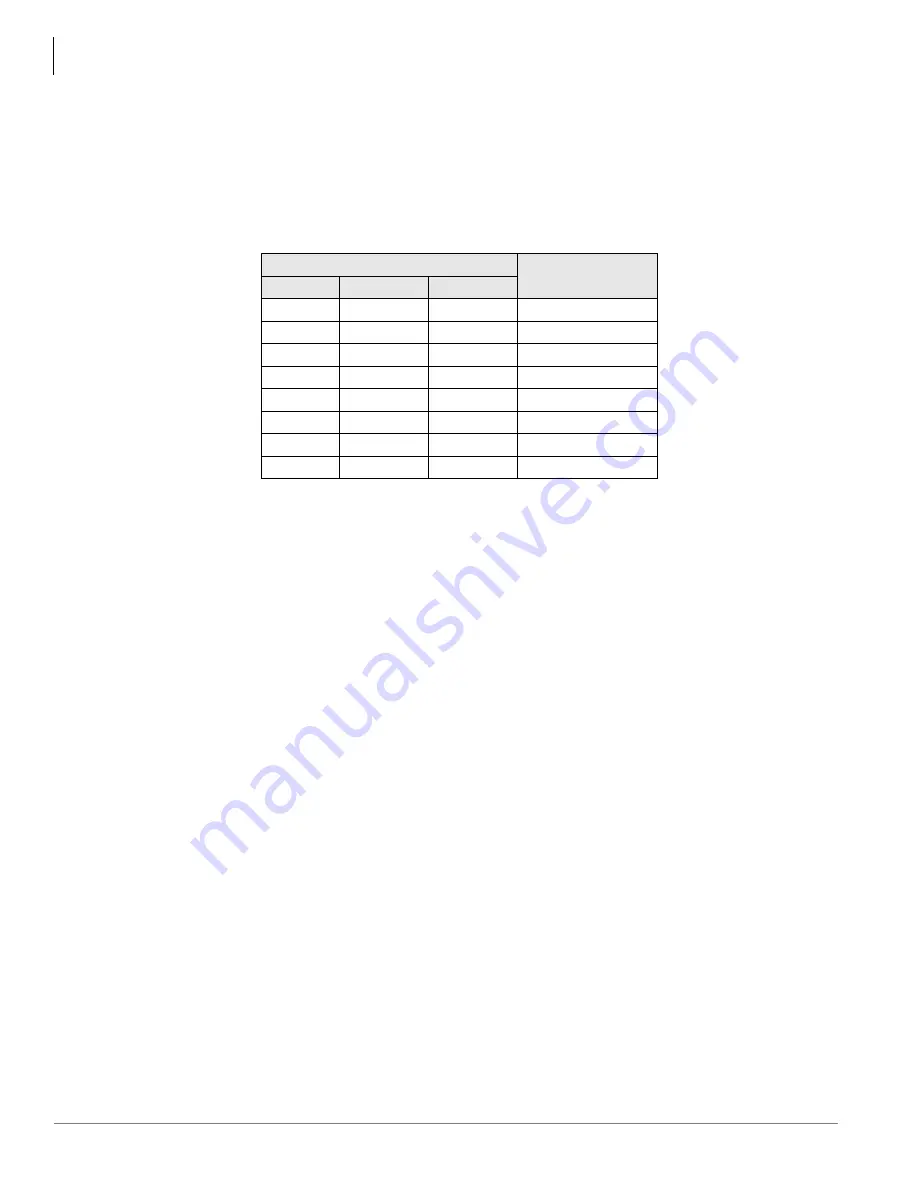
Applications, Tips and Tricks
Echo Cancellation and Volume Level Adjustments
A-16
Strata CTX Programming - Part 4: Appendices 6/04
Setting the IPT1020-SD Headset Transmit Volume
1. Press
+
+
+
+ROG
(simultaneously).
2. Press
.
3. Press the Feature Buttons to turn the LEDs On/Off for the desired volume transmission level (see
Table
A-14
).
4. Press FB4 for handset voice output in speakerphone mode (LED On = with, LED Off = without).
5. Press
+ROG
to set the above data.
6. Go off-hook and hang up.
Table A-14
Volume Level Transmitted from Headset Microphone
LEDS
Transmit Level
FB3
FB2
FB1
ON
ON
ON
Level 7 (max.)
ON
ON
OFF
Level 6
ON
OFF
ON
Level 5
ON
OFF
OFF
Level 4
OFF
ON
ON
Level 3 (initial value)
OFF
ON
OFF
Level 2
OFF
OFF
ON
Level 1
OFF
OFF
OFF
Level 0 (min.)
Summary of Contents for Strata CTX 100-S
Page 20: ......
Page 40: ......
Page 324: ......
Page 445: ...726 Digital Solutions Division June 2004 Part 4 Appendices Digital Business Telephone Systems ...
Page 446: ......
Page 574: ...Record Sheets Services D 56 Strata CTX Programming Part 4 Appendices 6 04 ...
















































