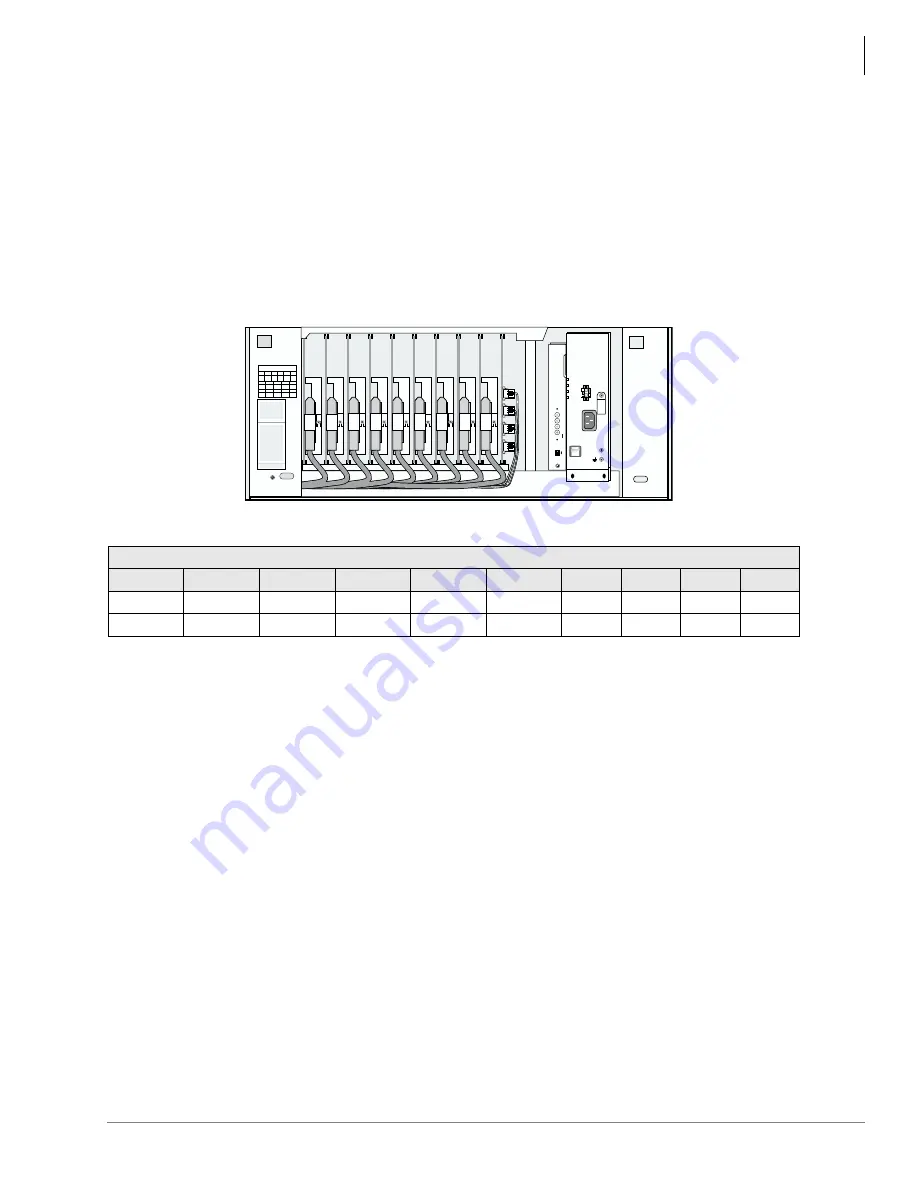
Stratagy iES32 Installation Guide
Step 4: Install Stratagy iES32
Stratagy iES32 Installation Guide 06/02
5
Expansion Cabinets
The first six slots (slots S_01~S_06) in the Strata CTX670 expansion cabinet can accommodate
iES32 with 16 ports (motherboard and one daughterboard). If more than 16 ports are needed (a
second daughterboard), then the neighboring slot must be left empty. This is because iES32
requires the time slot information delivered to that slot for the second group of ports.
To help protect against Strata CTX configuration errors, the physical profile of iES32 extends into
the adjacent CTX card slot when configured with the second daughterboard.
The next two slots (slots S_07~S_08) in the cabinet can only accommodate a iES32 with eight
ports. Slots S_09 and S_10 cannot be used.
CTX670 Expansion Cabinet Slots
S_01
S_02
S_03
S_04
S_05
S_06
S_07
S_08
S_09
S_10
16 ports
16 ports
16 ports
16 ports
16 ports
16 ports
8 ports
8 ports
32 ports
Empty
32 ports
Empty
32 ports
Empty
S_01
S_02
S_03
S_04
S_05
S_06
S_07
S_08
S_09
S_10
6053
S_01 S_0 2 S_03 S_04 S_05 S_06 S_07 S_08 S_09 S_10
sl
Card Slots
CABINET NO.
2
S_01
S_02
S_03
S_04
S_05
S_06
S_07
S_08
S_09
S_10
3
4
5
6
7
POW
+5V
-5V
P.F.
RESET
EXP
BASE
AC IN
AC IN
DC OUT
-27V1
-27V2
-27V3
-27V4
+
-
POWER
ON
OFF
FG
5002
POW
+5V
-5V
P.F.
RESET
EXP
BASE
AC IN
BATT
DC OUT
-27V1
-27V2
-27V3
-27V4
+
-
POWER
ON
OFF
FG
5002

































