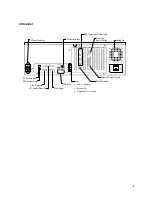xiii
SEARCH................................................................................................................................................................................. 63
Search Overview................................................................................................................................................................ 64
Play Controls ................................................................................................................................................................. 64
Adjust the Brightness of an Image................................................................................................................................. 65
Zooming In On an Image............................................................................................................................................... 65
Zooming In On a Portion of an Image ........................................................................................................................... 65
Open Video from Saved Location.................................................................................................................................. 65
Time Sync ..................................................................................................................................................................... 65
Clean Image .................................................................................................................................................................. 65
Daylight Savings Time ....................................................................................................................................................... 66
Save to JPG or AVI ............................................................................................................................................................ 66
Single Clip Backup ............................................................................................................................................................. 67
Printing an Image ............................................................................................................................................................... 67
Performing a Basic Search ................................................................................................................................................ 68
Index Search ...................................................................................................................................................................... 68
Performing an Index Search.......................................................................................................................................... 68
Index Search Results Display ....................................................................................................................................... 68
Preview Search .................................................................................................................................................................. 69
Performing a Preview Search........................................................................................................................................ 70
Graphic Search .................................................................................................................................................................. 70
Performing a Graphic Search ........................................................................................................................................ 70
Object Search .................................................................................................................................................................... 71
Performing an Object Search ........................................................................................................................................ 71
Search in Live .................................................................................................................................................................... 72
Audio Playback .................................................................................................................................................................. 72
PAN / TILT / ZOOM ................................................................................................................................................................ 75
Pan / Tilt / Zoom Overview................................................................................................................................................. 76
Setting Up a PTZ Camera.................................................................................................................................................. 76
Attaching the PTZ Adapter ............................................................................................................................................ 76
Enable the PTZ Settings ............................................................................................................................................... 76
Advanced PTZ Setup ......................................................................................................................................................... 77
Creating and Viewing Preset Positions ......................................................................................................................... 77
Creating a Preset...................................................................................................................................................... 77
Viewing a Preset....................................................................................................................................................... 77
PTZ Address Settings ................................................................................................................................................... 78
accessing ptz menus.......................................................................................................................................................... 78
Controlling a ptz camera .................................................................................................................................................... 79
Using the Graphical PTZ Controller............................................................................................................................... 79
Using the On-Screen Compass..................................................................................................................................... 79
understanding tours ........................................................................................................................................................... 80
PTZ Tour Schedule ....................................................................................................................................................... 81
Create PTZ Tour Schedule....................................................................................................................................... 81
BACKING UP VIDEO DATA .................................................................................................................................................. 83
backup overview ................................................................................................................................................................ 84
NERO® EXPREss ............................................................................................................................................................. 84
Backup Center Overview ................................................................................................................................................... 84
General Backup Screen ................................................................................................................................................ 85
Performing a General Backup .................................................................................................................................. 85
Clip Backup Screen....................................................................................................................................................... 86
Performing a Clip Backup ......................................................................................................................................... 86
Scheduled Backup Screen ............................................................................................................................................ 87
Performing a Scheduled Backup .............................................................................................................................. 87
Summary of Contents for Surveillix XVR16-120-X
Page 9: ...ix ...
Page 10: ...x ...
Page 15: ...xv NOTES ...
Page 16: ...xvi NOTES ...
Page 20: ...4 NOTES ...
Page 26: ...10 NOTES ...
Page 38: ...22 NOTES ...
Page 39: ...23 ...
Page 40: ...24 ...
Page 47: ...31 ...
Page 48: ...32 ...
Page 77: ...61 NOTES ...
Page 78: ...62 ...
Page 89: ...73 NOTES ...
Page 90: ...74 NOTES ...
Page 98: ...82 NOTES ...
Page 104: ...88 NOTES ...
Page 107: ...91 NOTES ...
Page 108: ...92 NOTES ...
Page 109: ...93 EVENT SENTRY This chapter includes the following information Overview Setup Event Sentry ...
Page 112: ...96 NOTES ...
Page 116: ...100 NOTES ...
Page 129: ...113 APPENDIX SPECIFICATIONS ...
Page 130: ...114 ...