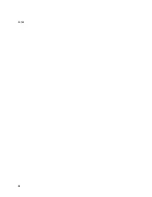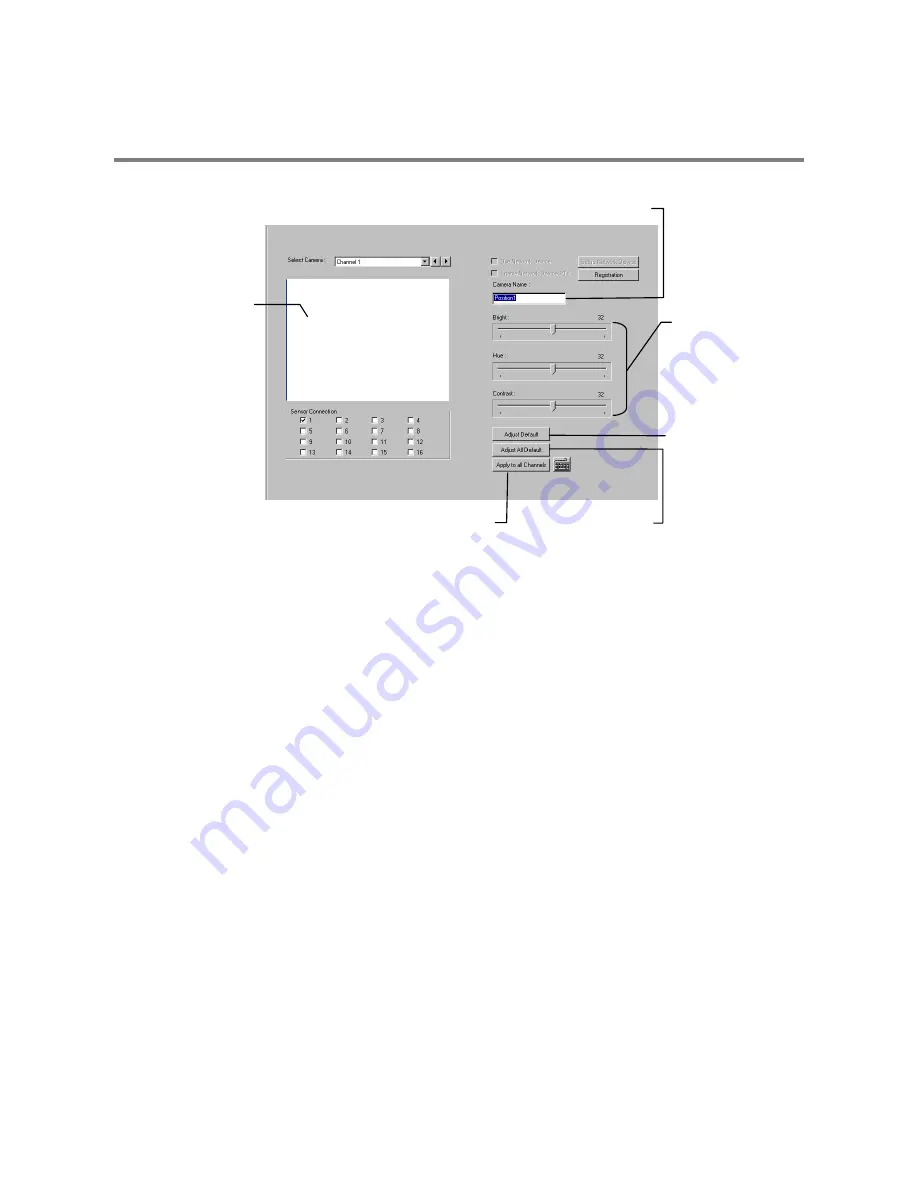
35
CAMERA SETUP
Setup New Camera
1.
Attach camera to the rear of the DVR chassis.
2.
Click the Setup Button on the Main Display Screen.
3.
Click the Camera Setup Button to open the Camera Setup Display.
4.
Select the channel that corresponds with the new camera from the Select Camera Drop Down Menu.
5.
Enter a name for the camera in the Camera Name Field.
6.
Adjust the Brightness, Hue and Contrast if necessary.
7.
Select the appropriate sensors to associate with the camera.
8.
Click the Apply Button when finished.
Define Camera Name
Adjust
•
Brightness
•
Hue
•
Contrast
Apply System Defaults
to Selected Camera
Apply Current Settings
to all Cameras
Apply System Defaults
to All Cameras
Selected Camera
Display
Summary of Contents for Surveillix XVR16-120-X
Page 9: ...ix ...
Page 10: ...x ...
Page 15: ...xv NOTES ...
Page 16: ...xvi NOTES ...
Page 20: ...4 NOTES ...
Page 26: ...10 NOTES ...
Page 38: ...22 NOTES ...
Page 39: ...23 ...
Page 40: ...24 ...
Page 47: ...31 ...
Page 48: ...32 ...
Page 77: ...61 NOTES ...
Page 78: ...62 ...
Page 89: ...73 NOTES ...
Page 90: ...74 NOTES ...
Page 98: ...82 NOTES ...
Page 104: ...88 NOTES ...
Page 107: ...91 NOTES ...
Page 108: ...92 NOTES ...
Page 109: ...93 EVENT SENTRY This chapter includes the following information Overview Setup Event Sentry ...
Page 112: ...96 NOTES ...
Page 116: ...100 NOTES ...
Page 129: ...113 APPENDIX SPECIFICATIONS ...
Page 130: ...114 ...