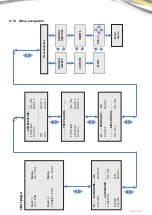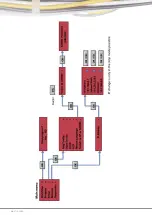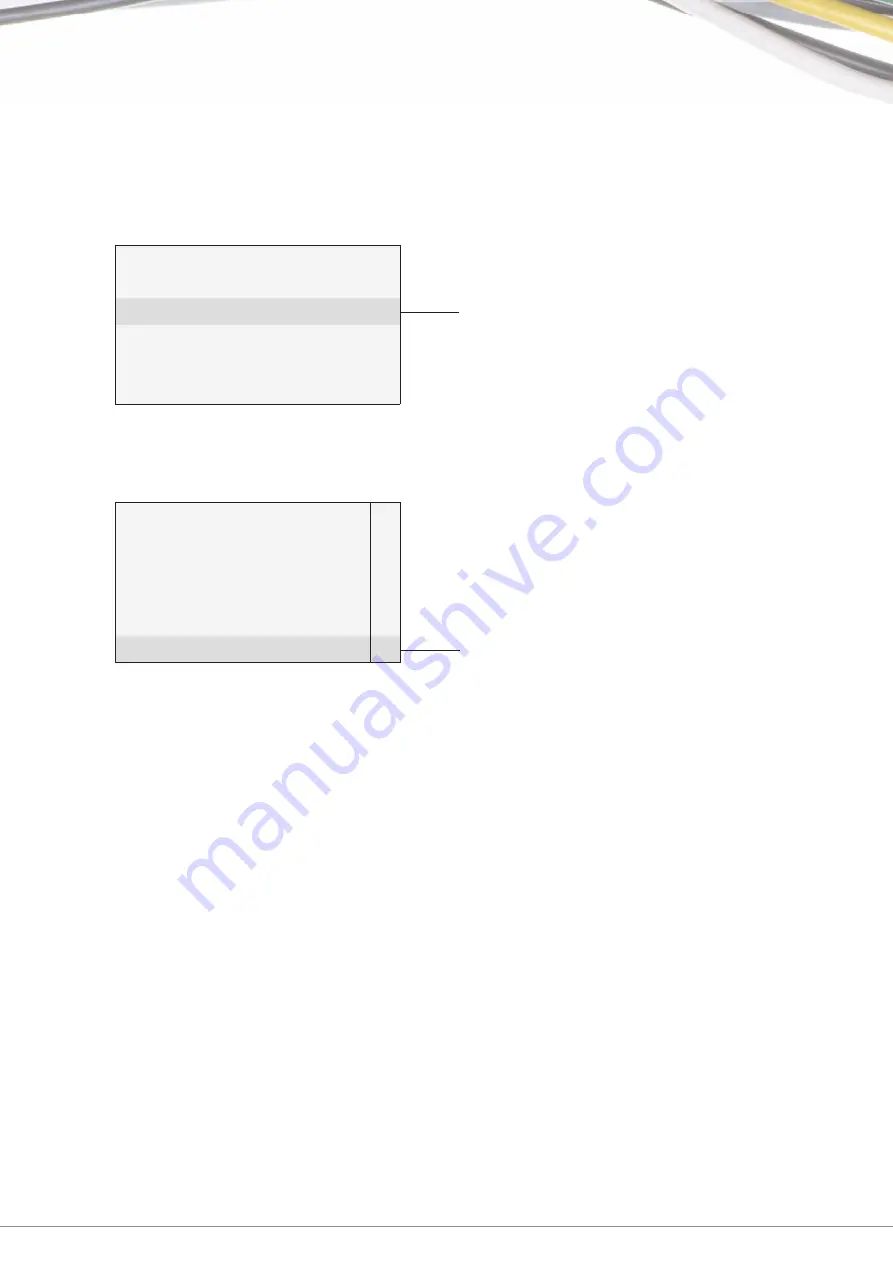
TOSHIBA
I 15
8.4 Switching from administrator to operator
To switch the control in access level of Administrator on operator, perform the following steps:
1. Move cursor in the main menu of the programming mode on "
": Cursor button UP or DOWN
2. Take over "
": Button OK
3. Move cursor to ''
": Cursor button UP or DOWN
4. Take over"
": Button OK
The control switches now to access level "operator" and returns to main menu.
Start
Programming
Setup
Network
Diagnosis
Map
Message confi g
Home screen
Clock
LCD
Menu language
Swith to OP
Summary of Contents for TCB-ACREDU1-E
Page 2: ...2 I TOSHIBA VERSION E ...
Page 26: ...26 I TOSHIBA ...
Page 27: ...TOSHIBA I 27 8 19 Circuit diagram ...
Page 28: ...28 I TOSHIBA 8 20 Declaration of conformity ...
Page 30: ...30 I TOSHIBA ...
Page 31: ...TOSHIBA I 31 ...