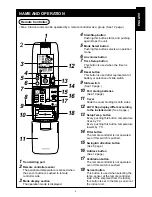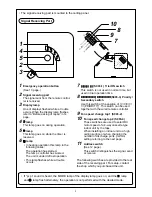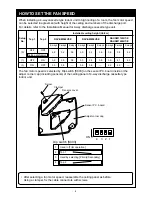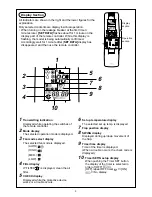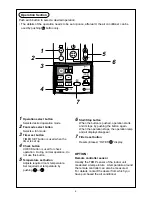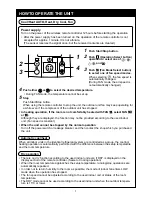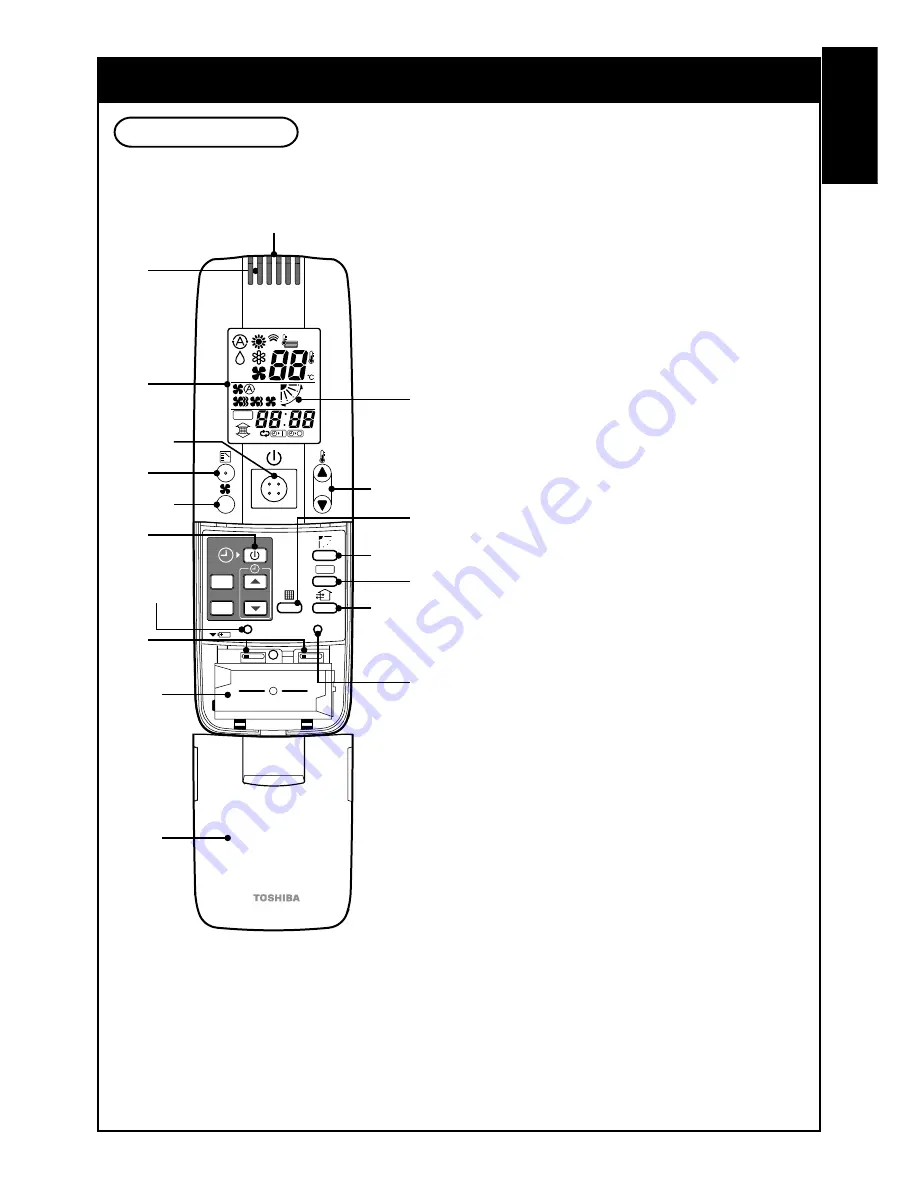
2
NAME AND OPERATION
Remote Controller
• Max. 8 indoor units can be operated by a remote controller as a group. (See 12 page.)
1
Transmitting part
2
Remote controller sensor
The peripheral temperature is sensed when
the sensor button is pushed to remote
controller side.
3
Mode display section
The operation mode is displayed.
4
Start/Stop button
Pushing this button starts, and pushing
again stops the unit.
5
Mode Select button
Pushing this button selects an operation
mode.
6
Air volume button
7
Time Setup button
This button is used when the timer is
setup.
8
Reset button
This button is used after replacement of
battery or selection of slide switch.
9
Slide switch
(See 10 page.)
10
Part storing batteries
(See 10 page.)
11
Cover
Slide the cover holding its both sides.
12
AUTO flap display differs according
to the installed unit. (See 9 page.)
13
Setup Temp. button
Every pushing this button, temperature
rises by 1°C.
Every pushing this button, temperature
lowers by 1°C.
14
Filter button
The remote controller is not operated
even if this switch is pushed.
15
Swing/Air direction button
(See 9 page.)
16
Address button
(See 12 page.)
17
Ventilation button
The remote controller is not operated
even if this switch is pushed.
18
Sensor button
This button is used when selecting the
temp. sensor at the remote controller
side. At the shipment from the factory,
this button is set to the temp. sensor at
the indoor unit.
SET
ACL
SENSOR
CL
S K N
A H C
ADR
ADR
1
2
4
6
8
5
7
9
10
11
14
3
16
13
12
15
17
18
ENGLISH