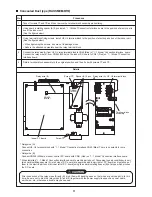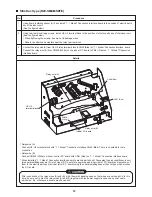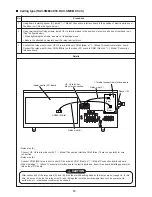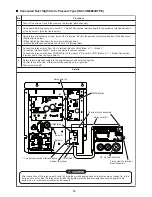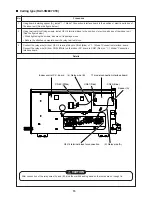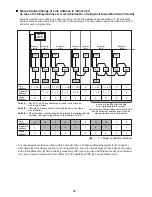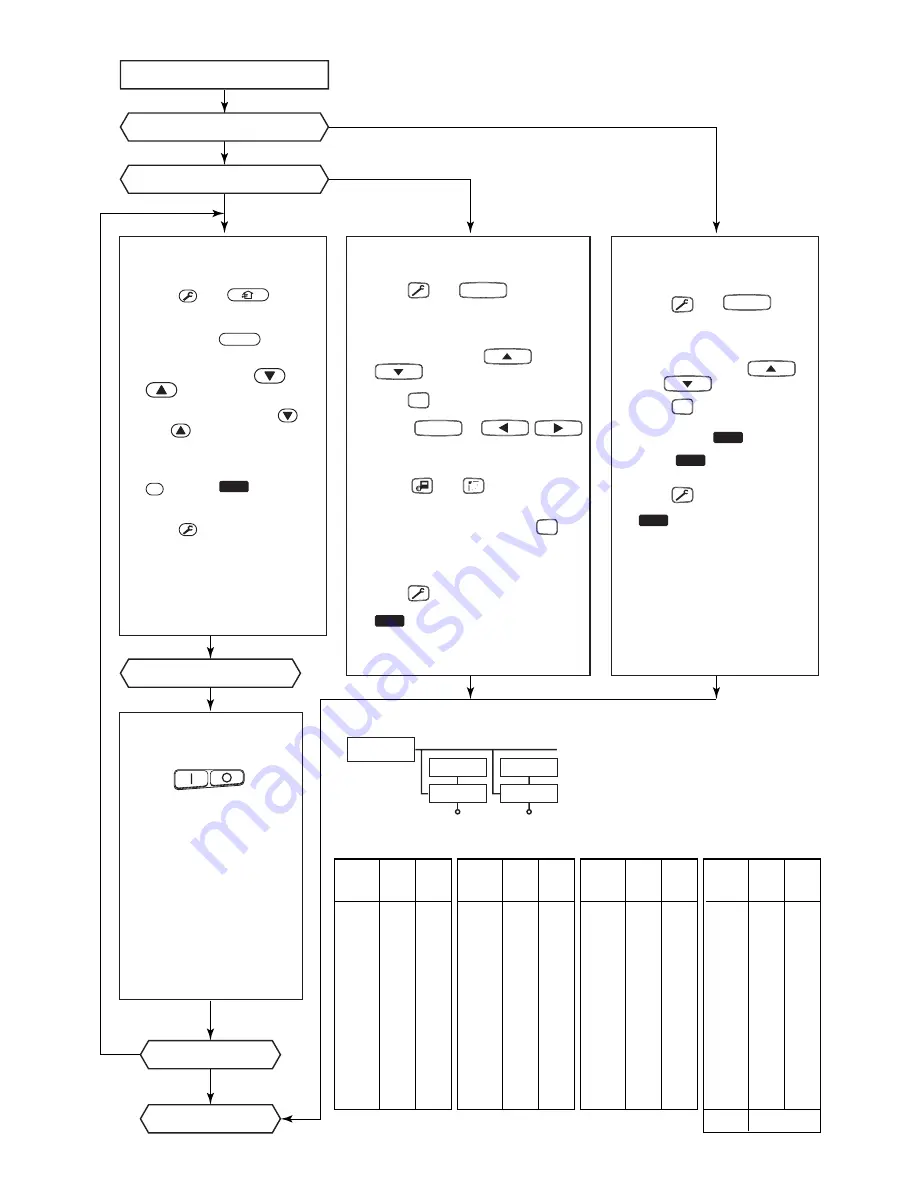
21
Determination of indoor address
Is automatic address set up?
Setup from wired remote controller
Check method
Overlapped?
End
Automatic setup
Manual setup
Setup from central remote controller
Outdoor unit
Indoor unit
Central
control device
1-1-0
Outdoor unit
Indoor unit
1-2-0
Overlapped
YES
No overlap
(Example)
*1
In case of digital inverter air conditioner,
if the same line address is set up to the
multiple indoor units which are controlled
collectively, the central control address
setup is impossible by this method.
(Line - Indoor - Group)
<Central control address/zone/group correspondence table>
Central
control
Address
Zone Group
1
2
3
4
5
6
7
8
9
10
11
12
13
14
15
16
1
1
2
3
4
5
6
7
8
9
10
11
12
13
14
15
16
Central
control
Address
Zone Group
17
18
19
20
21
22
23
24
25
26
27
28
29
30
31
32
2
1
2
3
4
5
6
7
8
9
10
11
12
13
14
15
16
Central
control
Address
Zone Group
33
34
35
36
37
38
39
40
41
42
43
44
45
46
47
48
3
1
2
3
4
5
6
7
8
9
10
11
12
13
14
15
16
Central
control
Address
Zone Group
49
50
51
52
53
54
55
56
57
58
59
60
61
62
63
64
99
4
1
2
3
4
5
6
7
8
9
10
11
12
13
14
15
16
Not set up
Manual address setup from
wired remote controller
1
Push
TEST
and
VENT
buttons
simultaneously for 4 seconds
or more.
Do not push
UNIT
button.
2
Set “03” to CODE No. with
temperature setup
and
buttons.
3
Using timer setup/time
and
buttons, set up the
central control address.
4
Registration completes with
SET
button. (
SETTING
changes
from flashing to lighting.)
5
Push
TEST
button.
6
Initial setup starts.
(For approx. 1 minute)
7
End
Manual address setup with CODE No.
“C1” of central remote controller
1
Push
and
ZONE
buttons
simultaneously for 4 seconds or
more.
2
Set “C1” to CODE No. with
temperature setup
and
buttons.
3
Push
SET
button.
4
Select
ZONE
or
buttons to select zone and group to
be registered.
5
Using
and
, perform
registration. (Select the indoor unit.)
6
Registration completes with
SET
button.
7
Repeat procedure
4
to
6
.
8
Push
button.
9
SETTING
flashes and the initial setup
starts.
10
End
Automatic address setup with
CODE No. “C2” of central
remote controller
1
Push
and
ZONE
buttons simultaneously for 4
seconds or more.
2
Set “C2” to CODE No. with
temperature setup
and
buttons.
3
Push
SET
button and the
address setup starts. “C2”
goes on and
SETTING
flashes.
4
When
SETTING
goes off and “C2”
flashes, setup ends.
5
Push
button.
6
SETTING
flashes and the initial
setup starts.
(For approx. 1 minute)
7
End
Check overlap of central
control addresses
Make operation status by
pushing
buttons
of central remote controller
three times each.
When there is overlapped units
An alarm code “L20” is dis-
played on the remote controller
and alarm code “L20” or “P30”
on central remote controller,
respectively.
Wired remote controller:
Displayed immediately
central remote controller:
After 4 minutes at maximum
⎡
⎤
⎢
⎥
⎢
⎥
⎣
⎦