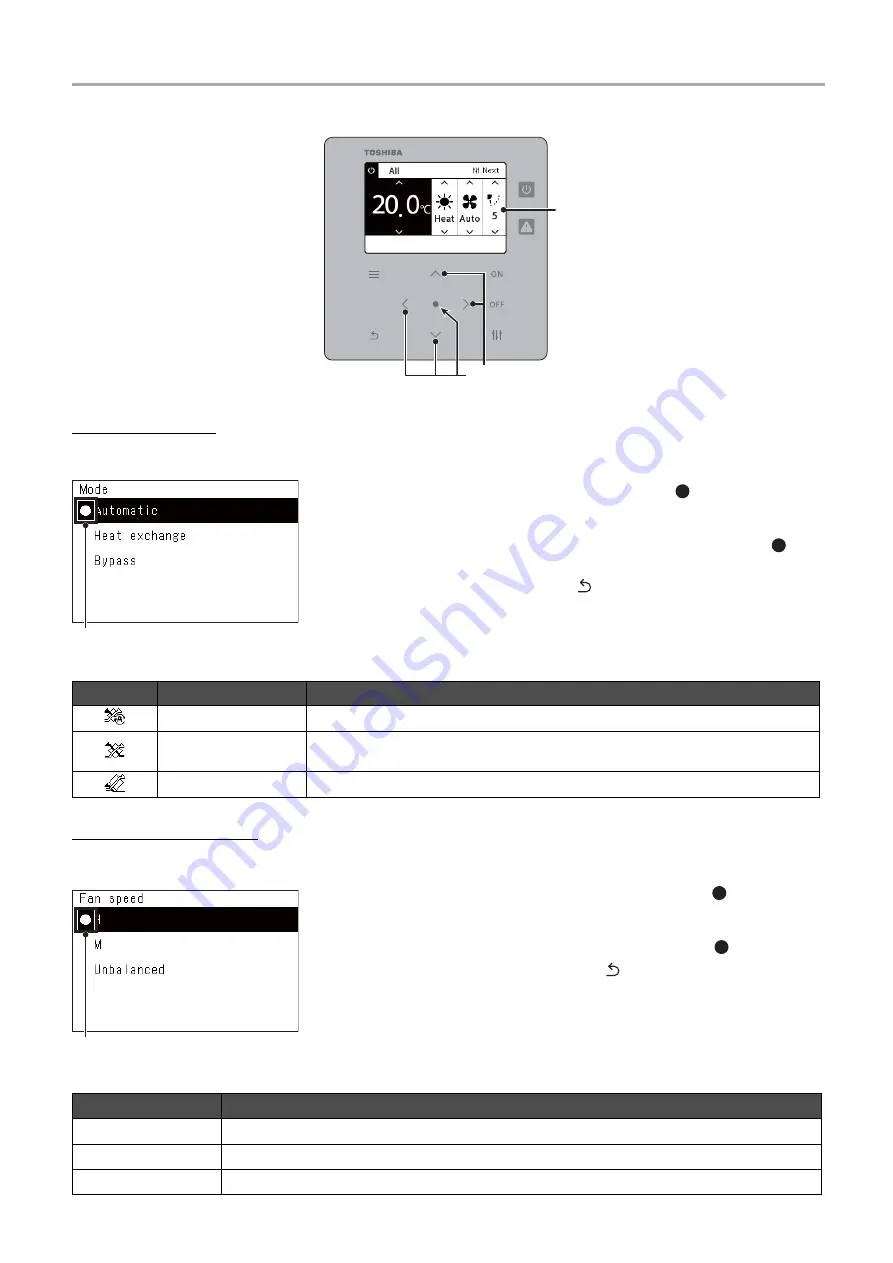
Central remote controller
Owner’s Manual
50
-EN
Ventilation Mode
Ventilation Fan speed
1
Perform steps 1 to 3 of “Ventilation ON/OFF”. (P.49)
2
Press [
∧
] [
∨
] to select “Mode”, then press [ ] (Confirm).
The “Mode” screen is displayed.
3
Press [
∧
] [
∨
] to select the ventilation mode, then press [ ]
(Confirm).
The selected Mode is set. Press [
] (Return) to return to the
“Ventilation” screen.
Icon
Setting items
Description
Automatic
Heat exchange and Bypass are switched automatically.
Heat exchange
(Ht. Ex.)
Exchanging heat between the outdoor air and return air and making the temperature
and humidity of the outdoor air closer to those of the return air before supplying it.
Bypass
Outdoor air is taken into a room as it is.
1
Perform steps 1 to 3 of “Ventilation ON/OFF”. (P.49)
2
Press [
∧
] [
∨
] to select “Fan speed”, then press [ ] (Confirm).
The “Fan speed” screen is displayed.
3
Press [
∧
] [
∨
] to select the fan speed, then press [ ] (Confirm).
The selected fan speed is set. Press [
] (Return) to return to the
“Ventilation” screen.
2, 3
“Control” screen
This mark indicates the current
setting status.
This mark indicates the current
setting status.
Setting items
Description
H
Set a powerful Fan speed.
M
Set a gentle Fan speed.
Unbalanced
Set an unbalanced intake and exhaust volume.
















































