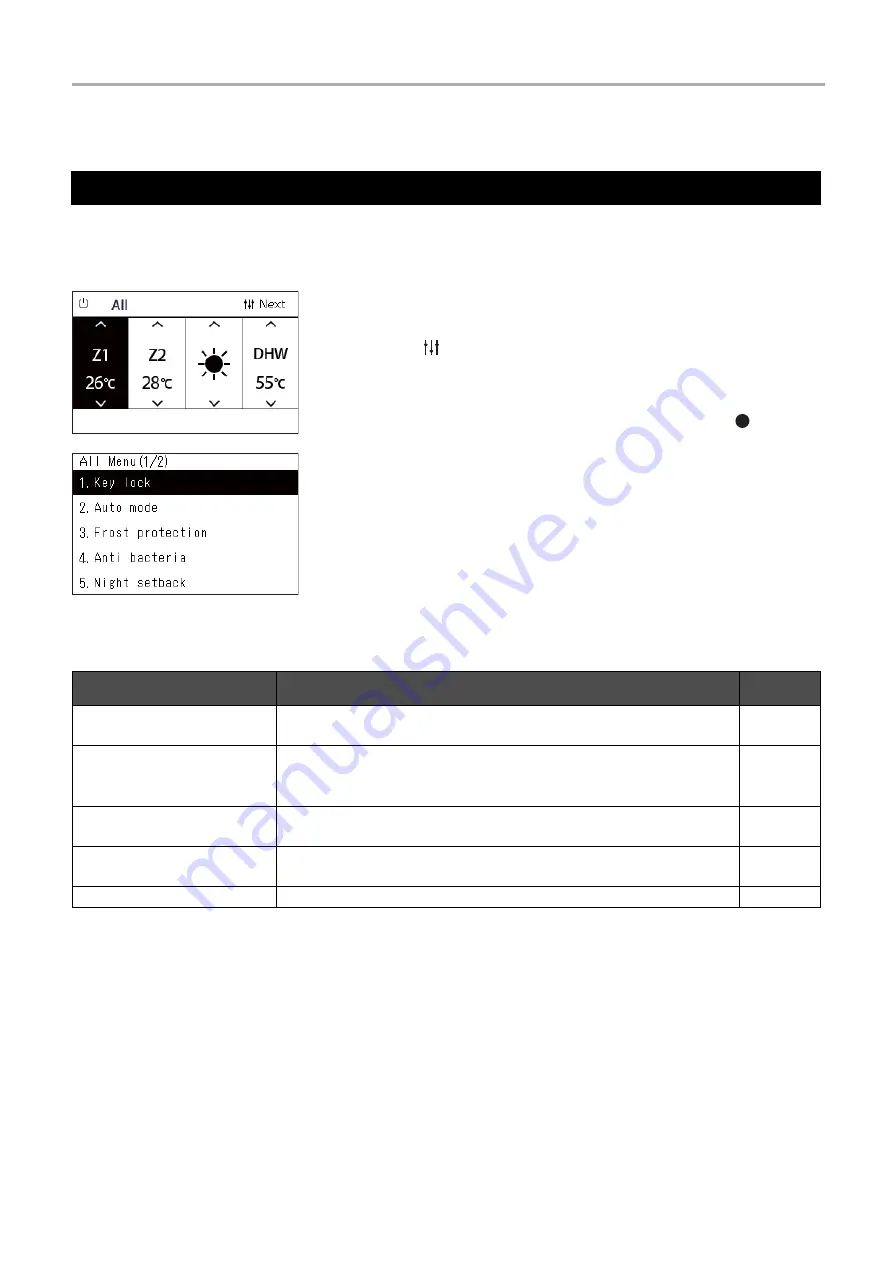
Central remote controller
Owner’s Manual
54
-EN
5-2. Air to Water Heat Pump
You can check the current settings of the air conditioner or ON/OFF device and set the details of the operation method.
Displaying the “Menu” screen
Menu items
Setting the Operation Details
1
Display the “Control” screen of All, Zone, or Unit (P.16).
2
Press [
] (Control).
The “Menu” screen is displayed.
3
Select an item using [
∧
] and [
∨
], and then press [
]
(Confirm).
For the checks and settings of the individual items, see below.
The displayed items differ depending on the control range.
Setting items
Description
Page to
see
Auto mode
The setting temperature can be set automatically according to the outside
temperature.
Frost protection
This function performs operation with the minimum capacity (target water
temperature:15°C) to prevent pipes from freezing in case the unit is not used
for a long period due to absence.
Anti bacteria
This setting regularly raises the hot water cylinder temperature to prevent
bacteria from growing.
Night setback
This function is used for energy saving during specified time zone (sleeping
hours, etc.).
Unit information
Shows the model names and serial numbers.














































