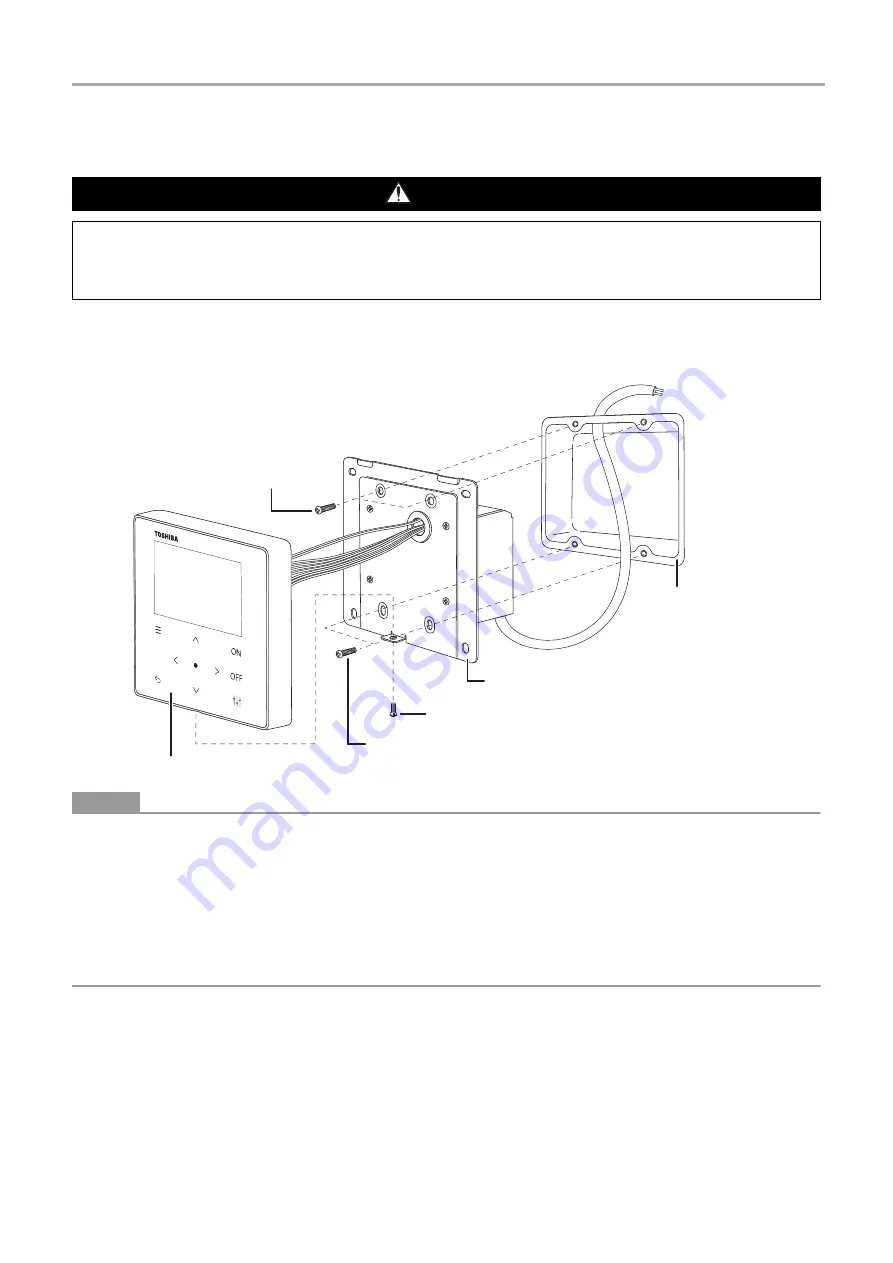
Central remote controller
Installation Manual
7
-EN
5
How to install
(1) Remove one operating part panel fixing screw and open the operating part panel
(2) Attach the lower case to the JIS box embedded in the wall in advance with the four included fixing screws
(3) Close the operating part panel and attach it with one operation panel fixing screw
●
NOTE
When attaching to a metal lath, wire lath or metal board wooden structure, attach it to the control panel, etc. without attaching
it to the wall.
Do not install in the following locations.
• Locations with high humidity or water
• Dusty locations
• Locations in direct sunlight and locations subject to high temperatures
• Locations within 1 m from televisions or radios
• Outdoors, under awnings, or other locations exposed to rain and dew
CAUTION
• Do not wire communication lines (outdoor/indoor transition wiring, central control line wiring) or input/output wiring next to
power supply wiring, etc., or house them in the same metal pipe. Doing so may result in failure.
• Install the Central remote controller away from noise sources.
• If noise is induced in the unit power supply, measures such as attaching a noise filter are necessary.
Operation panel
Included fixing screws
Operation panel fixing screw
Lower case
Included fixing screws
JIS box
• JISC8340
Switch box for two pieces
(With cover)
Summary of Contents for TCB-SC643TLE
Page 19: ...DEB5219101 ...





































