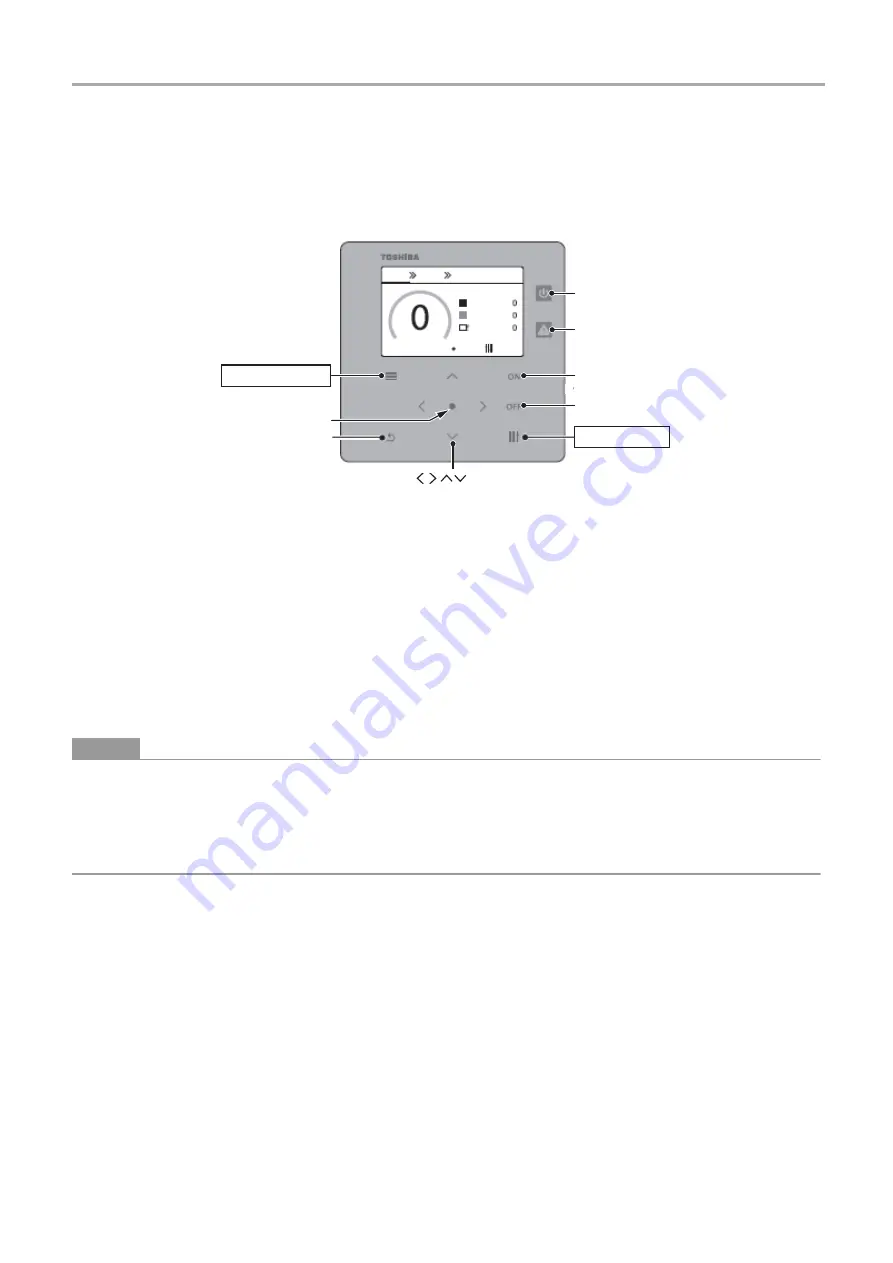
Central remote controller
Installation Manual
8
-EN
6
Centralized controller test run
• Before use, please follow the procedure below to configure the settings.
This makes it possible to monitor and operate air conditioners with the Unit.
1
Turn on the power of all air conditioners
• Indoor unit, outdoor unit, air to air heat exchanger, general-purpose equipment control interface, etc.
2
Turn on the power of the centralized controller
• It is necessary to allocate a central control address to the indoor units to be controlled.
<Preparation for central control address setting>
• A centralized controller or a wired remote controller is required to set the central control address.
• Configure the central control address setting after completing the air conditioner test run.
* When configuring various settings with the centralized controller, it is necessary to first complete initial communication
with all connected indoor/outdoor units. Perform the setting work at least 10 minutes after turning on the power.
●
NOTE
If you configure the central control address setting before initial communication is fully completed, units with no set address will
be generated.
• Connect the U1 and U2 terminals in the outdoor unit (center unit) and the relay connectors of the U3 and U4 terminals.
• Leave only one SW30 - 2 (terminator resistor) in the outdoor unit (center unit) interface board ON, and turn OFF all others.
(For the position of SW30, refer to the wiring diagram attached to the outdoor unit.)
"All" screen example
Run lamp
Inspection lamp
ON button
OFF button
(Control) button
(Menu) button
(
Confirm
)
button
(
Return
)
button
Button
All
Zone
Unit
ON
OFF
FILTER
Units
Zone
Control
Summary of Contents for TCB-SC643TLE
Page 19: ...DEB5219101 ...





































