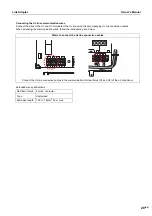Link Adapter
Owner's Manual
9
-EN
6
Usage Method of Each Function
6-1. Changing the date and time to be save in the
microSDHC™ card
When communication data is saved in the microSDHC™ card, the date and time managed by this unit are also recorded.
Therefore, check whether the date and time of this unit match those of your locality and set them as necessary. This unit is
factory-set to the UTC (Coordinated Universal Time). If you change the date and time, the timer resumes counting from the
changed value.
* To check and set the date and time of this unit, use the terminal software that you have downloaded and installed to your
PC.
This unit has a built-in button cell to retain this information. Replace the cell before it runs out. If you start the unit after
the cell has run out, the date and time are set to 2020/1/1 0:00.
The following table shows the commands that you can use with the terminal software when you have this unit connected to
the PC via the USB-COM connector.
Command
Description
Usage example
date
Displays or sets the date.
>date
→
Displays the date.
date: 2020/01/01
>date 20200313
→
Sets 2020/03/13.
time
Displays or sets the time.
>time
→
Displays the time.
rtc: 00:08:33
rtos: 00:08:33.109
>time 1433
→
Sets 14:33.
Summary of Contents for TCB-SS1UU-E
Page 22: ...DEB8900502 1 ...