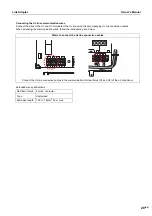Link Adapter
Owner's Manual
11
-EN
3
Set PuTTY.
(1) Start the PuTTY.
(2) Choose [Session].
(3) In [Connection type], choose [Serial].
(4) In [Serial line], enter the port number shown in [Enhanced COM Port].
(5) In [Speed], set 115200.
(6) Click [Open].
4
Check the settings.
(1) Press the ESC key on the keyboard.
The command input window (>) appears.
(2) Type [date], and press the ENTER key.
The current date set in this unit is displayed.
(3) Type [time], and press the ENTER key.
The current time set in this unit is displayed.
(4)
(5)
(3)
(6)
(2)
Summary of Contents for TCB-SS1UU-E
Page 22: ...DEB8900502 1 ...