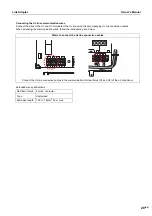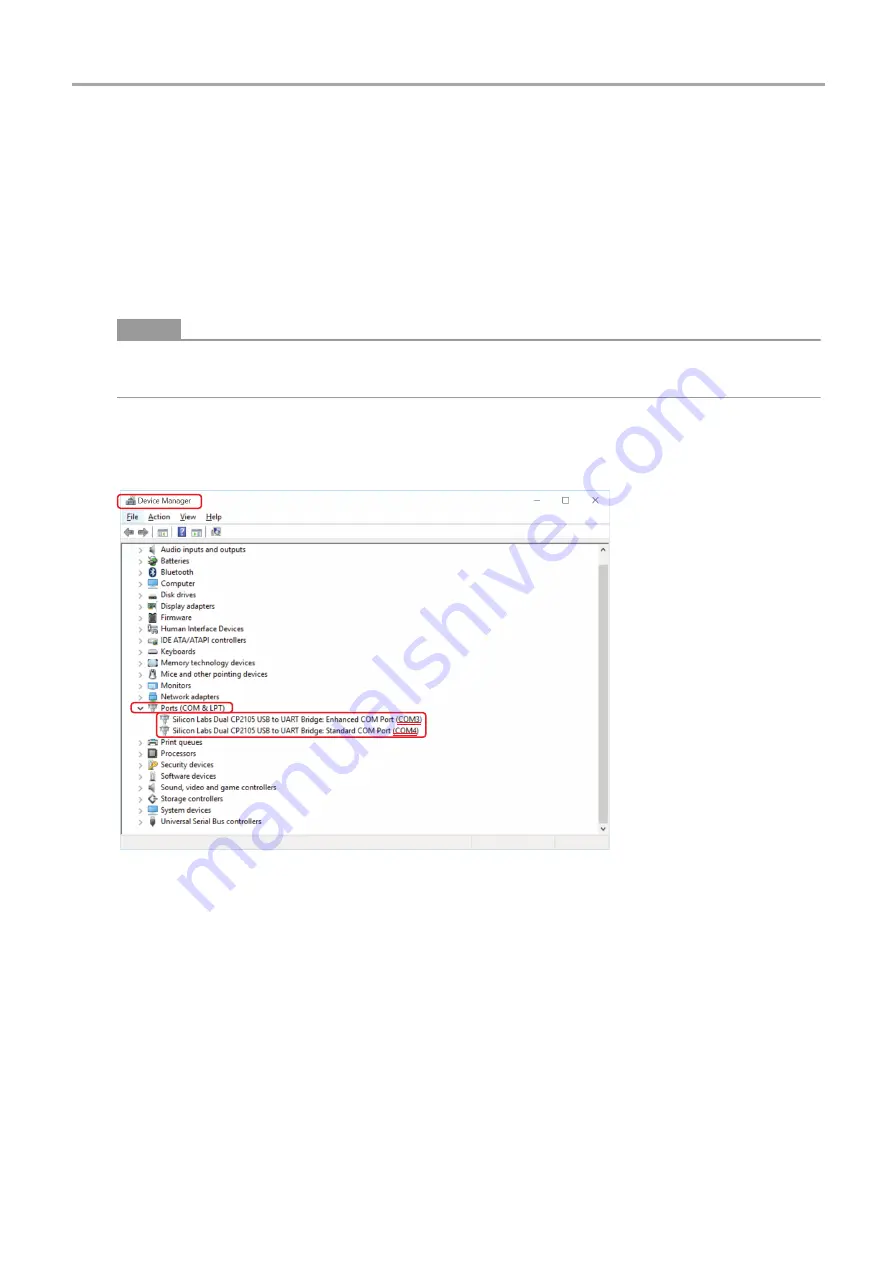
Link Adapter
Owner's Manual
15
-EN
6-4. Checking the COM port
1
Connect to the PC.
(1) Start the PC.
(2) Set up a USB connection between this unit and the PC using the USB-COM connector.
2
Check the COM port.
(1) Open [Control Panel]-[Device Manager].
●
Note
For Windows 10
By right-clicking the Window button in the lower left of the PC screen, you can open [Device Manager].
(2) Click [Ports (COM & LPT)].
(3) Record the port number.
• UART communication: [Standard COM Port]
• Uv line communication: [Enhanced COM Port]
(1)
(2)
(3)
Summary of Contents for TCB-SS1UU-E
Page 22: ...DEB8900502 1 ...