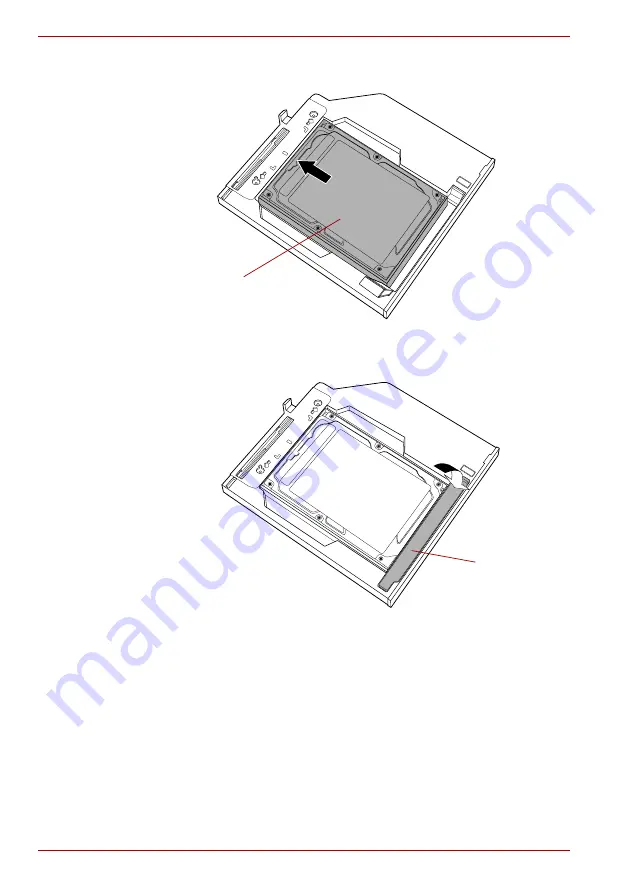
8-14
User’s Manual
Optional Devices
2. Insert the hard disk drive in the Ultra Slim Bay HDD adaptor and push
forward to ensure a firm connection.
Inserting the hard disk drive
3. Close the lid and slide the lock to the lock position.
Closing the lid
For details on inserting the Ultra Slim Bay HDD adaptor in the computer’s
Ultra Slim Bay slot, refer to Chapter 4,
USB floppy disk drive
The USB floppy disk drive module can be connected to a USB port. For
details on connecting the USB floppy disk drive module, refer to Chapter 4,
Hard disk drive
Lid
Summary of Contents for Tecra S4
Page 1: ...User s Manual TECRA S4 ...
Page 2: ...ii User s Manual ...
Page 10: ...User s Manual x ...
Page 102: ...4 42 User s Manual Operating Basics ...
Page 112: ...5 10 User s Manual The Keyboard ...
Page 140: ...7 12 User s Manual HW Setup BIOS Setup ...
Page 162: ...8 22 User s Manual Optional Devices ...
Page 184: ...9 22 User s Manual Troubleshooting ...
Page 188: ...10 4 User s Manual Legal Footnotes ...
Page 192: ...A 4 User s Manual Specifications ...
Page 204: ...D 6 User s Manual TOSHIBA RAID ...
Page 212: ...E 8 User s Manual Bluetooth wireless technology Interoperability ...
Page 216: ...G 2 User s Manual TOSHIBA Anti theft Protection Timer ...
Page 238: ...Index 6 User s Manual Index ...
















































