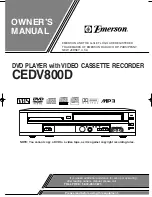20 Deleting Folders or Templates
0.
Deleting Folders or Templates
You can delete folders or templates no longer needed. If a folder is deleted, all the templates in it are also removed.
1
Press
(Home Setting button) on the home screen.
2
Press [Button Contents].
3
Press [X] at the upper right of the folder or template to be deleted.
4
Press [OK] on the confirmation screen.
The folder or template is deleted.