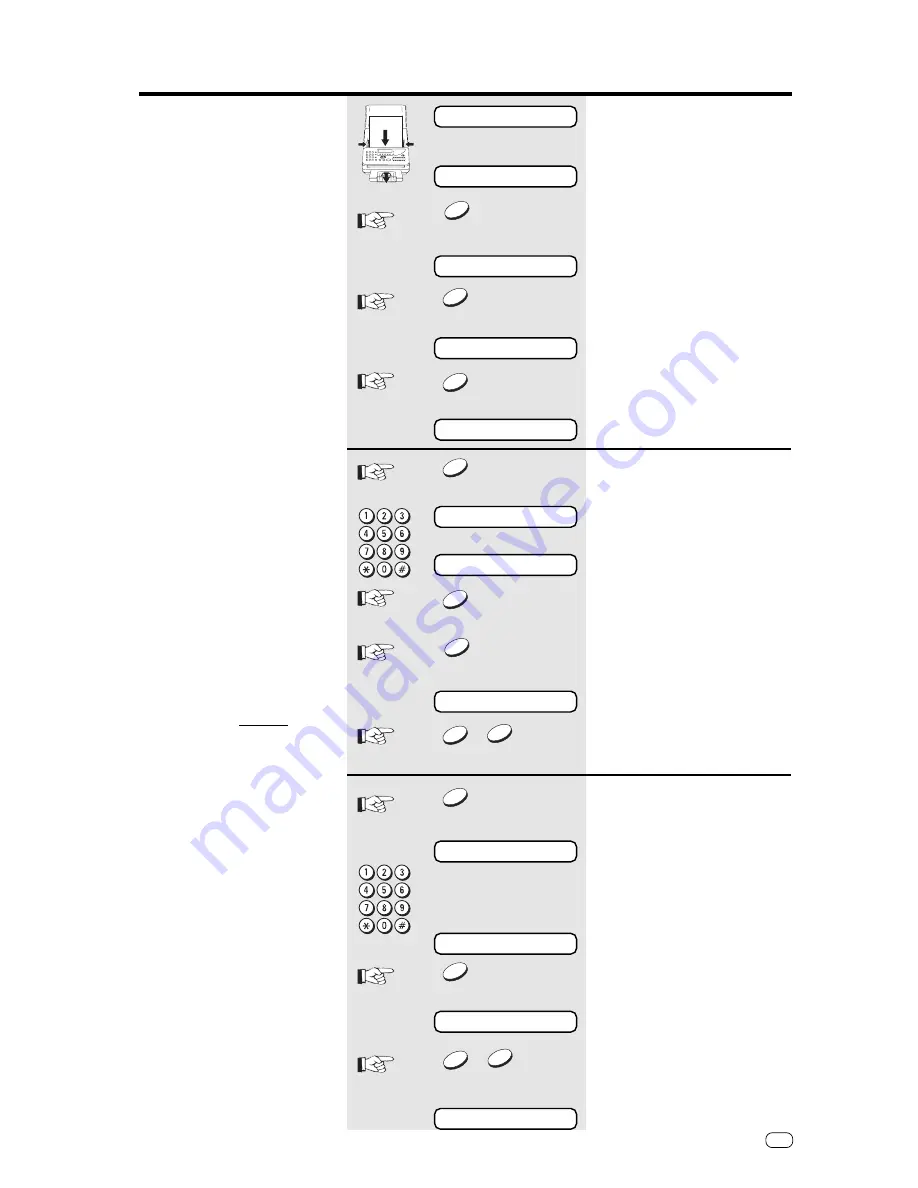
Transmit documents
Transmit documents
33
GB
TOSHIBA
TF 471
Reserve polling
Other fax partners can poll information
from your fax machine if you set up this
facility with this function.
Two options are available:
1. Polling via the document tray:
In this case, your documents remain
in the document tray until they are
polled. Accordingly, you cannot send
any further fax messages during this
period as the document tray is
blocked.
2. Polling from memory:
The reserved document is read into
the memory; it is then available for
polling. Your fax machine can
continue to send fax documents.
The polling facility reserved in this way is
unprotected. This means that every fax
machine which is able to poll documents
can also poll documents from your
machine. In order to prevent unauthorised
polling, you can activate polling
protection.
There are two options available for polling
protection:
• POLLING PROTECTION:
Enter the
number of the fax machine which may
poll documents from your machine.
The code of the polling fax machine
must be identical to the number
which you enter as polling protection.
It is adequate if you enter the number
without the dialling code, as only the
final four digits are checked.
2.
2.
2.
2.
2.
PASSWORD:
If you wish to reserve
the polling facility exclusively for
TOSHIBA fax machines, you can use
the four-digit TOSHIBA code as polling
protection. A document is only polled
if this code is identical in both fax
machines.
Reservation via document tray
Load original
Remember:
Printed side face-down
Wait until the document is pulled in by 2
cm
Start the menu. Press ...
...until this menu item appears.
Confirm with YES
Confirm with YES
Aktivate TOSHIBA security code?
TOSHIBA password activated
Confirm with YES
Entry field for four-digit number
Enter password (example: 1234)
Confirm with YES
Skip menu item ...
Activate polling protection?
Press YES to activate polling
protection,
press NO if you do not require
polling protection.
Polling protection activated
Confirm with YES
Entry field for the number of the fax
machine which may poll documents from
your machine
Enter the number
Confirm with YES
If you press YES, the document is read
into the memory; the document tray is
then free for further documents.*)
If you press NO, the document remains in
the document tray, and the document
tray is blocked until the document is
polled.
Polling is reserved
STD NORMAL
5 x
POLLING ?
POLLING RESERVE ?
SECURITY CODE ?
POLL RSV.
TEL=_
12345678
MEMORY INPUT ?
15.03 FAX 00
SECURITY CODE = _
SECURITY TEL ?
SECURITY CODE = 1234
*) If the capacity of the memory is not
sufficient, you should reduce the
number of pages which belong to the
transmission. In this case, break down
the transmission into several parts.
The choice of resolution (
see page
29
)
also has an effect on the memory.
The higher the resolution, the greater
the demand on the fax memory.
/
NO
YES
YES
YES
YES
YES
YES
YES
NO
NO
/
NO
YES
















































