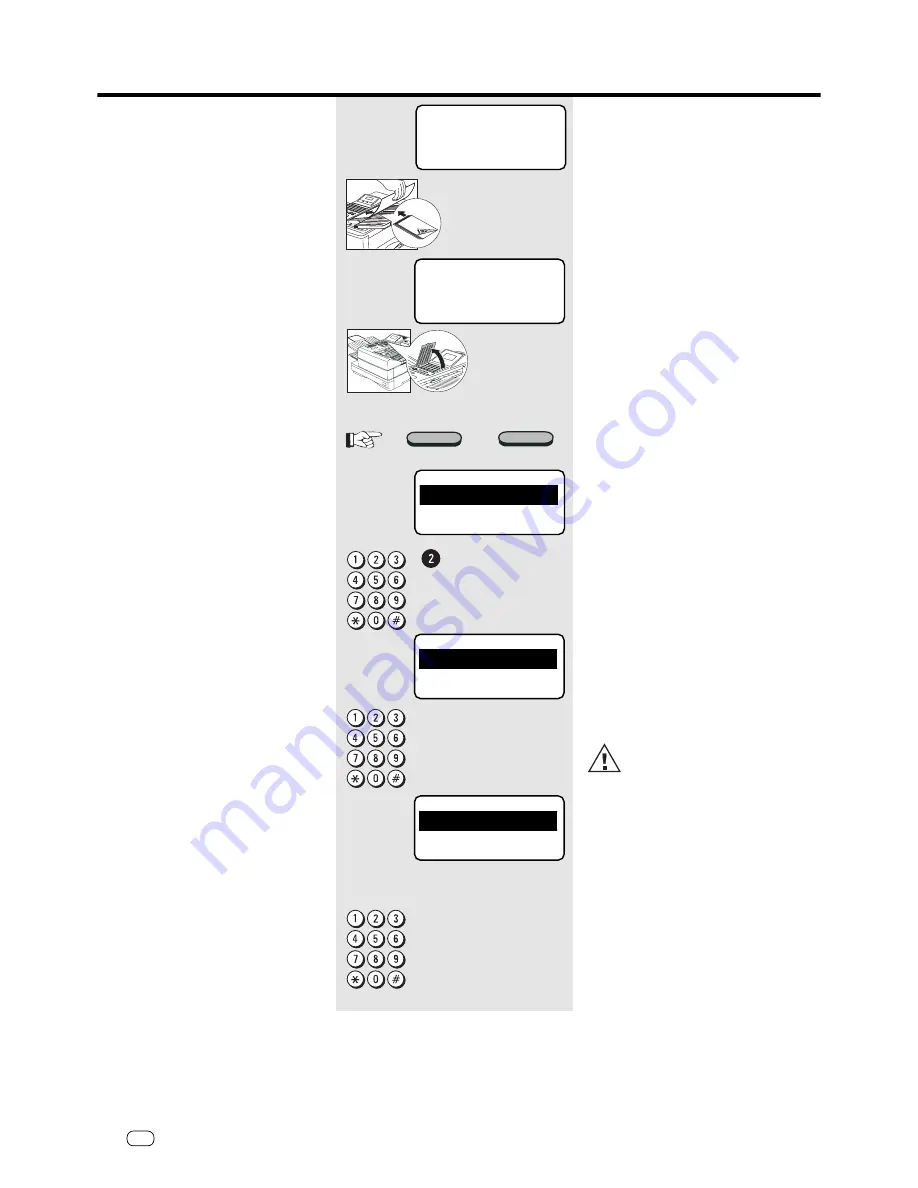
60
GB
Polling
Polling
TOSHIBA TF 831/861
Reserve polling, append
documents
When a document has already been
reserved for polling, you can append
additional documents or replace these
documents. This means that the operator
is able to make additions without
previously having to cancel the entire job.
15-03-97 SAT 19:56
TRANSMIT AVAILABLE
LOAD DOCUMENT
RESIDUAL MEMORY 100 %
15-03-97 SAT 19:56
TRANSMIT AVAILABLE
RESIDUAL MEMORY 100 %
ENTER TEL NUMBER
POLLING
1.POLLING
2.POLLING RESERVE
3.PROG. CONT. POLL.
POLLING
1.POLLING
2.PUBLIC FAX M-BOX
ALREADY ASSIGNED
1.CANCEL
2.ADD
3.RETAIN
Add documents
Standby mode
Load original
Remember:
Printed side face down
Document ready
Open the one-touch dial cover
Press the Shift key and then the
corresponding function key
Make your selection
for polling modes
Select a menu item
Make your selection
for reservation type
Select a menu item
Documents can be added only if
an existing reserved document
is selected
Make your selection
1. Replace the existing contents with
the new contents
2. Add the new contents to the existing
contents
3. Exit the menu without making any
changes
Select a menu item
SHIFT
POLLING
















































