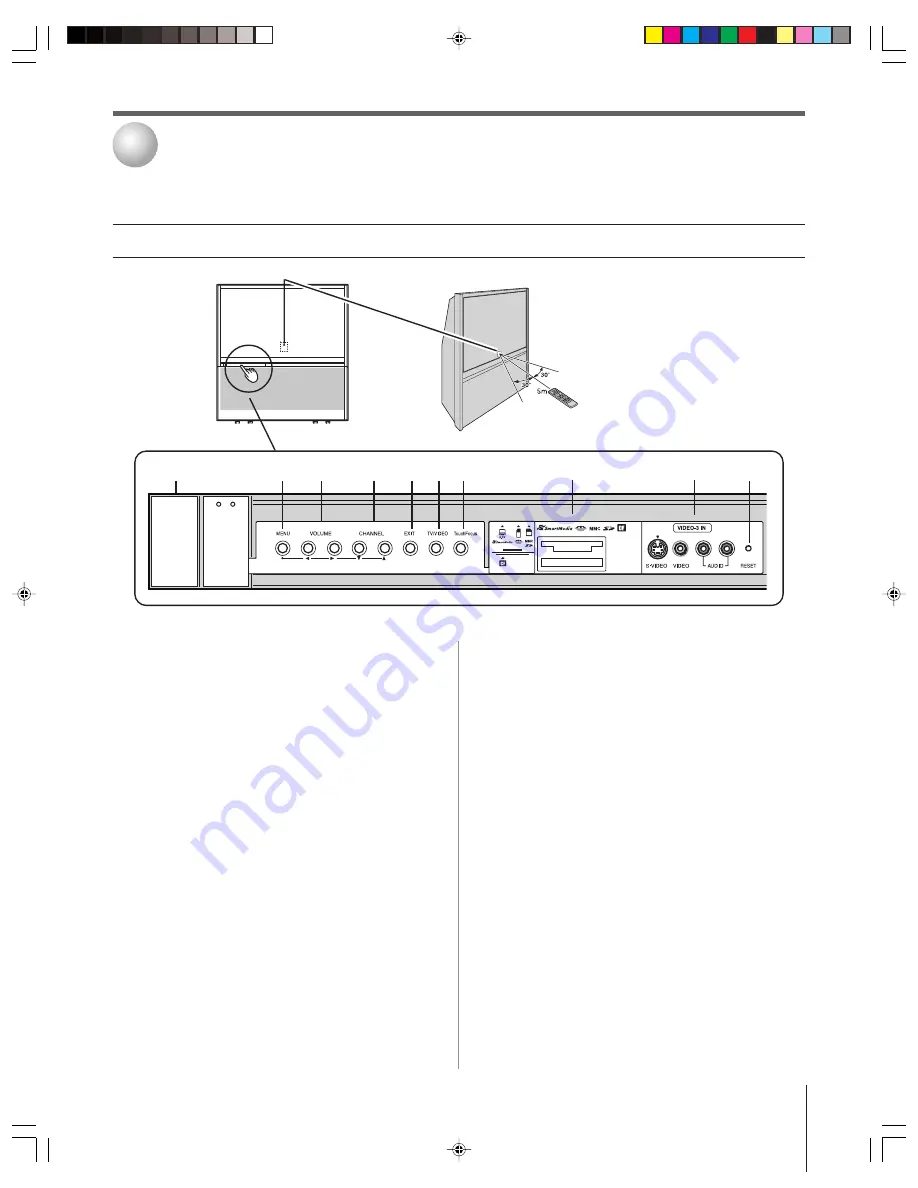
Copyright © 2004 TOSHIBA CORPORATION. All rights reserved.
9
DO NOT REMOVE
MEMORY CARD
WHILE VIEWING
PICTURES.
PUSH TO
REMOVE
POWER
L/MONO
R
TV front panel controls and connections
1
Remote control sensor
(behind the screen)
— Point
the remote control toward this area of the TV screen.
2
POWER
— Press to turn the TV on and off.
3
Red and Green LEDs
— When green lights solid (not
blinking), it indicates that the TV power cord is plugged in
and the power is OFF. This is called standby mode.
NOTE:
When you first plug in the power cord, the green LED
will blink 3 times. After approximately 30 seconds, the green
LED will light continuously, at which point you can press
POWER to turn ON the TV.
When red lights solid (not blinking), it indicates that the
TV power cord is plugged in and the POWER is ON.
See “LED indications” on page 94 for additional
information.
4
MENU
— Press to access the menu system (see page 34).
When a menu is on-screen or the TV Guide On Screen
program guide is open, this button functions as the ENTER
button.
5
VOLUME
x
•
— When no menu is on-screen, these
buttons adjust the volume level. When a menu is on-screen,
these buttons function as left/right menu navigation
buttons.
Connecting your TV
2
6
CHANNEL
yz
— When no menu is on-screen, these
buttons change the channel (programmed channels only; see
page 41). When a menu is on-screen, these buttons function
as up/down menu navigation buttons.
7
EXIT
— Press to close an on-screen menu instantly.
8
TV/VIDEO
— Repeatedly press to change the source you are
viewing (ANT 1, ANT 2, VIDEO 1, VIDEO 2, VIDEO 3,
HDMI, ColorStream HD1, ColorStream HD2).
9
TouchFocus
®
— Press to automatically adjust the color
convergence (see page 49).
0
Memory card slots
— Insert a memory card (SD,
SmartMedia,
™
MMC, Memory Stick,
™
CompactFlash
®
) into
one of the memory card slots to view JPEG files (such as
photos) as a “slide show” on your TV (see page 84).
!¡
VIDEO-3
— The front panel A/V connections are referred
to as “VIDEO 3” and include standard A/V connections
plus optional S-video. (The VIDEO 1 and VIDEO 2 A/V
connections are on the TV’s back panel; see page 10.)
!™
RESET
— If the TV stops responding to the controls on
the remote control or TV front panel and you cannot turn
off the TV, press this button to reset the TV.
NOTE:
The RESET button is recessed, so you will need to use
the end of a paper clip or similar object to press the button.
2
3
4
5
6
7
8
9
0
{
{
{
Press/lift to open
control panel door.
!¡
{
{
Remote control effective range
!™
1
51,57HX94(E)009-11
9/12/04, 6:58 PM
9










































