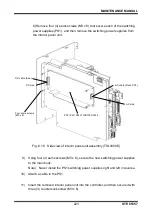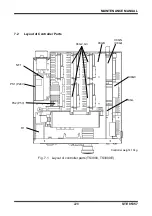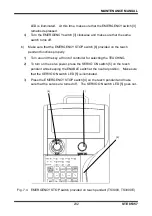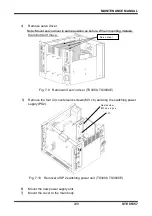MAINTENANCE MANUAL
233
STE 85357
At this time, make sure that the EMERGENCY STOP switch [4] remains
depressed.
3)
Turn the EMERGENCY STOP switch [4] clockwise and make sure that the
same switch [4] turns off.
c)
Make sure that the safety devices controlled by the external operation input
signals work properly.
1)
Press the SERVO ON switch [1] equipped on the control panel to turn on the
servo power. Then turn on (or trip) the safety devices connected with
external operation input signal “emergency stop” (such as external emergency
stop switch, photoelectric type sensing safety device and foot switch) to make
sure that the servo power is turned off.
2)
Set ON the safety dev
ices connected with external operation input signal “low
speed command”, and make sure that each signal functions properly.
7.3.3
Battery Replacement
The memory equipped on the X8GC printed board of the robot controller is backed
up by a lithium battery to save the data. Replace the battery every five (5) years.
The lithium battery will turn its life when used for a predetermined time. If it is used,
neglecting the life, the battery voltage will drop to below the voltage required for
keeping the memory data, resulting in the data being lost and faults caused by
leakage of the battery liquid.
If the following alarm has occurred, replace the battery with a new one.
• 1–145 MAIN Battery alarm