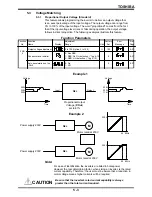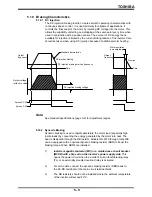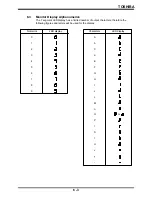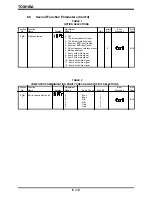TOSHIBA
6.2
LED Display
The LED display provides the user with the operating frequency, function settings, and
status information necessary to easily monitor and set the operating parameters. The
individual LED's are identified and explained in the following chart.
SEC
%
Hz
5
4
2
PANEL CONTROL
7
8
6
3
1
Monitor Display
Item
Name
Function/status
1
Monitor display
7-segment, 4-column LED
Displays frequency, title, data, etc.
2
Panel control LED
When ON the unit is in the panel control mode
When OFF the unit is in the remote control mode
When FLASHING the unit is in the panel control mode and the motor is running
3
Super mode LED
When ON the computer interface option is enabled. (Contact Toshiba
for information.)
4
Monitor display
Normally OFF when displaying operating frequency or unit frequency scaler.
LED
5
ON when unit is in a patterned run sequence
ON when in function setting mode via operating panel and unit is not
running.
Flashing when in function setting mode via operating panel and the motor
is running.
ON when function setting mode via operating panel is disabled.
6
Hz display LED
Displays the unit of the number displayed
7
% display LED
When displaying data units other than Hz, %, or SEC, the LED's are OFF.
8
Time display LED
Time in seconds
Note:
When the command mode function is set to disable all inputs, LED's [2] and [3] will be
flashing and [4] and [5] will be ON.
6 - 2
Summary of Contents for TOSVERT-130G2+
Page 112: ...TOSHIBA 10 6 Schematics 10 17 ...