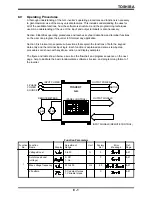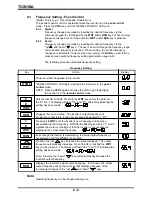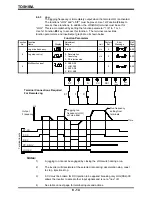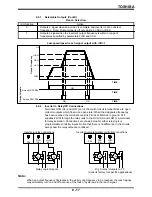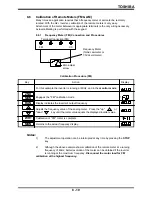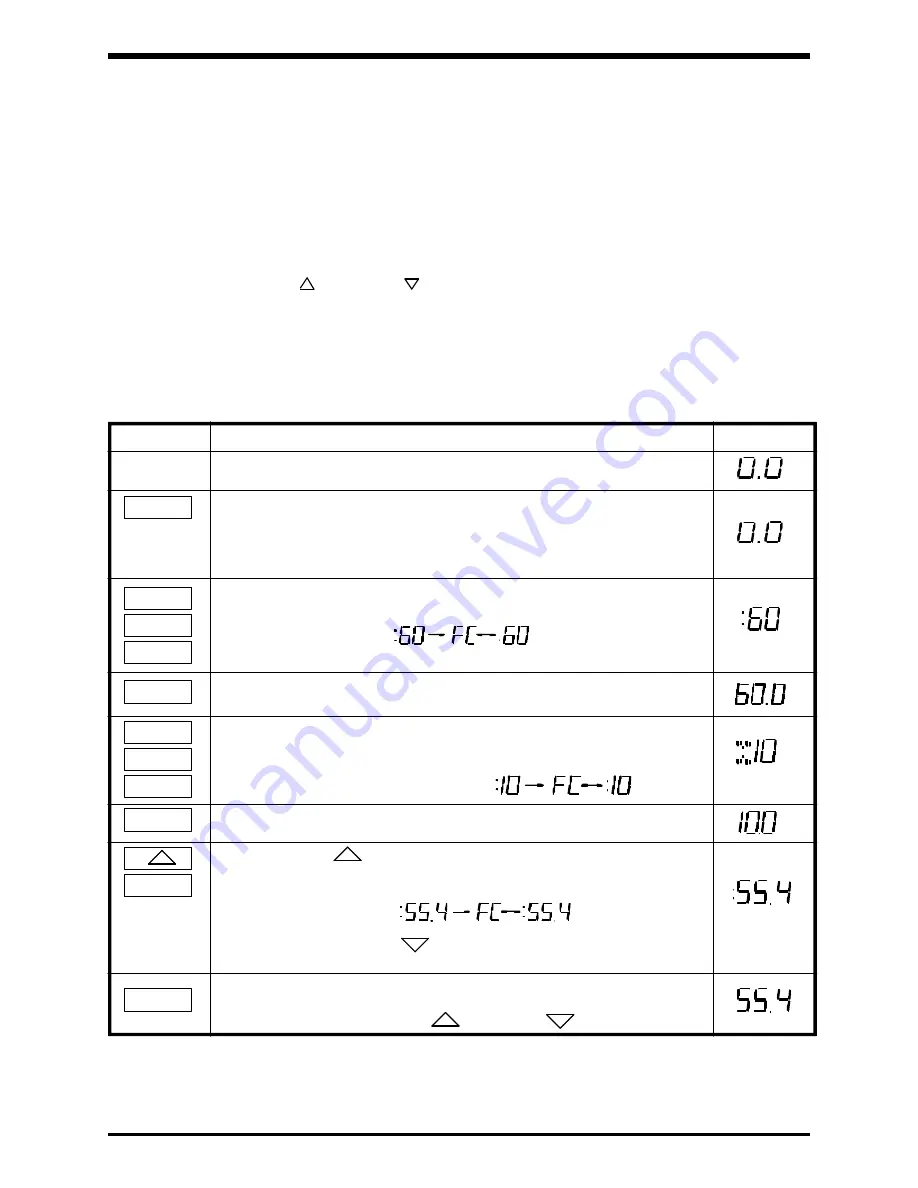
TOSHIBA
8.3
Frequency Setting - Panel Control
(Digital, Scroll, Jog, 7 Preset Speeds, Pattern Run)
The inverter's panel control is operational when the inverter is in the
panel control
mode. Press the
CTRL
key until the "PANEL CONTROL" LED is on.
8.3.1
Digital
Frequency changes are made by inputting the desired frequency via the
numerical keypad,
0 - 9
, followed by the
WRT
and/or
RUN
keys. When running,
frequency changes are not made until the
WRT
and/or
RUN
key is pressed.
8.3.2
Scroll
Frequency changes are made by inputting the desired frequency via the
"up" and "down" keys. The user can scroll through the frequency range
until a desired frequency is reached. When running, the scrolled frequency
changes are immediate; however, when not running, the
RUN
key must first be
pressed (see operating frequency setting parameter on page 6-8).
The following procedure illustrates frequency setting:
Displays the inverter's actual output frequency. In this case, the actual
output frequency will be the same as that displayed because of the
incremental changes of the "up" and "down" keys.
Pressing the "up" key increases the value displayed. The output
frequency automatically increases. Once 55.4Hz is reached the
WRT
key can be pressed. The display will flash "55.4" and "FC" indicating the
setting has been made.
Note: Pressing the "down" key will automatically decrease the
inverter's output frequency.
Even though the inverter is decelerating, the actual output frequency is
not displayed until the
RUN
key is pressed.
Key
Action
Display
Power must first be applied to the inverter.
"PANEL CONTROL" LED lights, signifying the inverter is in the
panel
control
mode.
NOTE: Pressing
CTRL
again will cause the LED to go off signifying
the inverter is in the
remote control
mode.
Sets the inverter to 60Hz. Pressing the
WRT
key enters the data into
the FC file. The display will flash "60" and "FC" alternately indicating the
setting has been made.
CTRL
6
0
WRT
Engages the run command. The inverter's output frequency will
accelerate or decelerate to the new set speed designated by "FC".
RUN
1
0
WRT
Pressing
1 0 WRT
sets the inverter's new frequency and begins a
deceleration to that frequency. NOTICE the flashing semicolon ":" ,which
signifies the motor is running but that the inverter is not necessarily
displaying the actual output frequency.
WRT
RUN
RUN
Frequency Setting
8 - 6
Note:
Operating frequency can be changed during a run.
Summary of Contents for TOSVERT-130G2+
Page 112: ...TOSHIBA 10 6 Schematics 10 17 ...