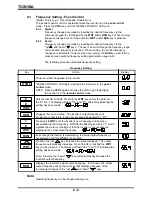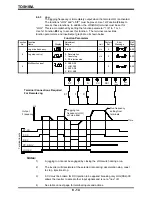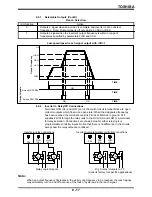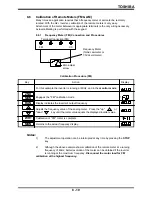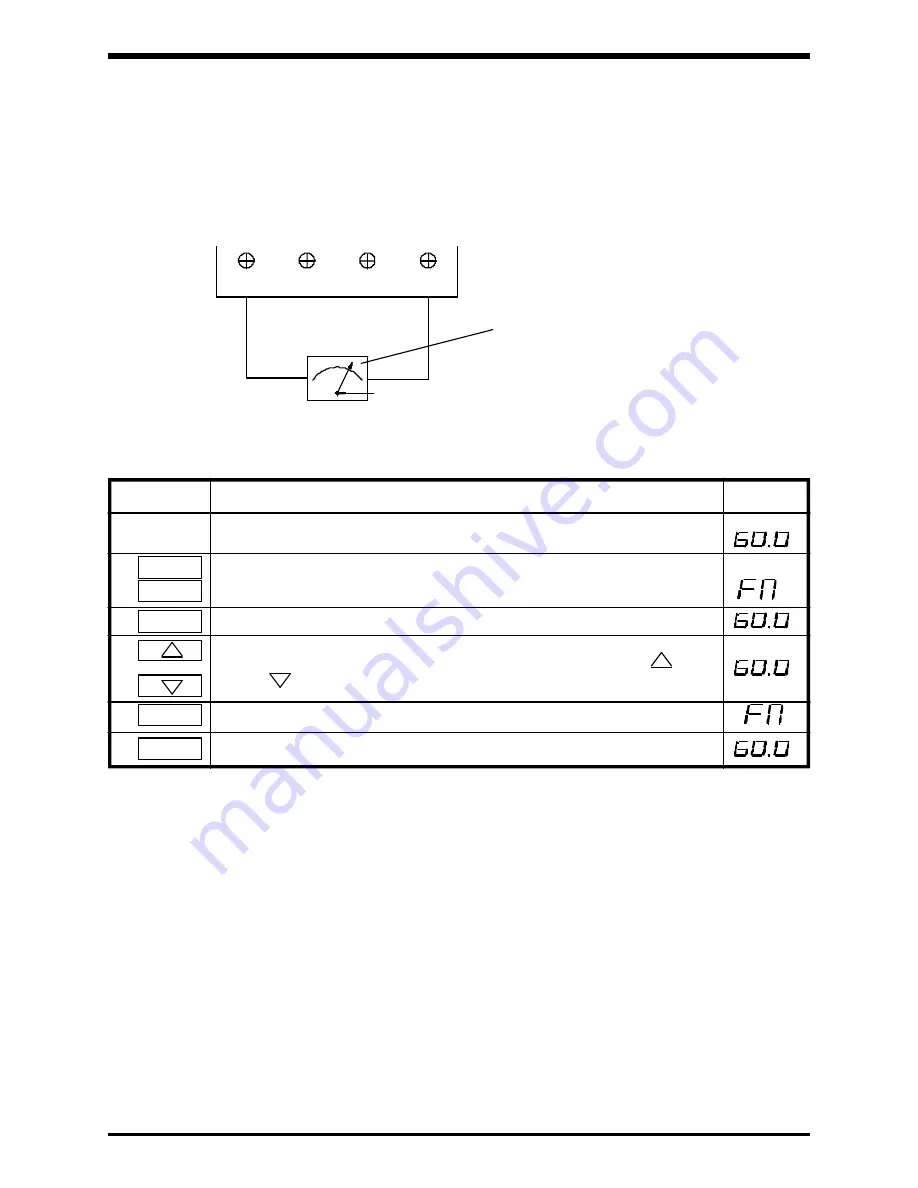
TOSHIBA
Calibration Procedure (FM)
Key
Action
Display
For this example the inverter is running at 60Hz, and in the
monitor mode
.
Engages the "FM" calibration mode
Display indicates the inverter's output frequency
Adjusts the frequency value of the analog meter. Press the "up" or
"down" key until the meter value equals the displayed inverter value.
Calibration of "FM" meter is complete
Returns to the actual frequency display.
8.6
Calibration of Remote Meters (FM & AM)
Many times an application requires that a frequency meter or ammeter be remotely
located. With the G2+ inverter, calibration of the remote meters is very easy.
Attachment of the meter between its appropriate terminals is the only wiring necessary.
Actual calibrating is performed with the keypad.
8.6.1
Frequency Meter (FM) Connection and Procedures
Terminal Connection (FM)
CC
FM
+
-
Zero adjust
screw
MON
WRT
or
8 - 19
:
MON
2ND
RUN
:
Frequency Meter
(1mAdc ammeter or
7.5Vdc voltmeter)
Notes:
1)
The adjustment operation can be interrupted at any time by pressing the
STOP
key.
2)
Although the above example shows calibration of the remote meter at a running
frequency of 60Hz; better resolution of the meter can be obtained if the inverter
is running at the maximum frequency.
Disconnect the motor load for FM
calibration at the highest frequency.
Summary of Contents for TOSVERT-130G2+
Page 112: ...TOSHIBA 10 6 Schematics 10 17 ...