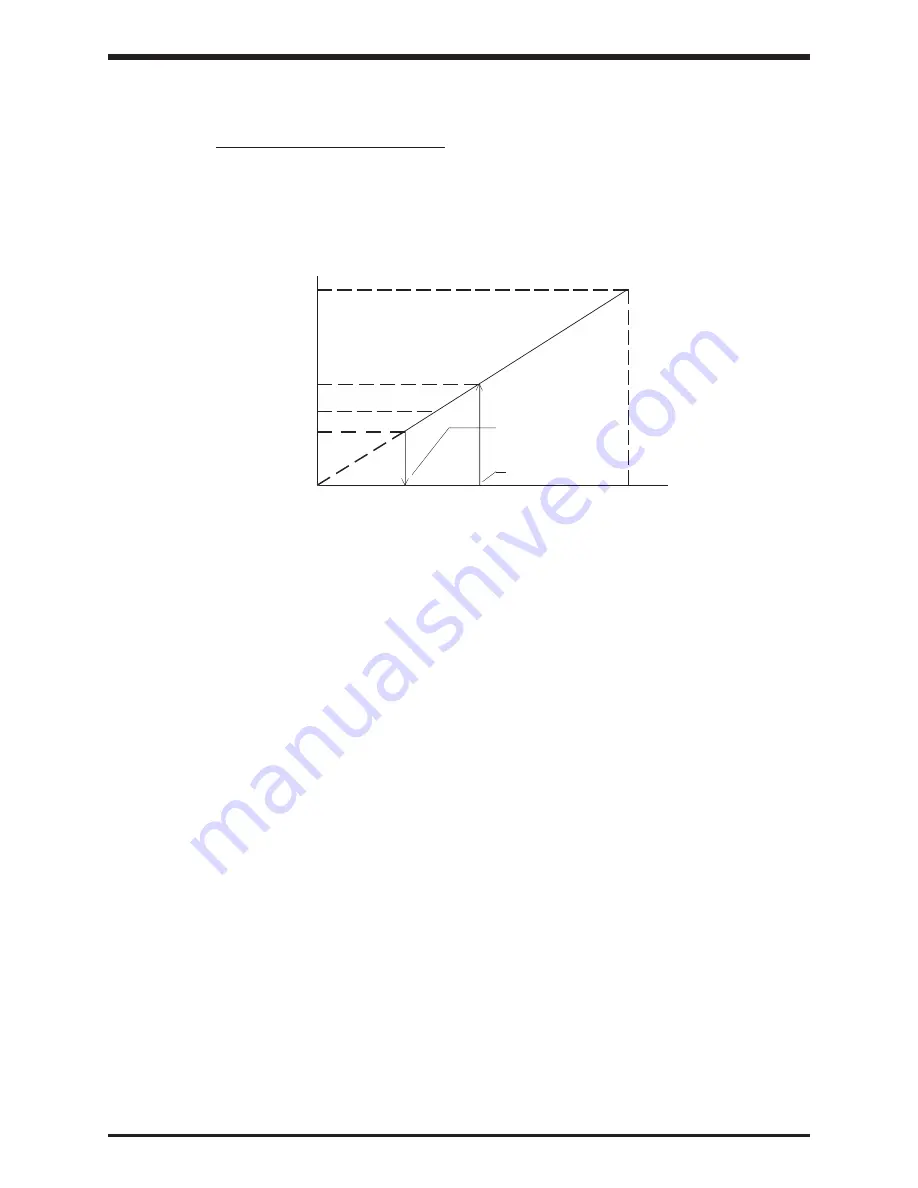
TOSHIBA
9.7
PATTERN FREQUENCY GROUP PARAMETERS (cont'd)
RUN FREQUENCY HYSTERESIS (ITEM 24) - Use this function to offset the inverter
run frequency. When the frequency reference signal reaches the Frun + Fhys point,
the drive will ramp the motor to that speed. The inverter will continue to follow the
reference signal until it falls below the Frun - Fhys at which time the drive will ramp
the motor to a stop. See the illustration below.
9 - 12
100%
FH
Stop
Start
Frun + Fhys
Frun
Frun - Fhys
OUTPUT FREQUENCY
FREQUENCY REFERENCE SIGNAL
0
efesotomasyon.com -Toshiba inverter,drive,servo,plc
















































