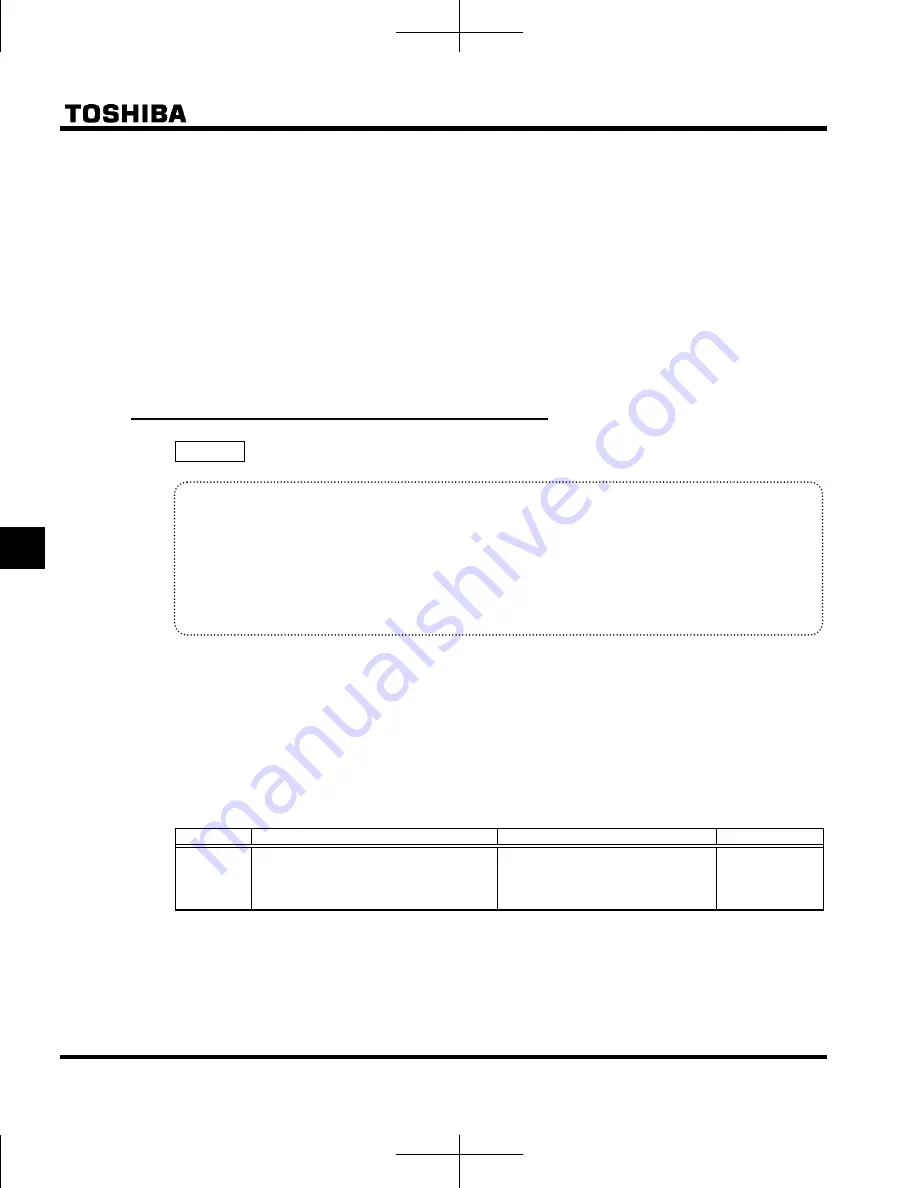
E6581595
F-46
6
2) Emergency stopping from the operation panel
Emergency stopping from the operation panel is possible
by pressing the STOP key on the panel twice while the inverter is not in the panel control mode.
(1) Press the STOP key ............................. "
" will blink.
(2) Press the STOP key once again .......... Operation will come to a trip stop in accordance with the setting
of the
0
parameter.
After this, "
" will be displayed and a failure detection signal
generated (FL relay deactivated).
Note: While an emergency stop signal is input at a terminal, the trip cannot be reset. Clear the signal and
then reset the trip.
6.16.5 Output phase failure detection
: Output phase failure detection selection
Function
This parameter detects inverter output Phase failure. If the Phase failure status persists for one
second or more, the tripping function and the FL relay will be activated. At the same time, a trip
information
will also be displayed.
Set
to
to open the motor-inverter connection by switching commercial power operation to
inverter operation.
Detection errors may occur for special motors such as high-speed motors.
=
: No tripping (FL relay deactivated).
=
: With the power on, the phase failure detection is enabled only at the start of the first operation.
The inverter will trip if the Phase failure status persists for one second or more.
=
: The inverter checks for output phase failures each time it starts operation. The inverter will trip if
the Phase failure status persists for one second or more.
Note: A check for output phase failures is made during auto-tuning, regardless of the setting of this
parameter.
[Parameter setting]
Title
Function
Adjustment range
Default setting
Output phase failure detection
selection
0: Disabled
1: At start-up (only one time after
power on)
2: At start-up (each time)
0















































