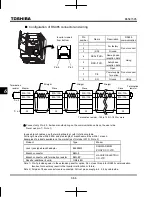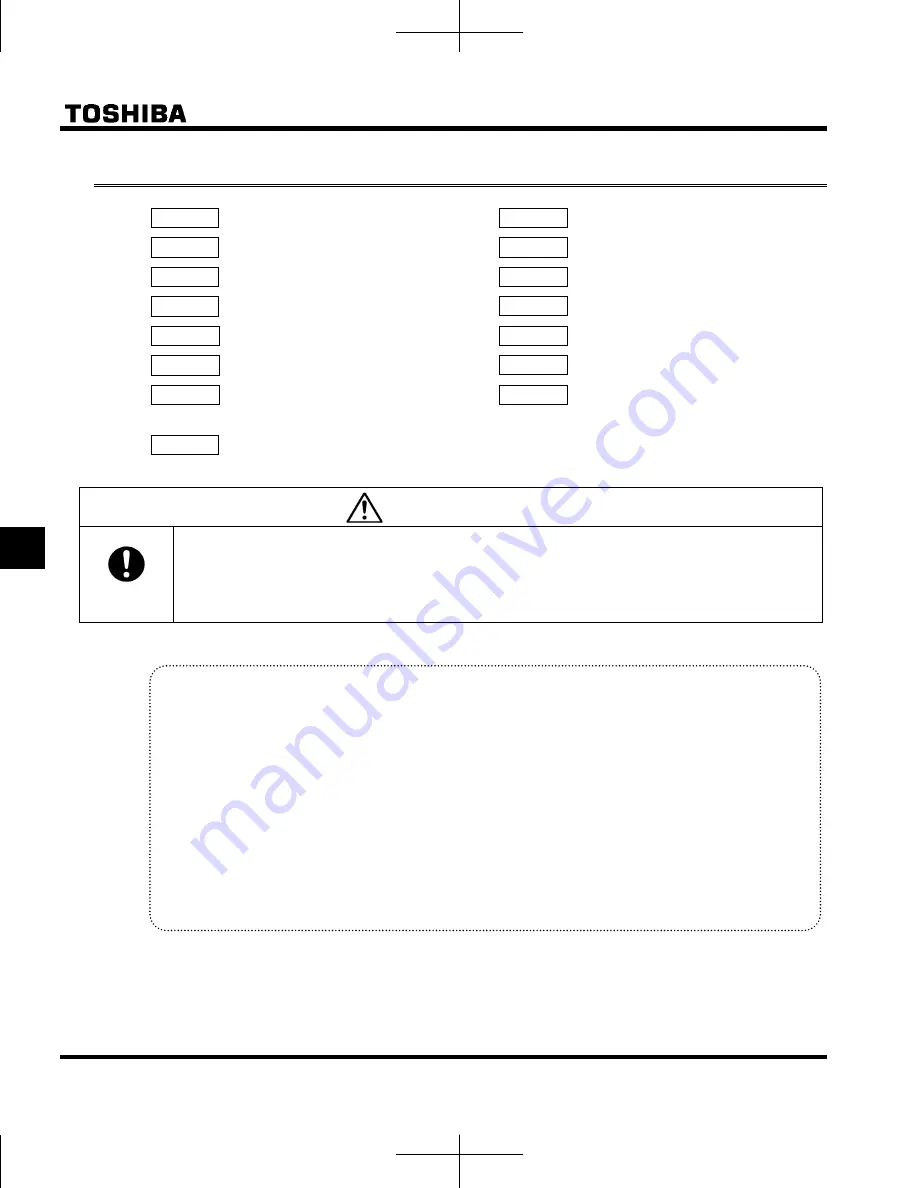
E6581595
F-62
6
6.19 Communication function (RS485)
: Baud rate
: Block write data 1
: Parity
: Block write data 2
: Inverter number
: Block read data 1
: Communication time-out time
: Block read data 2
: Communication time-out action
: Block read data 3
: Communication waiting time
: Block read data 4
: Communication time-out
detection condition
: Block read data 5
: Selection of communication
protocol
Warning
Mandatory
action
Set the parameter Communication time-out time (
f803
) and Communication time-out action (
f804
).
If these are not properly set, the inverter cannot be stopped immediately in breaking communication and
this could result in injury and accidents.
An emergency stop device and the interlock that fit with system specifications must be installed.
If these are not properly installed, the inverter cannot be stopped immediately and this could result in
injury and accidents.
Refer to the Communications Function Instruction Manual (E6581657) for details.
Function
2-wire RS485 communication is built-in as standard.
Connect with the host to create a network for transmitting data between multiple inverters. A computer
link function is available.
<Computer-linking functions>
The following functions are enabled by data communication between the computer and inverter
(1) Monitoring inverter status (such as the output frequency, current, and voltage)
(2) Sending RUN, STOP and other control commands to the inverter
(3) Reading, editing and writing inverter parameter settings
Timer function
…
Function used to detect cable interruptions during communication.
When data is not sent even once to the inverter during a user-
defined period of time, an inverter trip (
is displayed on the
panel) or an output terminal alarm can be output.
Broadcast communication function
…
Function used to send a command (data write) to multiple
inverters with a single communication.
2-wire RS485 communication option is as follows.
(1) USB communication exchange unit (Type: USB001Z)
Cable for communication between the inverter and the unit (Type: CAB0011 (1m), CAB0013 (3m),
CAB0015 (5m))
Cable for communication between the unit and computer: Use a commercially available USB 1.1 or 2.0
cables. (Type: A-B, Cable length: 0.25 to 1.5m)