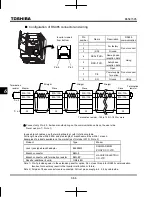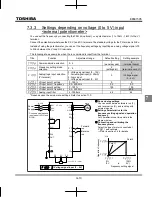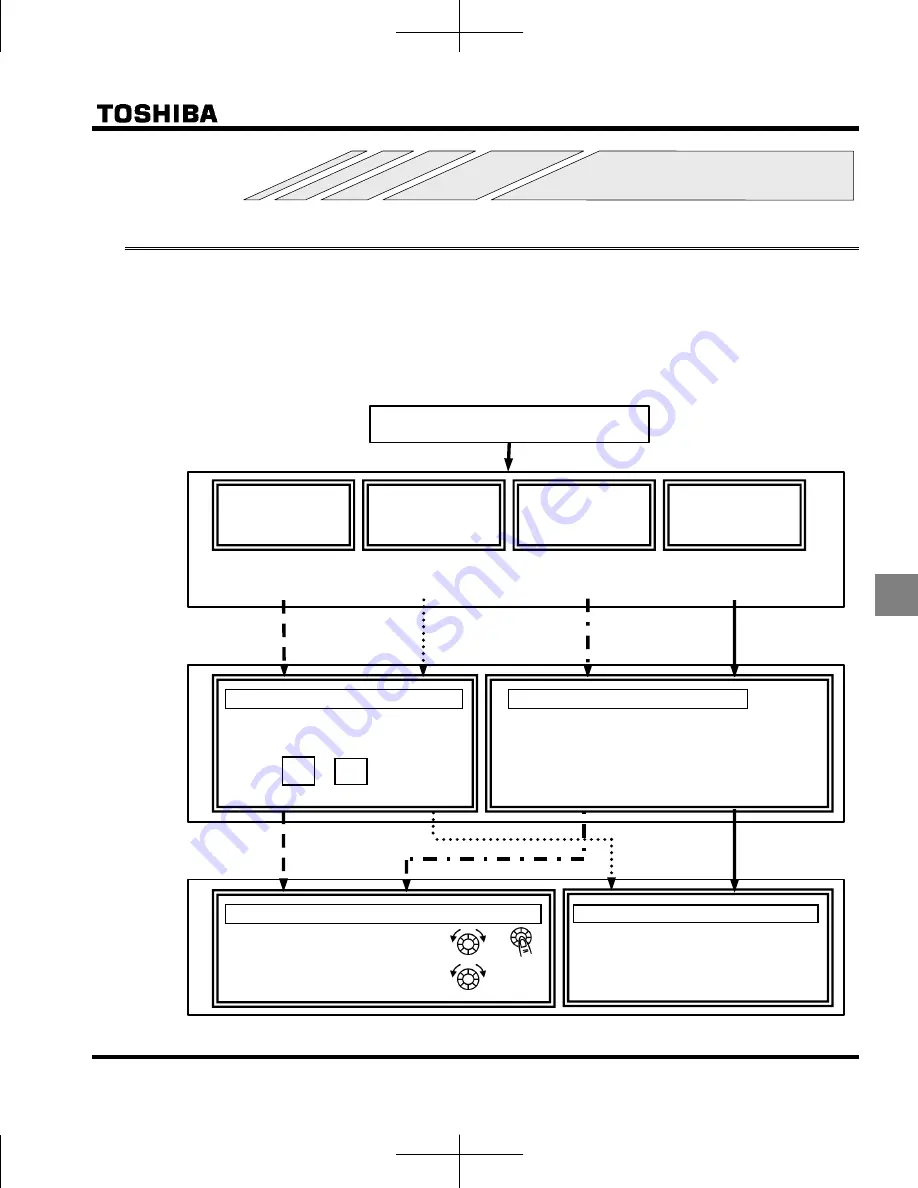
E6581595
G-1
7
7. Operations with external signal
7.1
Operating external signals
You can control the inverter externally.
The parameter settings differ depending upon your method of operation. Determine your method of operation (the
operational signal input method, speed command input method) before using the procedure below to set the
parameters.
[Procedure for setting parameters]
* For settings based on communication, refer to the Communication Manual (E6581657) or section 6.19.
Check external signal conditions
With frequency command from panel keypad
=
(setting dial 1)
=
(setting dial 2)
With frequency command from external signal
=
(terminal board VI)
(RS485 communication)
(UP/DOWN from
external logic input)
Run signal:
Panel keypad
Speed command:
Panel keypad
Refer to section 3.3
Example 1)
Run signal:
Panel keypad
Speed command:
Terminal board
Run signal:
Terminal board
Speed command:
Panel keypad
Run signal:
Terminal board
Speed command:
Terminal board
With run/stop from external signal
=
(terminal board) *
(RS485 communication)
* Sink/source logic (I/O terminal logic)
can be switched.
Refer to section 6.3.1 for details.
With run/stop from the Panel keypad
=
(Panel keypad)
Refer to section 3.3
Example 3)
Refer to section 3.3
Example 2)
Refer to section 3.3
Example 4)
RUN
STOP
+