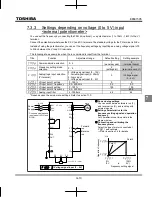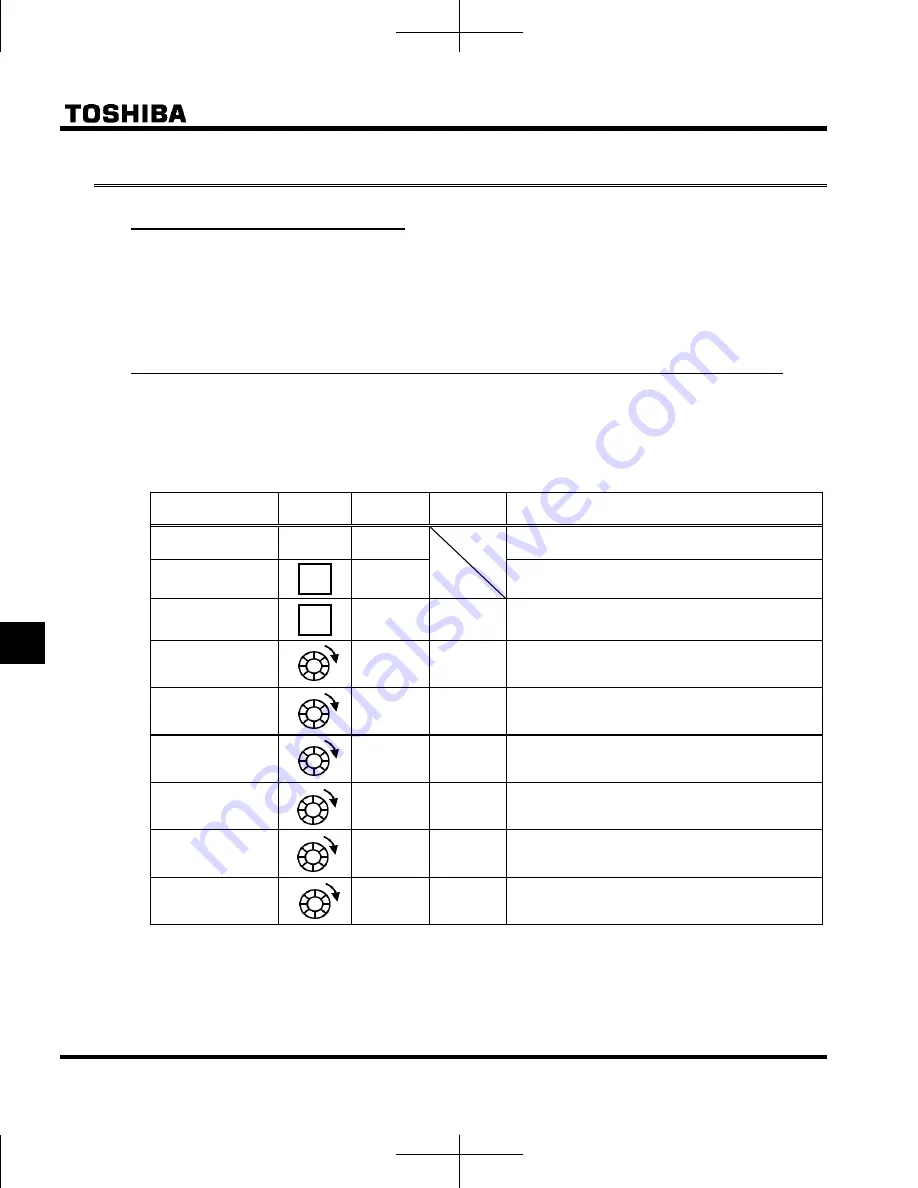
E6581595
H-6
8
8.3
Display of trip information
8.3.1
Trip code display
If the inverter trips, an error code is displayed to suggest the cause. Since trip records are retained, information
on each trip can be displayed anytime in the status monitor mode.
Refer to section 13.1 for details about trip code display.
☆
The monitor value of a trip is not always recorded as the maximum value because of the time required for
detection.
8.3.2
Display of trip information at the occurrence of a trip
At the occurrence of a trip, the same information as that displayed in the mode described in " 8.2.1 Status monitor
under normal conditions ", can be displayed, as shown in the table below, if the inverter is not turned off or reset.
To display trip information after turning off or resetting the inverter, follow the steps described in " 8.2.2 Display of
detailed information on a past trip ".
Example of call-up of trip information
Item displayed
Panel
operated
LED
display
Communic
ation No.
Description
Cause of trip
Status monitor mode (The code blinks if a trip occurs.)
The motor coasts and comes to a stop (coast stop).
Parameter setting
mode
The first basic parameter “
” (history function)
is displayed.
Direction of
rotation
-
FE01
The direction of rotation at the occurrence of a trip is
displayed. (
: forward run,
: reverser run).
Frequency
command value *
FE02
The frequency command value (Hz/free unit) at
the occurrence of a trip is displayed.
( In case of
=
)
Output current *
FE03
The output power of the inverter at the occurrence
of a trip (%/A) is displayed.
( In case of
=
)
Input voltage *
FE04
The inverter input voltage (DC detection) (%/V) at
the occurrence of a trip is displayed.
( In case of
=
)
Output voltage *
FE05
The output voltage of the inverter at the
occurrence of a trip (%/V) is displayed.
( In case of
=
)
Inverter load
factor *
FE27
The inverter load factor (%) at the occurrence of a
trip is displayed.
( In case of
=
)
Output frequency
*
FE00
The inverter output frequency (Hz/free unit) at the
occurrence of a trip is displayed.
( In case of
=
)
(Continued overleaf)
* Monitor items can be selected by settings parameters
to
, (
). Refer to Note 11.
Refer to page H-8 for notes.
Note 3
Note 1
MODE
MODE
Note 1