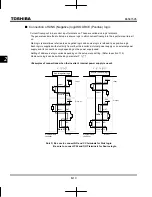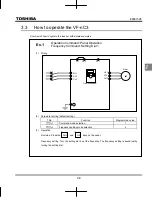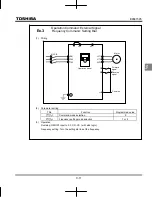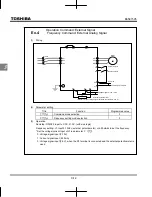E6581595
C-10
3
Operation Command: Panel Operation
Frequency Command: Setting Dial 2
(1) Wiring
(2) Parameter
setting
Title Function
Programmed
value
Command mode selection
1
Frequency setting mode selection
1
(3) Operation
Run/stop: Press the and keys on the panel.
Frequency setting: Turn the setting dial to set the frequency.
To save the frequency setting, press the center of the setting dial.
and the set frequency will flash on and off alternately.
Motor
IM
R/L1
S/L2
T/L3
U/T1
V/T2
W/T3
PO
PC/-
PA/+
Operation panel
Ex.2
RUN
STOP