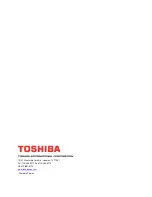TPX Series UPS 700VA Operational Manual
– 97673-000
18
9. SOFTWARE INSTALLATION AND USB PORT
9.1 MONITORING SOFTWARE OVERVIEW
The UPS comes with local monitoring software. The UPS should be connected to the
computer that will be monitoring the UPS using the supplied USB cable. It can provide a
graceful shutdown of the computer in the event of power failure. Moreover, it
simultaneously monitors the UPS and displays all the diagnostic symptoms on the monitor
such as voltage, frequency, and battery level. For UPS with USB communication port, the
software is compatible with Windows XP/Vista/7/8/10,Server-2000/2003/2008/2012/2016
9.2 INSTALLING SOFTWARE
To perform monitoring functions, the accompanying monitoring software must be installed.
Please perform the following steps to complete installation of UPS monitoring software.
1) Insert the UPS Monitoring Software
CD into a PC’s CD-ROM drive. The installation
program should start automatically and installation menu appears. Please select the
operating system applied for the PC and then continue. (For example if the installed
operating system is Windows 98, please click select item
Windows 95/ 98/ Me/
2000/NT/ XP/Vista/7/8/10
.
Note:
If a CD-ROM drive is not available, the monitoring software can also be
downloaded from
www.toshibaups.com
.
9.3 FEATURES FOR MONITORING SOFTWARE
The communication port on the back of the UPS may be connected to a host computer.
This port allows the computer to monitor the status of the UPS and control the operation of
the UPS. Its major functions normally include some or all of the following:
Send a warning message when power fails.
Back up opened files before operating system shutdown.
Turn off the UPS.
Note: for more detailed information on how to use the monitoring software, please visit
www.toshibaups.com
.