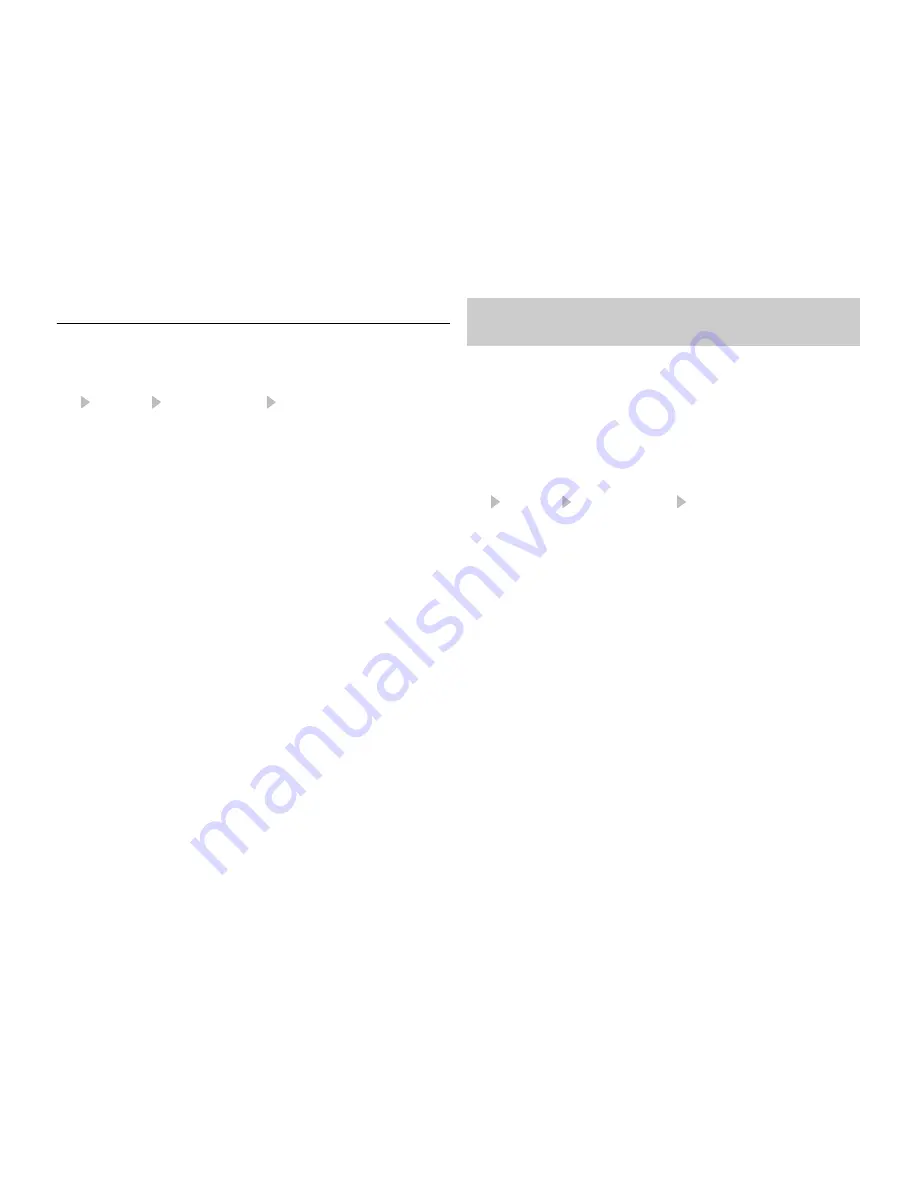
104
Settings
Setting the Shortcut Key Function
1.
In standby mode, press
@
.
The main menu appears.
2.
Settings Phone Settings Shortcuts
◆
Side Up Key:
Allows you to change the function accessed
when you press and hold the side key (
P
) in standby mode.
◆
Navigation Keys:
Allows you to change the functions
accessed when you press the navigation keys
A
,
B
,
D
and
C
in standby mode.
When you receive a voice call, video calling or message or have
unchecked information, the external light flashes if your phone is
closed.
1.
In standby mode, press
@
.
The main menu appears.
2.
Settings Phone Settings External Light
◆
Notification:
Allows you to select from three colours for the
external light that flashes when you have unchecked
information (missed calls and unread messages) and your
phone is closed. You can also set the external light not to flash.
◆
Incoming:
Allows you to select from five colours for the
external light that flashes when you have an incoming voice
call, video calling or message. You can also set the external
light not to flash.
External Light Settings
Summary of Contents for TX80
Page 6: ...6 ...
Page 48: ...48 Basic Operations ...
Page 60: ...60 Media Player ...
Page 66: ...66 Video Telephony ...
Page 76: ...76 Camera Video Camera ...
Page 98: ...98 Gallery ...
Page 136: ...136 MEMO ...
Page 137: ...137 MEMO ...
Page 138: ...138 MEMO ...
Page 139: ...139 MEMO ...
Page 140: ...140 MEMO ...
Page 141: ...141 MEMO ...
Page 142: ...142 MEMO ...
Page 143: ...143 MEMO ...
Page 144: ...144 MEMO ...
















































