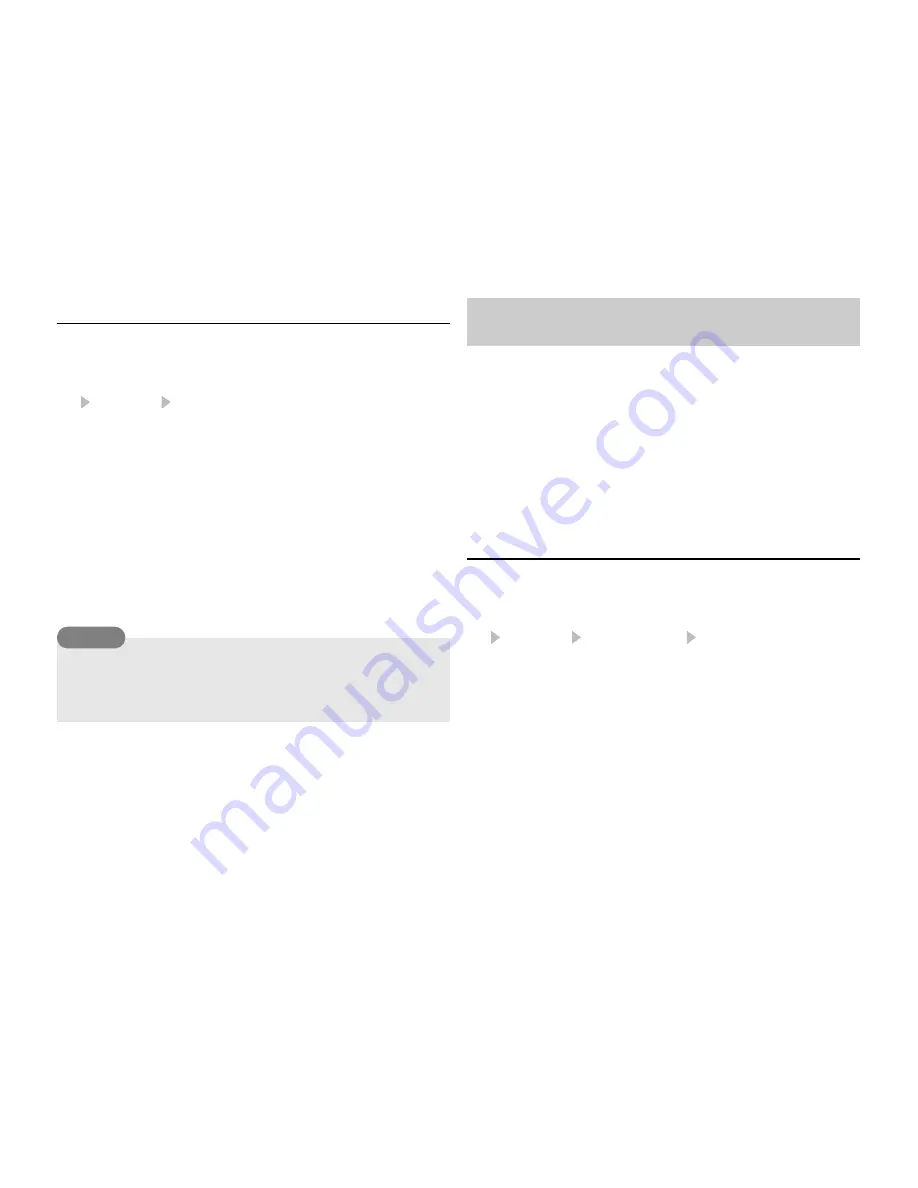
Convenient Functions
113
Checking Appointments
1.
In standby mode, press
@
.
The main menu appears.
2.
Organiser Calendar
The month view screen appears.
Press
*
to switch to the previous month and press
#
to
switch to the next month.
3.
Use
E
to select a date and press
@
.
A list of appointments for the selected date appears.
4.
Select the appointment you want to check and press
@
.
The details of the appointment appear.
Managing Appointments
You can perform various operations such as editing, deleting and
sending appointments if you select a date or appointment and press
J
(Options).
The voice recorder allows you to record sound and then send the
recording attached to MMS messages. The recording data are saved
to the Recordings folder in the Sounds&Ringtones folder of Gallery.
Although the possible length of recording time depends on the
amount of available memory space in Gallery, the maximum
recording time is 90 minutes for each recording. Sound is recorded
via the microphone (mouthpiece).
Recording Sound
1.
In standby mode, press
@
.
The main menu appears.
2.
Organiser Voice Recorder Record
The Voice Memo screen appears.
3.
Press
J
(Options).
4.
Select
Record
and press
J
(Select).
Recording begins.
5.
Press
J
(Pause) to pause recording.
To resume recording, press
@
.
To save the recording data, press
J
(Save).
To switch the view between month, week, day and all
appointments, press
j
J
(Options) after Step 2 and select
Calendar View
.
Tip
Voice Recorder
Summary of Contents for TX80
Page 6: ...6 ...
Page 48: ...48 Basic Operations ...
Page 60: ...60 Media Player ...
Page 66: ...66 Video Telephony ...
Page 76: ...76 Camera Video Camera ...
Page 98: ...98 Gallery ...
Page 136: ...136 MEMO ...
Page 137: ...137 MEMO ...
Page 138: ...138 MEMO ...
Page 139: ...139 MEMO ...
Page 140: ...140 MEMO ...
Page 141: ...141 MEMO ...
Page 142: ...142 MEMO ...
Page 143: ...143 MEMO ...
Page 144: ...144 MEMO ...
















































