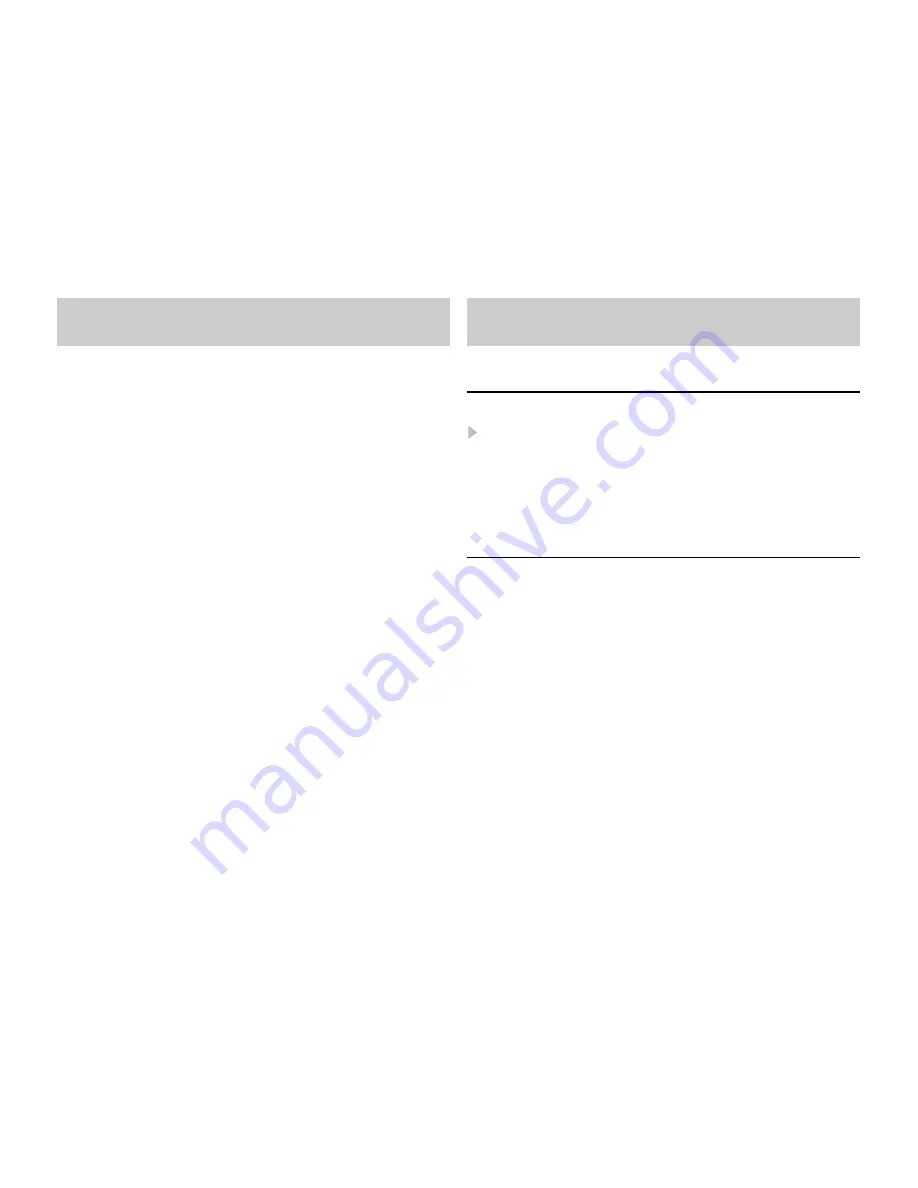
12
Your box contains the following items:
◆
Phone
◆
Battery Pack
◆
Battery Cover
◆
AC Adapter
◆
USB Cable for PC Connection
◆
CD-ROM
◆
User Guide
Symbols
This manual uses the following symbol.
indicates to use
G
to select an item and press
@
or
J
(Select) to confirm the selection.
For details on the soft keys and navigation key, see
Using Soft Keys
(page 16) and
Using the Navigation Key
(page 16).
Screens
The screens appearing in this manual are simplified for the purpose
of explanation and may differ from the actual screens appearing on
the phone.
What’s in the Box
About This Manual
Summary of Contents for TX80
Page 6: ...6 ...
Page 48: ...48 Basic Operations ...
Page 60: ...60 Media Player ...
Page 66: ...66 Video Telephony ...
Page 76: ...76 Camera Video Camera ...
Page 98: ...98 Gallery ...
Page 136: ...136 MEMO ...
Page 137: ...137 MEMO ...
Page 138: ...138 MEMO ...
Page 139: ...139 MEMO ...
Page 140: ...140 MEMO ...
Page 141: ...141 MEMO ...
Page 142: ...142 MEMO ...
Page 143: ...143 MEMO ...
Page 144: ...144 MEMO ...













































