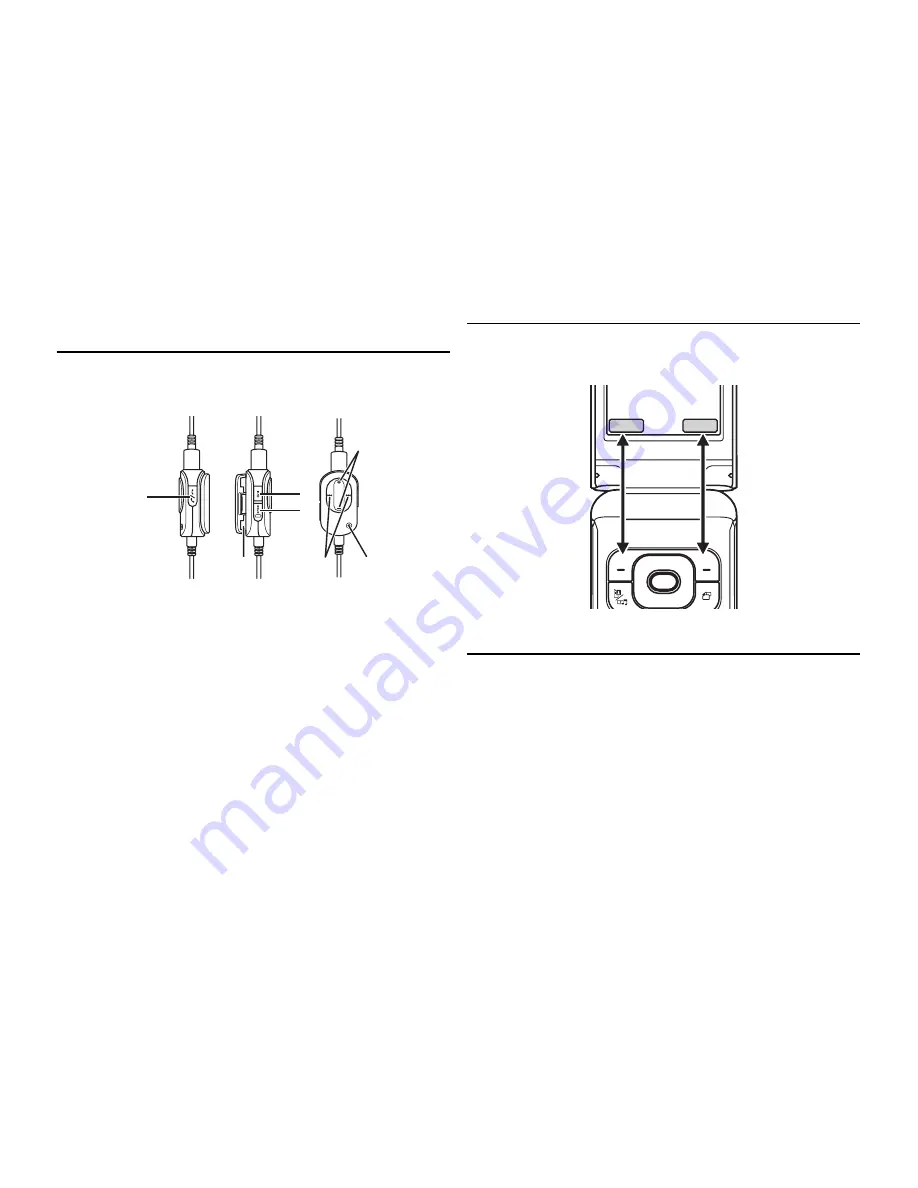
16
Basic Operations
Using the Remote Control Keys
(Optional Accessory)
You can use the remote control keys for operations such as making
calls and playing music (pages 52, 54, 107).
1: Send/End Key:
Makes and answers calls. Ends calls.
2: Play/Pause Key
3: Hold Switch:
Disables the remote control keys.
4: Belt Clip
5: Volume Keys
6: Rewind Key/Forward Key
7: Microphone
Using Soft Keys
You can perform an operation displayed at the bottom of the main
display by pressing the corresponding
J
or
K
.
Using the Navigation Key
The navigation key
E
allows you to perform various operations
such as moving the cursor up, down, left or right.
With
@
, you can display the main menu, confirm the selected item,
perform the selected operation, etc.
If you press
A
in standby mode, you can display the Shortcut menu
and use shortcuts (page 103).
1
2
5
6
3
7
4
Options
Back
Summary of Contents for TX80
Page 6: ...6 ...
Page 48: ...48 Basic Operations ...
Page 60: ...60 Media Player ...
Page 66: ...66 Video Telephony ...
Page 76: ...76 Camera Video Camera ...
Page 98: ...98 Gallery ...
Page 136: ...136 MEMO ...
Page 137: ...137 MEMO ...
Page 138: ...138 MEMO ...
Page 139: ...139 MEMO ...
Page 140: ...140 MEMO ...
Page 141: ...141 MEMO ...
Page 142: ...142 MEMO ...
Page 143: ...143 MEMO ...
Page 144: ...144 MEMO ...
















































