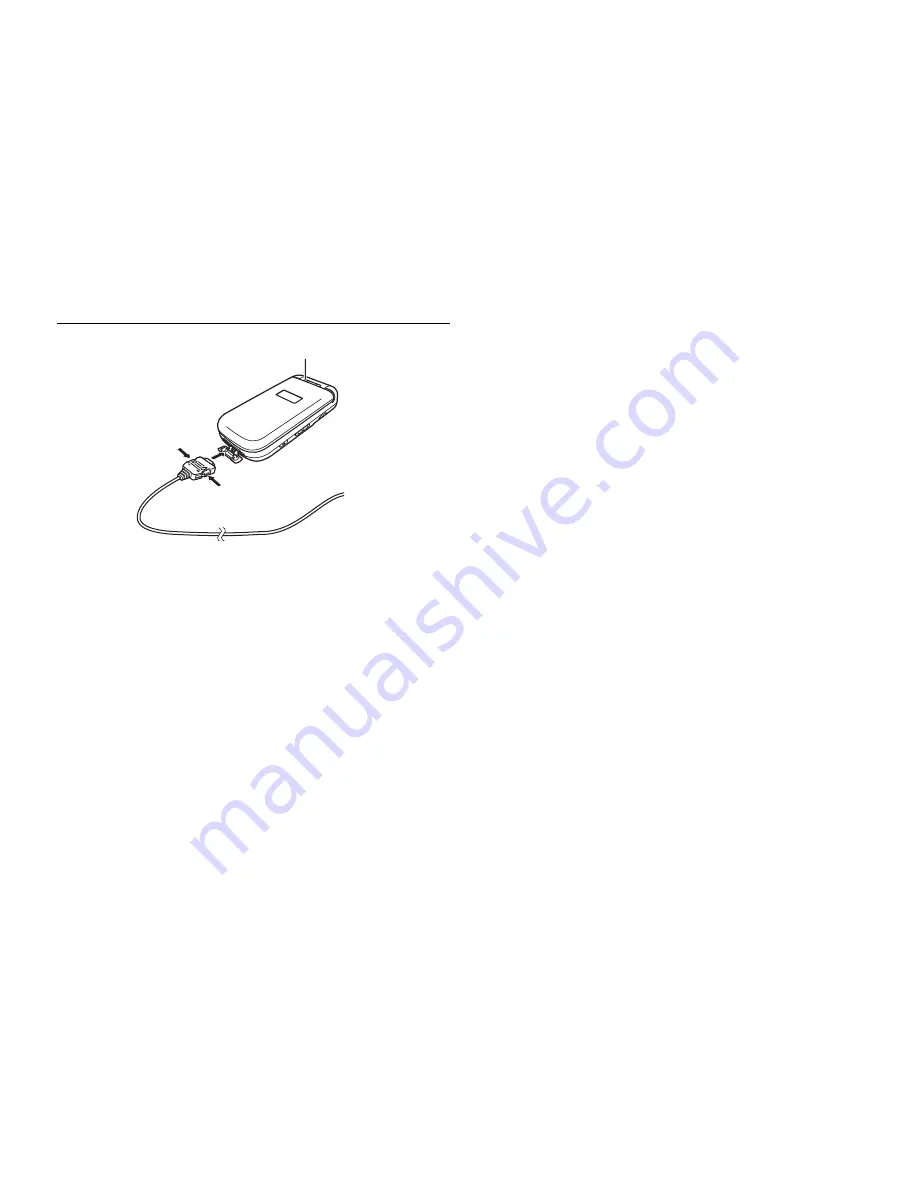
Basic Operations
23
Charging the Battery Pack
1.
Open the cover of the cable and phone charging terminal and
insert the connector of the AC adapter.
2.
Insert the plug of the AC adapter into an AC outlet.
The charging indicator lights up and charging begins.
3.
After the charging indicator goes out, remove the plug of the AC
adapter from the AC outlet.
4.
Remove the connector of the AC adapter from your phone while
pressing the release buttons on the sides of the connector.
Using a USB Cable for Charging
While your phone is on, you can charge the battery pack if you
connect your phone and a PC using a USB cable.
1.
Select
USB
in Step 3 of
Using a USB Cable for Sending Data
(page 120), select
Battery Charge
and press
J
(Select).
2.
Select
On
and press
J
(Select).
Charging indicator
Summary of Contents for TX80
Page 6: ...6 ...
Page 48: ...48 Basic Operations ...
Page 60: ...60 Media Player ...
Page 66: ...66 Video Telephony ...
Page 76: ...76 Camera Video Camera ...
Page 98: ...98 Gallery ...
Page 136: ...136 MEMO ...
Page 137: ...137 MEMO ...
Page 138: ...138 MEMO ...
Page 139: ...139 MEMO ...
Page 140: ...140 MEMO ...
Page 141: ...141 MEMO ...
Page 142: ...142 MEMO ...
Page 143: ...143 MEMO ...
Page 144: ...144 MEMO ...
















































