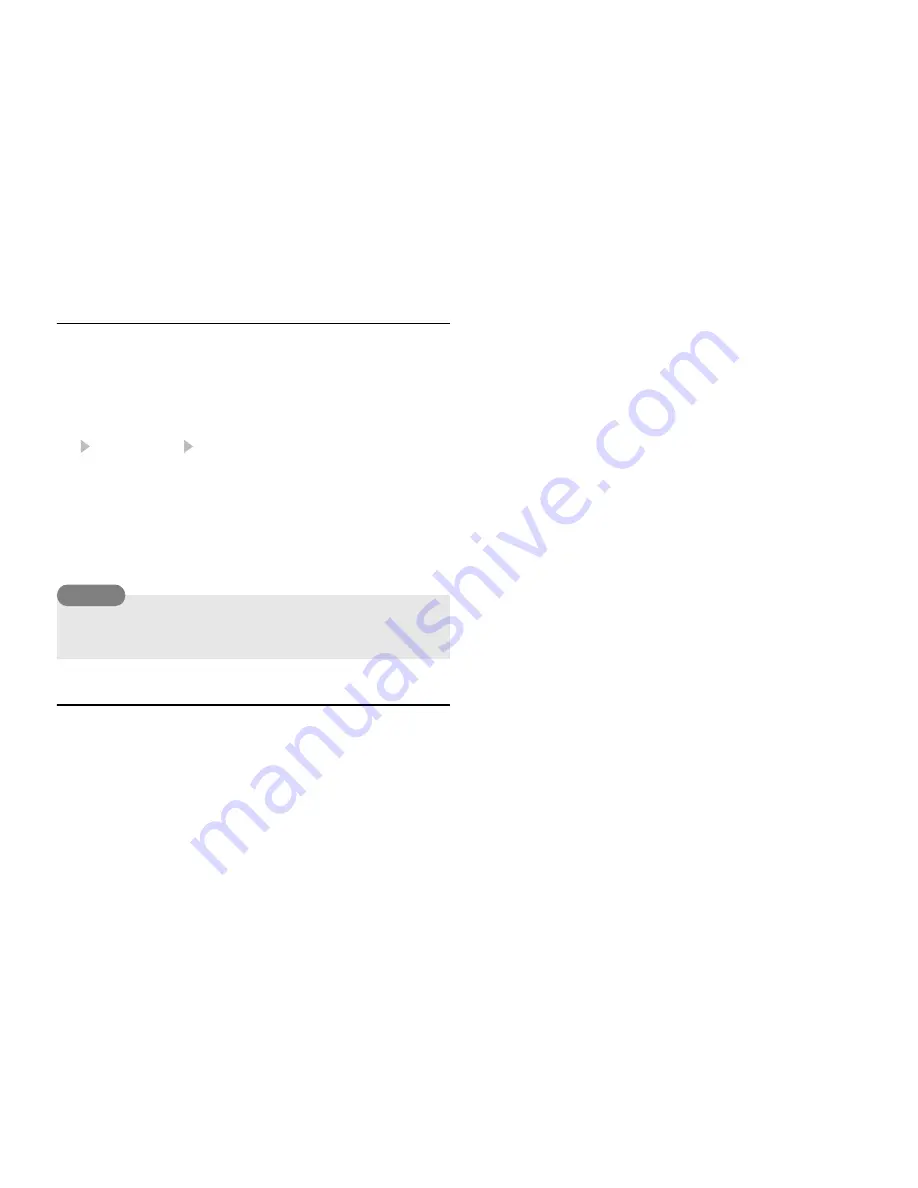
Basic Operations
47
Owner Information
You can display and edit owner information such as the phone
number and email address of your phone.
1.
In standby mode, press
@
.
The main menu appears.
2.
Call Manager My Details
3.
Press
J
(Options).
4.
Select
Edit
and press
J
(Select).
Perform Steps 3 and 4 of
Adding an Entry to the Contacts List
(page 40).
Using Synchronise
You can synchronise the Contacts list of your phone with a network
server or data on a PC. The supplied data management software My
Mobile needs to be installed on the PC. For details on the
synchronisation procedure, see
Synchronising the Contacts List
(page 124).
To send the owner information by infrared (page 118), select
Call
Manager
in Step 2 and select
Send My vCard
.
Tip
Summary of Contents for TX80
Page 6: ...6 ...
Page 48: ...48 Basic Operations ...
Page 60: ...60 Media Player ...
Page 66: ...66 Video Telephony ...
Page 76: ...76 Camera Video Camera ...
Page 98: ...98 Gallery ...
Page 136: ...136 MEMO ...
Page 137: ...137 MEMO ...
Page 138: ...138 MEMO ...
Page 139: ...139 MEMO ...
Page 140: ...140 MEMO ...
Page 141: ...141 MEMO ...
Page 142: ...142 MEMO ...
Page 143: ...143 MEMO ...
Page 144: ...144 MEMO ...
















































