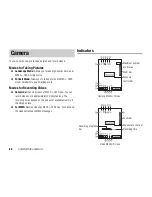Media Player
55
Switching Play Modes
You can switch the play mode in sequence each time you press and
hold
W
while a track is playing or paused. For details on play modes,
see page 52.
: Repeat
: Repeat All
: Randam
: Current Only
: Normal
You can use a USB connection and the supplied music transfer
software to transfer music files and playlists from a PC to the memory
card. All music files transferred to your phone using the music
transfer software are stored in the music library of the memory card.
You can access the music library from the Music tab (page 50) of the
Media Player menu. Before you connect the USB cable, the music
transfer software included on the CD-ROM supplied with your phone
needs to be installed on the PC.
This operation is not possible when playing a track from
Recent
.
Note
Transferring Music from a
PC to a Memory Card
Summary of Contents for TX80
Page 6: ...6 ...
Page 48: ...48 Basic Operations ...
Page 60: ...60 Media Player ...
Page 66: ...66 Video Telephony ...
Page 76: ...76 Camera Video Camera ...
Page 98: ...98 Gallery ...
Page 136: ...136 MEMO ...
Page 137: ...137 MEMO ...
Page 138: ...138 MEMO ...
Page 139: ...139 MEMO ...
Page 140: ...140 MEMO ...
Page 141: ...141 MEMO ...
Page 142: ...142 MEMO ...
Page 143: ...143 MEMO ...
Page 144: ...144 MEMO ...