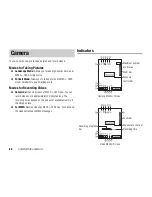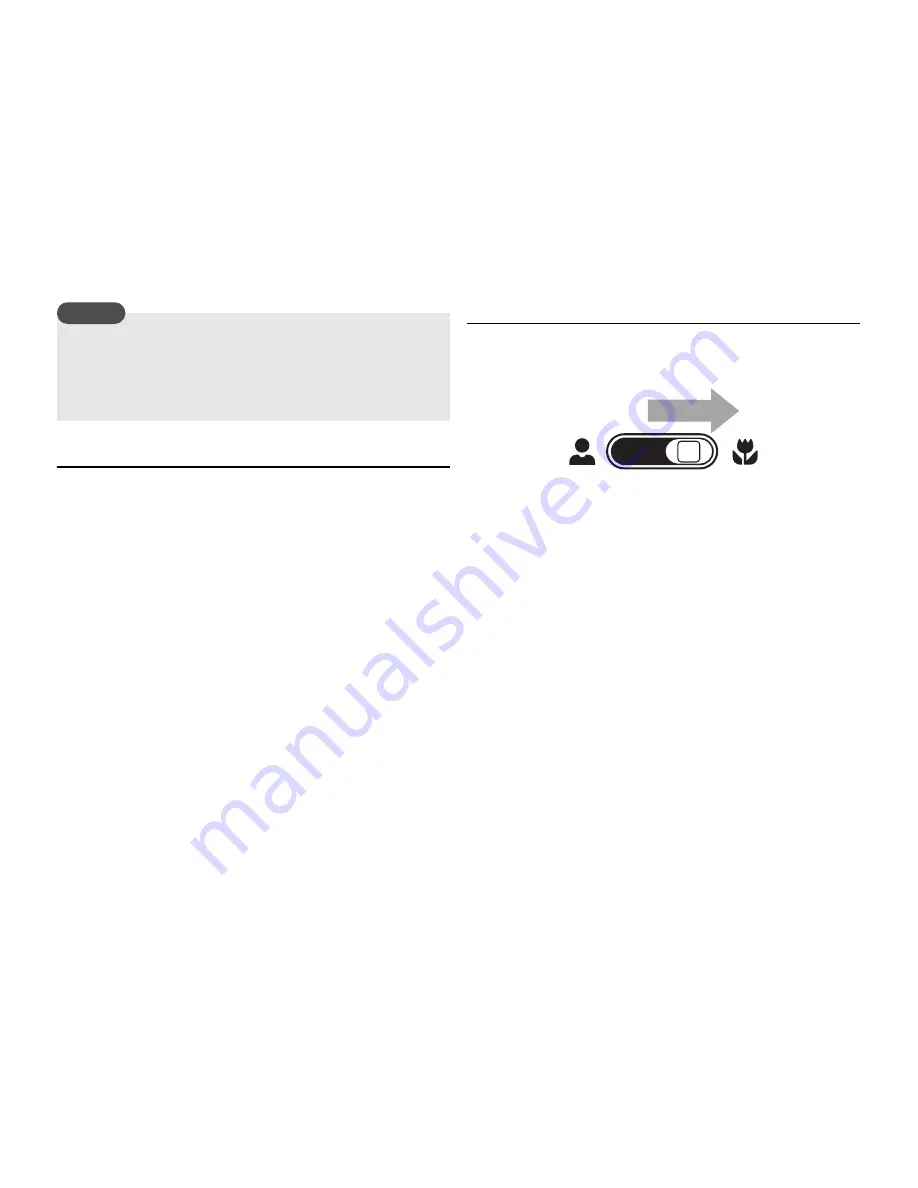
74
Camera/Video Camera
Settings for Pictures & Videos
You can set the following items if you press
J
(Options) from the
monitor screen for pictures/videos and select
Advanced
.
◆
Delay Timer:
Allows you to take a picture or start recording
after a specified time elapses.
◆
Mobile Light:
Allows you to turn on the mobile light while
taking pictures or recording videos.
◆
White Balance:
Allows you to set the white balance so that the
colours more closely resemble the actual colours.
◆
Colour Control:
Allows you to set the colour tones to use when
taking pictures and recording videos.
◆
Exposure Control:
Allows you to adjust the brightness for
pictures and videos.
Using Macro Mode
When the lens is close to the subject, switch the close-up switch as
shown below to use macro mode.
If a video was recorded in For MMS mode, forward, rewind, and
slow playback are unavailable.
The maximum recording time varies depending on the video
quality setting.
Note
Summary of Contents for TX80
Page 6: ...6 ...
Page 48: ...48 Basic Operations ...
Page 60: ...60 Media Player ...
Page 66: ...66 Video Telephony ...
Page 76: ...76 Camera Video Camera ...
Page 98: ...98 Gallery ...
Page 136: ...136 MEMO ...
Page 137: ...137 MEMO ...
Page 138: ...138 MEMO ...
Page 139: ...139 MEMO ...
Page 140: ...140 MEMO ...
Page 141: ...141 MEMO ...
Page 142: ...142 MEMO ...
Page 143: ...143 MEMO ...
Page 144: ...144 MEMO ...